On top of that, issues like #266 are getting closed without a note or resolution.
Yes, see my comment in that issue, "I mean, it's fine as @jakeday does whatever with his repo, but I see the majority of issues get closed without even a note, even though they're not resolved".
It's a little confusing, and probably annoying for people that invest time in reporting issues only to see them get closed for seemingly no reason (or with no official reason stated).
Unfortunately I'm not familiar with kernel development and can just complain rather than help, but... I would GLADLY contribute $5/mo. if there was an Open Collective account to donate to. I know that contributors to this project have their own dayjob or projects for actual paying clients, but MAYBE if people donated it would help making some extra time for working on this instead.

 I tried to replace every hibernate with suspend in hope it would work but that (sadly but obviously) didn't change anything haha
I tried to replace every hibernate with suspend in hope it would work but that (sadly but obviously) didn't change anything haha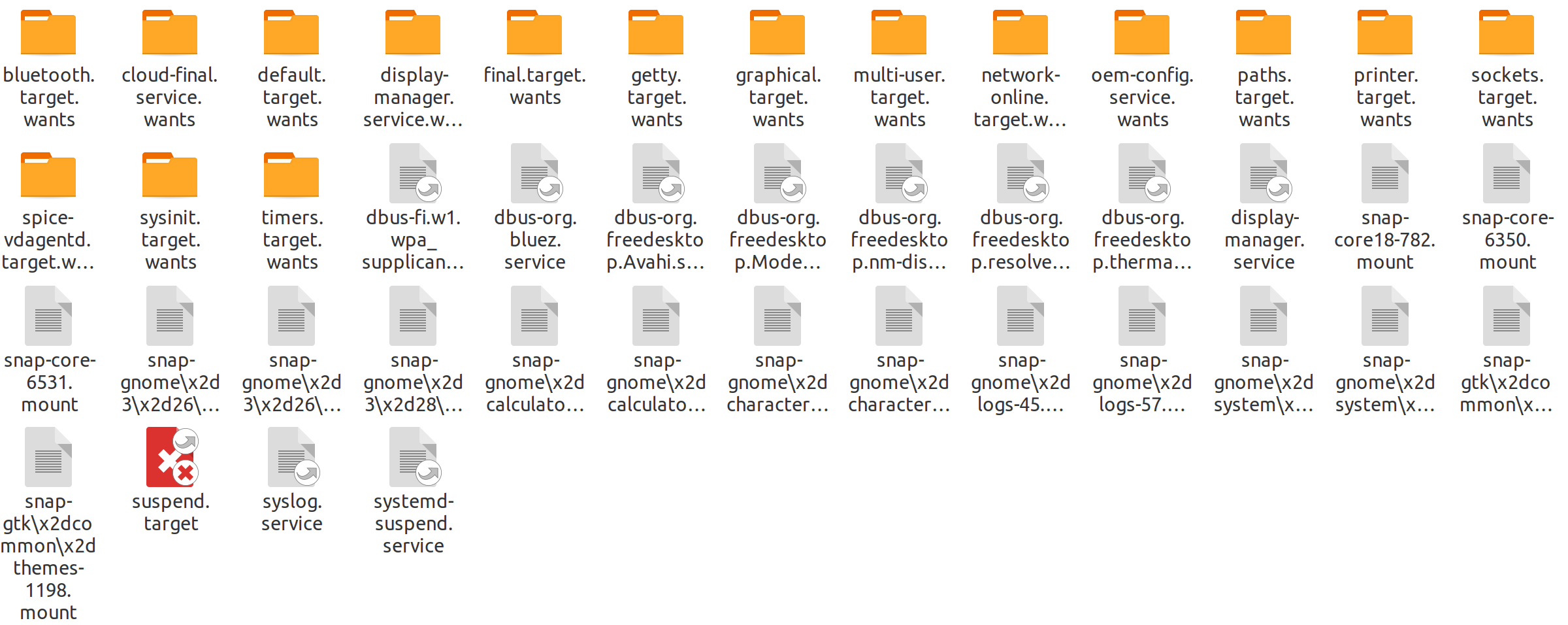

As the title states - what's the state of this? I don't seem to be alone in not having either working (SB2, even with a properly configured swapfile).
I recall jake saying we should be using suspend over hibernate now, but I can't seem to find which issue that was in. On top of that, issues like #266 are getting closed without a note or resolution.