Overview: If the jam is on "Your chosen server" than it is misleading that the signal path goes through the Central Server. The Central Server just manages the server list in that case. The actual audio data goes directly from the clients to "Your chosen server".









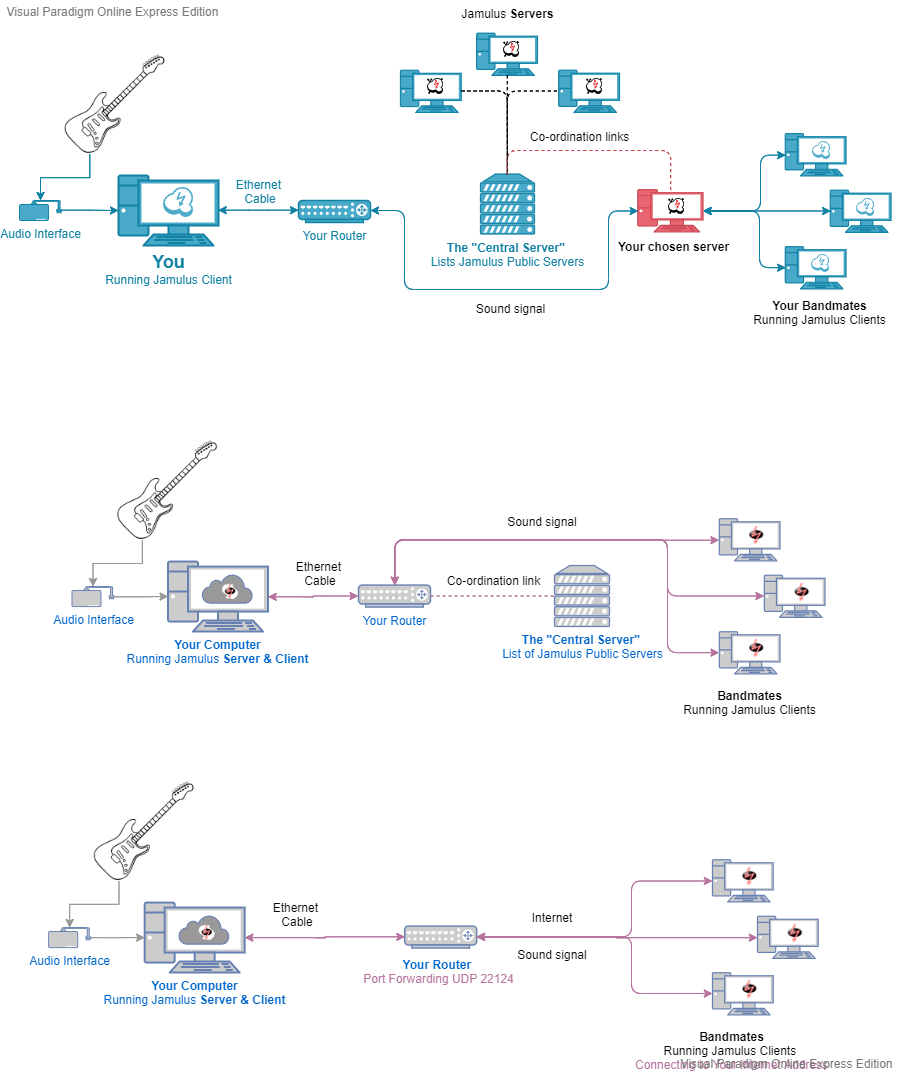
I've had a go at trying to explain the basic Jamulus configuration in diagram form with a view to putting this on the wiki for non-technical users.
EDIT: Following discussions below, here's the latest versions
BTW I'm using this to make the diagrams the basic version of which is free for non-commercial use and lets you save the files externally. There might be a better one though. It was just the first I found on Google.
Overview
For people who just need to get the general idea:
Public Server At Home
(I was trying to keep the diagrams wide rather than deep so they wouldn't need too much scrolling on the page, but I might move the central server down a bit so the signal path can be straight like it is in the diagram below)
Private Server At Home