Thanks for reporting this. I did not try LPG. Yes, it is quite possible that different planners implement the PDDL parsing differently. The syntax suggested by the auto-completion snippet is compliant with the published PDDL BNF syntax. But that does not help you, I know. I can offer two solutions:
- you can add your own more suitable snippets using the VS Code custom user snippet mechanisms described here
- I simplify the snippet to be relevant to more planners, including LPG (while keeping the snippets useful for most users)
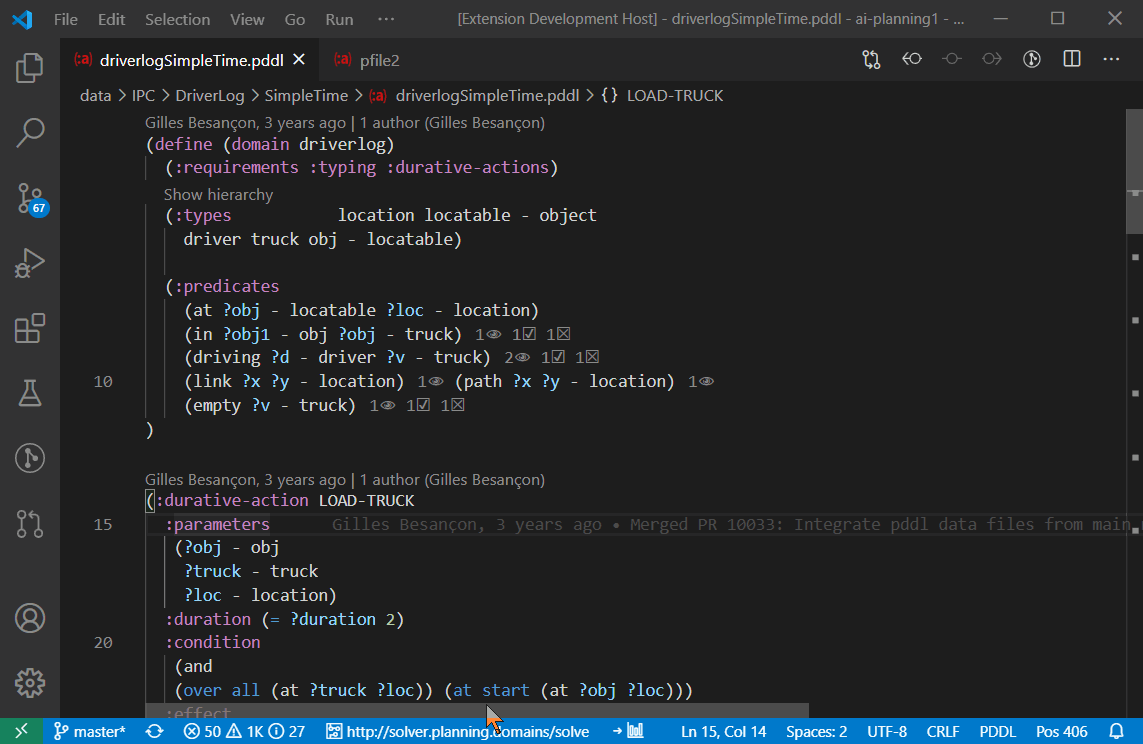
I'm facing the following problem, trying to autocomplete a
durative-actioncreates the following template.The planner I'm using to evaluate the domain starts acting weirdly using this syntax, with multiple errors and even crashes. The following part causes the weird behaviour, for example:
Changing it to the following, works as intended:
NOTE: I faced this issue as I'm being introduced to PDDL at college, and the planner we are using is
LPG-td-1.0. I'm not sure if the PDDL syntax allows this usage of the:effectsection, as I couldn't find anything in the PDDL documentation using the syntax in this extension. If this is part of the standard PDDL syntax then it would be great to know in order to let the people at the college know. Thanks in advance.