Team's Response
Hello! Thank you for your bug. We have stated in the user guide that the data shown is not live. Further, it requires a significant amount of effort for the windows to be put live, and therefore, we have decided that this bug is not in scope.
Furthermore, we stated in the UG that the data in the info/bar/pie windows are not live. It is not inconvenient for the user as Esc key will close the extra window, and by typing info, bar or pie again, or using the up arrow key (command history), the extra window with the updated info can be regenerated with little effort. Therefore we think this is more appropriate as a low severity bug.
Thank you!
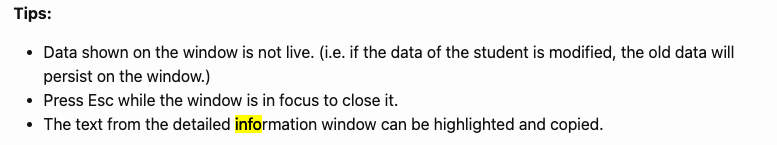 ^ our UG
^ our UG
Items for the Tester to Verify
:question: Issue response
Team chose [response.NotInScope]
- [ ] I disagree
Reason for disagreement: [replace this with your explanation]
## :question: Issue severity Team chose [`severity.Low`] Originally [`severity.Medium`] - [x] I disagree **Reason for disagreement:** I disagree that that it is not a common occurrence and that is not inconvenient for a user to have to close the `info` window and reopen it in order to see updated data. The primary purpose of the `info` window is to provide a detailed information for a specific student. As such, it is most likely to be the primary way a user to check and notice errors in a student's details, leading to the user wanting to edit or update inaccurate information. In order to see if the information is updated correctly or if the updated information is fully what the user expects, after executing `edit` the user would have to either: - Look at the less visually clear display shown in the main window - Re-execute `info` in order to display the changed information in the `info` window Both of which is not in line with ideal, expected behavior: Being able to see the updated information immediately in the window **specifically designed** to display detailed information. As the issue would likely occur during the primary purpose of using the `info` command (to check and correct student information), this is **not** an extremely rare scenario that does not affect operations (which would indicate a low severity), The behavior is more in line with the original medium severity suggested, as it causes occasional inconvenience but the user can continue using the app.
Editing a currently viewed (using
info) student's information does not update the displayed pageOriginal Info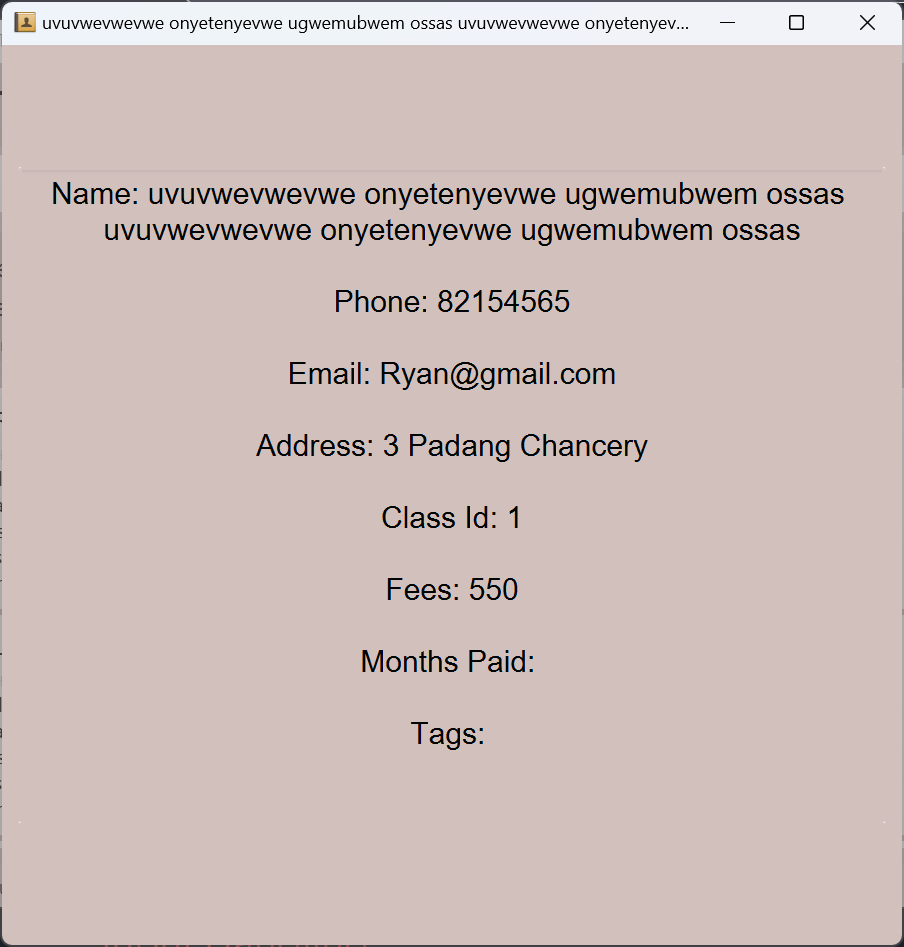
Editing info with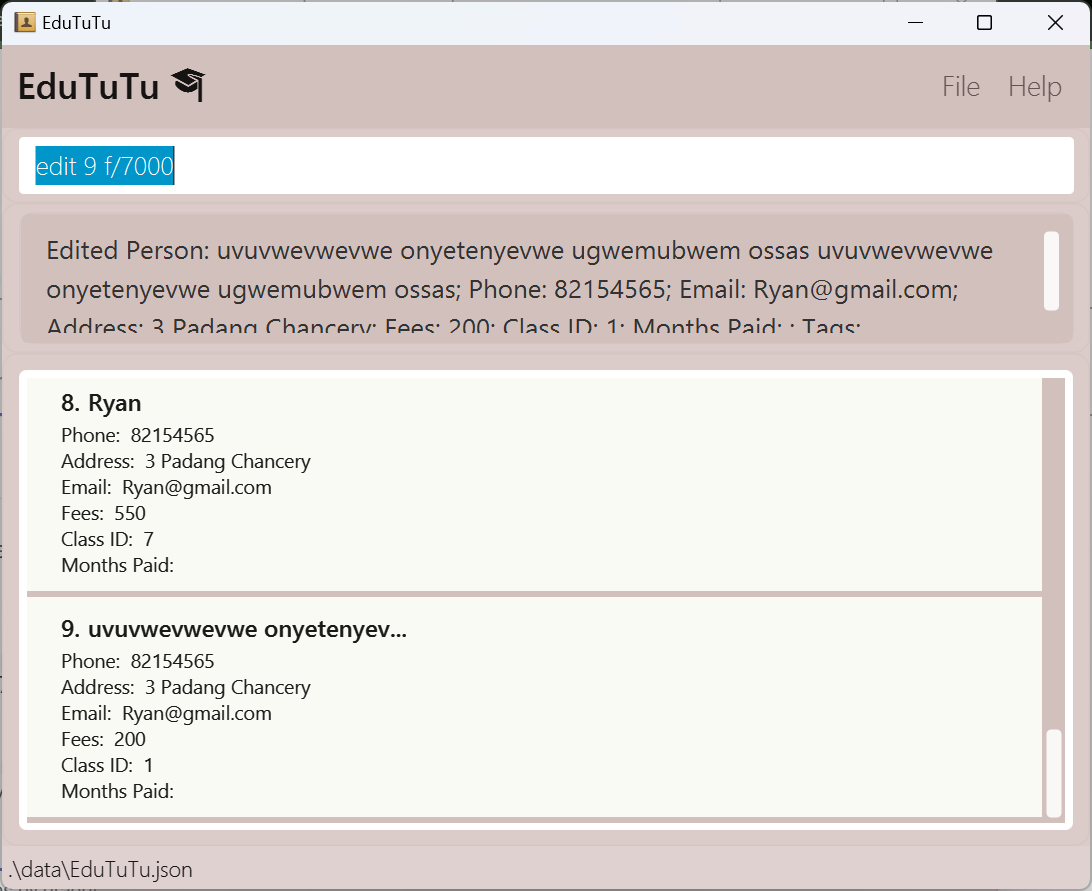
edit 9 f/7000Command successfully executesStudent details remained unchanged
This is a likely to occur inconvenience with users viewing student information, especially if a user notices and edits inaccurate information upon inspecting a student's information. As such, the severity is marked as medium.