Version 8.1.0 just got published.
Update to this version instead 🚀
Release Notes
8.1 “Rex, Familia et Ultio”Autoprefixer 8.1 brings overscroll-behavior and better Grid support.
Overscroll Behavior
@Malvoz suggested the great idea to polyfill overscroll-behavior for IE 11 and Edge by -ms-scroll-chaining.
.none {
-ms-scroll-chaining: none;
overscroll-behavior: none;
}
.contain {
-ms-scroll-chaining: none;
overscroll-behavior: contain;
}
.auto {
-ms-scroll-chaining: chained;
overscroll-behavior: auto;
}Note, that overscroll-behavior-x and overscroll-behavior-y are not supported since -ms- property doesn’t have this freedom.
Better Grid Layout
@evgeny-petukhov continues his amazing work and now Autoprefixer polyfills Grid Layout for IE in more cases.
He added grid-template shortcut support and improve support of grid-column-end and grid-row-end.
Grid properties were fixed in @supports. We recommend:
- To select modern Grid browsers and IE 11:
@supports (display: grid). - To select only Grid browsers without IE 11:
@supports (grid-gap: 0).
Note, that you need grid: true option to Autoprefixer to add -ms- prefixes for Grid Layout.

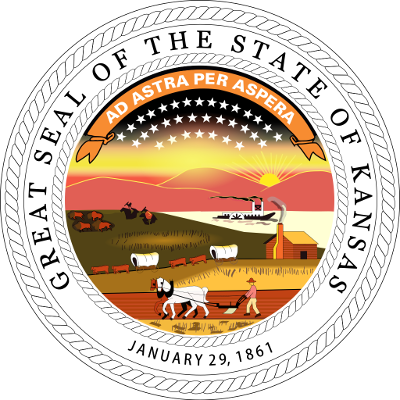








Version 8.0.0 of autoprefixer was just published.
The version 8.0.0 is not covered by your current version range.
If you don’t accept this pull request, your project will work just like it did before. However, you might be missing out on a bunch of new features, fixes and/or performance improvements from the dependency update.
It might be worth looking into these changes and trying to get this project onto the latest version of autoprefixer.
If you have a solid test suite and good coverage, a passing build is a strong indicator that you can take advantage of these changes directly by merging the proposed change into your project. If the build fails or you don’t have such unconditional trust in your tests, this branch is a great starting point for you to work on the update.
FAQ and help
There is a collection of [frequently asked questions](https://greenkeeper.io/faq.html). If those don’t help, you can always [ask the humans behind Greenkeeper](https://github.com/greenkeeperio/greenkeeper/issues/new).Your Greenkeeper bot :palm_tree: