mpp-solar -c QID#QDI#QMOD#QPI#QPIGS#QPIRI#QFLAG -P PI16 -p /dev/hidraw0
Closed kitos23 closed 1 year ago
mpp-solar -c QID#QDI#QMOD#QPI#QPIGS#QPIRI#QFLAG -P PI16 -p /dev/hidraw0
Thanks for answering, but I don't know what you've put what it is. My level with raspberry is very very low. I understand that the inverter protocol is PI16, but what I'm asking is where to get the x.py file that can read the inverter data
No any *.py file needed mpp-solar is a command line tool, no need to know how is written.
you just need to know how to use it.
https://github.com/jblance/mpp-solar/wiki
I will try it and comment the result. Thank you very much for this contribution.
Last night I was tinkering around a bit, with no results so far. I think the first problem is reading Bus 001 Device 004: ID 0665:5161 Cypress Semiconductor USB to Serial, I imagine because mpp-solar is configured for the PI30 protocol and I think the infinisolar is PI16. As test mpp-solar -p /dev/ttyUSB0 –getDeviceId and the response is WARNING:serialio:send_and_receive@33: Serial read error: [Errno 2] could not open port /dev/ttyUSB0: [Errno 2] No such file or directory: '/dev/ttyUSB0'. I also saw in more installation options venv Install – recommended if testing new features/release, and I didn't think this would help me right now, maybe later. I also tried the command line that you gave me mpp-solar -c QID#QDI#QMOD#QPI#QPIGS#QPIRI#QFLAG -P PI16 -p /dev/hidraw0 and it wrote me this Command: QID - No description found
Parameter Value Unit warning No definition for command QID in protocol b'PI16' response ERROR Command: QDI - No description found
Parameter Value Unit
warning No definition for command QDI in protocol b'PI16'
response ERROR
Traceback (most recent call last):
File "/usr/local/bin/mpp-solar", line 33, in
mpp-solar -c QPIGS -P PI16 -p /dev/hidraw0
If this worked for you
You will need to use -p /dev/hidraw0 in any of the commands you use as this is the port that your inverter is on.
You don't need to change any python code or access x.py, you just need to use the correct options to the command
You will need to use -P PI16 in all commands to tell mppsolar to use this protocol and not the default
Protocol pi16 has different set of commands, you can list them with mpp-solar -c -P PI16 -p /dev/hidraw0
Also mpp-solar-h will provide a description of the various options
Ok, I would need to see some practical examples, but I'm already seeing how it works. Forgive my ignorance. This command line (mpp-solar -c -P PI16 -p /dev/hidraw0) I will always have to use. Now, I've gone to the end of the help and for Get Inverter Status I should add to that line -C –getstatus ???. I don't know if it is done that way, or I have misinterpreted it. Without examples it's hard for me, sorry. And thanks jblance for the help
It would be
mpp-solar -P PI16 -p /dev/hidraw0 --getstatus
Or
mpp-solar -P PI16 -p /dev/hidraw0 -c QPIGS
no this doesn't work mpp-solar -P PI16 -p /dev/hidraw0 --getstatus
Traceback (most recent call last):
File "/usr/local/bin/mpp-solar", line 33, in <module>
sys.exit(load_entry_point('mppsolar==0.15.27', 'console_scripts', 'mpp-solar')())
File "/usr/local/lib/python3.9/dist-packages/mppsolar/__init__.py", line 419, in main
results = _device.run_command(command=_command)
File "/usr/local/lib/python3.9/dist-packages/mppsolar/devices/device.py", line 67, in run_command
return self.get_status()
File "/usr/local/lib/python3.9/dist-packages/mppsolar/devices/device.py", line 121, in get_status
data.update(self.run_command(command))
File "/usr/local/lib/python3.9/dist-packages/mppsolar/devices/device.py", line 112, in run_command
decoded_response = self._protocol.decode(raw_response, command)
File "/usr/local/lib/python3.9/dist-packages/mppsolar/protocols/abstractprotocol.py", line 264, in decode
responses = self.get_responses(response)
File "/usr/local/lib/python3.9/dist-packages/mppsolar/protocols/abstractprotocol.py", line 81, in get_responses
return response[1:-3].split(b" ")
TypeError: unhashable type: 'slice'marcos@raspberrypi:~ $ mpp-solar -P PI16 -p /dev/hidraw0 -c QPIGS
Traceback (most recent call last):
File "/usr/local/bin/mpp-solar", line 33, in <module>
sys.exit(load_entry_point('mppsolar==0.15.27', 'console_scripts', 'mpp-solar')())
File "/usr/local/lib/python3.9/dist-packages/mppsolar/__init__.py", line 419, in main
results = _device.run_command(command=_command)
File "/usr/local/lib/python3.9/dist-packages/mppsolar/devices/device.py", line 112, in run_command
decoded_response = self._protocol.decode(raw_response, command)
File "/usr/local/lib/python3.9/dist-packages/mppsolar/protocols/abstractprotocol.py", line 264, in decode
responses = self.get_responses(response)
File "/usr/local/lib/python3.9/dist-packages/mppsolar/protocols/abstractprotocol.py", line 81, in get_responses
return response[1:-3].split(b" ")
TypeError: unhashable type: 'slice'Add -D to one of the commands and post the output
mpp-solar -P PI16 -p /dev/hidraw0 -c QPIGS -D
2023-04-01 12:11:03,044:INFO:__init__:main@213: Solar Device Command Utility, version: 0.15.24
2023-04-01 12:11:03,045:DEBUG:mqttbrokerc:__init__@32: mqttbroker config: {'name': 'localhost', 'port': 1883, 'user': None, 'pass': None}
2023-04-01 12:11:03,046:DEBUG:__init__:main@238: MqttBroker name: localhost, port: 1883, user: None
2023-04-01 12:11:03,047:DEBUG:__init__:main@240: udp port 5555
2023-04-01 12:11:03,047:DEBUG:__init__:main@242: Using Postgres None
2023-04-01 12:11:03,048:DEBUG:__init__:main@245: Using Mongo None with mppsolar
2023-04-01 12:11:03,048:INFO:__init__:main@346: Creating device "unnamed" (type: "mppsolar") on port "/dev/hidraw0 (porttype=None)" using protocol "PI16"
2023-04-01 12:11:03,058:DEBUG:__init__:main@350: device_class <class 'mppsolar.devices.mppsolar.mppsolar'>
2023-04-01 12:11:03,059:DEBUG:device:__init__@33: __init__ args ()
2023-04-01 12:11:03,060:DEBUG:device:__init__@34: __init__ kwargs {'name': 'unnamed', 'port': '/dev/hidraw0', 'protocol': 'PI16', 'baud': 2400, 'porttype': None, 'mqtt_broker': <mppsolar.libs.mqttbrokerc.MqttBroker object at 0x75febb50>, 'udp_port': '5555', 'mongo_url': None, 'mongo_db': 'mppsolar'}
2023-04-01 12:11:03,060:DEBUG:__init__:get_port_type@40: port matches hidraw
2023-04-01 12:11:03,061:INFO:__init__:get_port@97: Using hidrawio for communications
2023-04-01 12:11:03,066:DEBUG:__init__:get_protocol@13: Protocol PI16
2023-04-01 12:11:03,075:DEBUG:device:__init__@38: __init__ name unnamed, port <mppsolar.inout.hidrawio.HIDRawIO object at 0x75feba60>, protocol PI16 protocol handler
2023-04-01 12:11:03,076:DEBUG:__init__:main@401: Commands [(<mppsolar.devices.mppsolar.mppsolar object at 0x75febdc0>, 'QPIGS', 'QPIGS', 'screen', None, None)]
2023-04-01 12:11:03,076:INFO:__init__:main@406: Looping 1 commands
2023-04-01 12:11:03,077:INFO:__init__:main@416: Getting results from device: mppsolar device - name: unnamed, port: <mppsolar.inout.hidrawio.HIDRawIO object at 0x75feba60>, protocol: PI16 protocol handler for command: QPIGS, tag: QPIGS, outputs: screen
2023-04-01 12:11:03,077:INFO:device:run_command@50: Running command QPIGS
2023-04-01 12:11:03,078:INFO:pi16:get_full_command@183: Using protocol b'PI16' with 6 commands
2023-04-01 12:11:03,078:DEBUG:abstractprotocol:get_command_defn@58: Processing command 'QPIGS'
2023-04-01 12:11:03,079:DEBUG:abstractprotocol:get_command_defn@60: Found command QPIGS in protocol b'PI16'
2023-04-01 12:11:03,079:DEBUG:pi16:get_full_command@201: full command: b'QPIGS\r'
2023-04-01 12:11:03,080:INFO:device:run_command@78: full command b'QPIGS\r' for command QPIGS
2023-04-01 12:11:03,080:DEBUG:abstractprotocol:get_command_defn@58: Processing command 'QPIGS'
2023-04-01 12:11:03,081:DEBUG:abstractprotocol:get_command_defn@60: Found command QPIGS in protocol b'PI16'
2023-04-01 12:11:03,081:DEBUG:hidrawio:send_and_receive@24: USB open error: [Errno 13] Permission denied: '/dev/hidraw0'
2023-04-01 12:11:03,082:DEBUG:device:run_command@95: Send and Receive Response {'ERROR': ["USB open error: [Errno 13] Permission denied: '/dev/hidraw0'", '']}
2023-04-01 12:11:03,083:INFO:abstractprotocol:decode@217: response passed to decode: {'ERROR': ["USB open error: [Errno 13] Permission denied: '/dev/hidraw0'", '']}
2023-04-01 12:11:03,083:DEBUG:abstractprotocol:get_command_defn@58: Processing command 'QPIGS'
2023-04-01 12:11:03,083:DEBUG:abstractprotocol:get_command_defn@60: Found command QPIGS in protocol b'PI16'
2023-04-01 12:11:03,084:INFO:abstractprotocol:decode@261: Processing response of type SEQUENTIAL
Traceback (most recent call last):
File "/usr/local/bin/mpp-solar", line 33, in <module>
sys.exit(load_entry_point('mppsolar==0.15.27', 'console_scripts', 'mpp-solar')())
File "/usr/local/lib/python3.9/dist-packages/mppsolar/__init__.py", line 419, in main
results = _device.run_command(command=_command)
File "/usr/local/lib/python3.9/dist-packages/mppsolar/devices/device.py", line 112, in run_command
decoded_response = self._protocol.decode(raw_response, command)
File "/usr/local/lib/python3.9/dist-packages/mppsolar/protocols/abstractprotocol.py", line 264, in decode
responses = self.get_responses(response)
File "/usr/local/lib/python3.9/dist-packages/mppsolar/protocols/abstractprotocol.py", line 81, in get_responses
return response[1:-3].split(b" ")
TypeError: unhashable type: 'slice'@kitos23
can you make file
check-hidraw.sh
with contain this
#!/bin/bash
FILES=/dev/hidraw*
for f in $FILES
do
FILE=${f##*/}
DEVICE="$(cat /sys/class/hidraw/${FILE}/device/uevent | grep HID_NAME | cut -d '=' -f2)"
printf "%s \t %s\n" $FILE "$DEVICE"
donethen run command
bash ./check-hidraw.shand post result My guess is that inverter is not only usb device in system.
p.s.
use <> button to format your terminal citation
only the inverter is connected by USB to the raspberry bash ./check-hidraw.sh hidraw0 HID 0665:5161
2023-04-01 12:11:03,083:INFO:abstractprotocol:decode@217: response passed to decode: {'ERROR': ["USB open error: [Errno 13] Permission denied: '/dev/hidraw0'", '']}
This is the problem. Need to either use sudo or allow the current user access to the hidraw device (there is a doc somewhere that details how)
these hidraw0 HID 0665:5161 are the id of the vendor and the product. Could it be that the inverter is blocked from reading without those 2 keys?
No 0665:5161 is a VID:PID (Vendor IDentification : Product IDentification)
or simpler
$bash ./check-hidraw.sh
hidraw0 American Power Conversion Smart-UPS C 1500 FW:UPS 10.0 / ID
hidraw1 STMicroelectronics HID in FS Mode <<<<<<<<<<<<
hidraw2 HID TOUCH HID Touch Panel
$ lsusb
Bus 001 Device 007: ID 13d3:5129 IMC Networks USB2.0 UVC VGA WebCam
Bus 001 Device 005: ID 058f:6366 Alcor Micro Corp. Multi Flash Reader
Bus 001 Device 008: ID 04ca:f001 Lite-On Technology Corp. TvTUNER
Bus 001 Device 001: ID 1d6b:0002 Linux Foundation 2.0 root hub
Bus 005 Device 002: ID 1bfd:1688 TouchPack Resistive Touch Screen
Bus 005 Device 001: ID 1d6b:0001 Linux Foundation 1.1 root hub
Bus 004 Device 004: ID 0665:5161 Cypress Semiconductor USB to Serial <<<<<<<<<<<
Bus 004 Device 001: ID 1d6b:0001 Linux Foundation 1.1 root hub
Bus 003 Device 001: ID 1d6b:0001 Linux Foundation 1.1 root hub
Bus 002 Device 002: ID 051d:0003 American Power Conversion UPS
Bus 002 Device 001: ID 1d6b:0001 Linux Foundation 1.1 root hubto allow non superusers' and root to access hidraw https://unix.stackexchange.com/questions/85379/dev-hidraw-read-permissions
Try
sudo mpp-solar -P PI16 -p /dev/hidraw0 -c QPIGS
or to be more sure check is any other process not using it
lsof /dev/hidraw0Try
sudo mpp-solar -P PI16 -p /dev/hidraw0 -c QPIGS
sudo mpp-solar -P PI16 -p /dev/hidraw0 -c QPIGS
Command: QPIGS - General status queryParameter Value Unit grid_voltage 0 V
or to be more sure check is any other process not using it
lsof /dev/hidraw0
nothing
Ask distributor of inverter to give you a "Communication Protocol" PDF It contain all command with inverter support something as this https://watts247.com/manuals/mpp/PIP-HS_MS_MSX_HYBRIDV%20RS232%20Protocol-C_20170822_.pdf This is a most relevant way to communicate with inverter
until then post output of
sudo mpp-solar -p /dev/hidraw0 -P PI16-o raw -c QID#QPI#QMN#QVFW#QVFW2#QVFW3for update wiki data with your inverter
mpp-solar: error: unrecognized arguments: raw
mpp-solar: error: unrecognized arguments: raw
sudo mpp-solar -p /dev/hidraw0 -P PI16 -o raw -c QID#QPI#QMN#QVFW#QVFW2#QVFW3`
#space before -`Command:` QID - No description found
------------------------------------------------------------
raw_response '(96131801100057\x93\xa5\r'
Command: QPI - Device Protocol Version inquiry
------------------------------------------------------------
raw_response '(PI16\x9c\xaf\r'
Command: QMN - No description found
------------------------------------------------------------
raw_response '(NAKss\r'
Command: QVFW - No description found
------------------------------------------------------------
raw_response '(VERFW:00000.27V\t\r'
Command: QVFW2 - No description found
------------------------------------------------------------
raw_response '(VERFW2:00000.30\xe3\x88\r'
Command: QVFW3 - No description found
------------------------------------------------------------raw_response '(NAKss\r'
sorry for the copy paste. I don't know how to do it better
sorry for the copy paste. I don't know how to do it better
select pasted text and on top there is <> button or press "Ctrl+E" it do rest
ok changed
ok changed
You can do for all your posts will be more easy for all with read them.
p.s. forget to write QGMN /subversion of inverter/
sudo mpp-solar -p /dev/hidraw0 -P PI16 -o raw -c QID#QPI#QMN#QGMN#QVFW#QVFW2#QVFW3@jblance need to update https://github.com/jblance/mpp-solar/wiki/Protocol-Recommendations
sudo mpp-solar -p /dev/hidraw0 -P PI16 -o raw -c QID#QPI#QMN#QGMN#QVFW#QVFW2#QVFW3
Command: QID - No description found
------------------------------------------------------------
raw_response '(96131801100057\x93\xa5\r'
Command: QPI - Device Protocol Version inquiry
------------------------------------------------------------
raw_response '(PI16\x9c\xaf\r'
Command: QMN - No description found
------------------------------------------------------------
raw_response '(NAKss\r'
Command: QGMN - No description found
------------------------------------------------------------
raw_response '(000D\xee\r'
Command: QVFW - No description found
------------------------------------------------------------
raw_response '(VERFW:00000.27V\t\r'
Command: QVFW2 - No description found
------------------------------------------------------------
raw_response '(VERFW2:00000.30\xe3\x88\r'
Command: QVFW3 - No description found
------------------------------------------------------------
raw_response '(NAKss\r' My inverter is harder to tame than a wild horse jaja
I tried sudo mpp-solar -P PI16 -p /dev/hidraw0 -c QPIGS -D and it created a bunch of lines and at the end this:
Command: QPIGS - General status query
--------------------------------------------------------------------------------
Parameter Value Unit
grid_voltage 225.1 V
output_power 100013 W
grid_frequency 50.0 Hz
output_current 2.5 A
ac_output_voltage_r 227.2 V
ac_output_power_r 556 W
ac_output_frequency 49.9 Hz
ac_output_current_r 2.4 A
output_load_percent 10 %
pbus_voltage 430.1 V
sbus_voltage 430.1 V
positive_battery_voltage 55.5 V
negative_battery_voltage 0 V
battery_capacity 73 %
pv1_input_power 1512 W
pv2_input_power 2183 W
pv3_input_power 0 W
pv1_input_voltage 378.0 V
pv2_input_voltage 263.1 V
pv3_input_voltage 0 V
max_temperature 37.0 °C
status_todo B---101001
2023-04-01 16:36:35,033:DEBUG:__init__:main@451: Not daemon, so not loopingps ok, I already removed -D and it only gives the table of values of the inverter
Well, first of all, thank you both, John Blance and Saentist, for the help to get and understand a little how mpp solar is going. The second thing is the next step, I've already seen that all this data can be sent to the web with mpp solar, but I don't think it's as “easy” as this. Is there a link where this topic is answered, so I can see how it can be done? Thank you very much, I owe you an invitation.
Depend on where do you want to send it.
https://github.com/jblance/mpp-solar/blob/master/docs/MQTT_Influx_Grafana.md
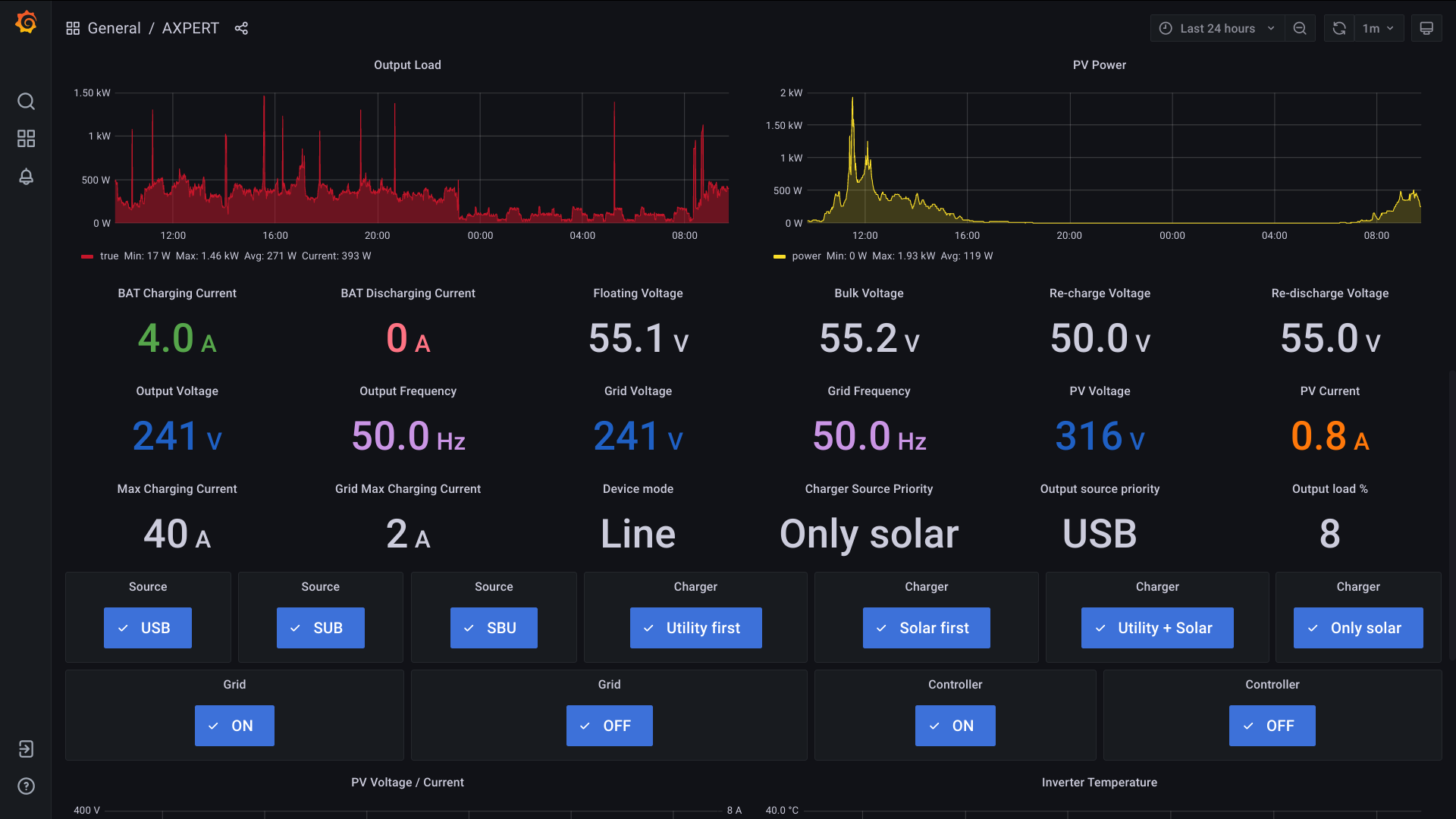
If you wanted me to drool, you have achieved it. Beautiful and thank you, you have already given me work to read
@Saentist nice grafana setup!!
As mentioned, it all depends on what your desired end result is
My dashboard isnt as pretty and uses Home Assistant (which allows more automations)

I tried sudo mpp-solar -P PI16 -p /dev/hidraw0 -c QPIGS -D and it created a bunch of lines and at the end this:
Command: QPIGS - General status query -------------------------------------------------------------------------------- Parameter Value Unit grid_voltage 225.1 V output_power 100013 W grid_frequency 50.0 Hz output_current 2.5 A ac_output_voltage_r 227.2 V ac_output_power_r 556 W ac_output_frequency 49.9 Hz ac_output_current_r 2.4 A output_load_percent 10 % pbus_voltage 430.1 V sbus_voltage 430.1 V positive_battery_voltage 55.5 V negative_battery_voltage 0 V battery_capacity 73 % pv1_input_power 1512 W pv2_input_power 2183 W pv3_input_power 0 W pv1_input_voltage 378.0 V pv2_input_voltage 263.1 V pv3_input_voltage 0 V max_temperature 37.0 °C status_todo B---101001 2023-04-01 16:36:35,033:DEBUG:__init__:main@451: Not daemon, so not loopingps ok, I already removed -D and it only gives the table of values of the inverter
output_power looks wrong
ok changed
You can do for all your posts will be more easy for all with read them.
p.s. forget to write QGMN /subversion of inverter/
sudo mpp-solar -p /dev/hidraw0 -P PI16 -o raw -c QID#QPI#QMN#QGMN#QVFW#QVFW2#QVFW3@jblance need to update https://github.com/jblance/mpp-solar/wiki/Protocol-Recommendations
Ive updated PI16, now
mpp-solar -p test -P PI16 --getDeviceId
Command: Get Device ID - Generate a device id
--------------------------------------------------------------------------------
Parameter Value Unit
deviceid PI16:000:00000.27 Ive updated PI16, now
mpp-solar -p test -P PI16 --getDeviceIdCommand: Get Device ID - Generate a device id -------------------------------------------------------------------------------- Parameter Value Unit deviceid PI16:000:00000.27@jblance this cannot be real string
00000.27is a firmware version
set global description of commands if possible, it's strange in some protocols to existing and on other not
mpp-solar -p /dev/hidraw1 -o raw -c QID#QPI#QMN#QGMN#QVFW#QVFW2#QVFW3
Command: QID - Device Serial Number inquiry
------------------------------------------------------------
raw_response '(553555355535552\xfd\r'
Command: QPI - Protocol ID inquiry
------------------------------------------------------------
raw_response '(PI30\x9a\x0b\r'
Command: QMN - Model Name Inquiry
------------------------------------------------------------
raw_response "(VMIII-5000\xa8'\r"
Command: QGMN - General Model Name Inquiry
------------------------------------------------------------
raw_response '(037aZ\r'
Command: QVFW - Main CPU firmware version inquiry
------------------------------------------------------------
raw_response '(VERFW:00091.20\xf8&\r'
Command: QVFW2 - Secondary CPU firmware version inquiry
------------------------------------------------------------
Command: QVFW3 - No description found <<<<<<<< PI30 Bluetooth Firmware
------------------------------------------------------------
raw_response '(VERFW:00002.61\x17c\r'
Grafana template from this link, from TaiyoMatsumoto repo (too complicated for my needs),
it also take values from Home Assistant in my case ;)
HA with plotly-graph https://github.com/dbuezas/lovelace-plotly-graph-card easy history scrolling.

output_power looks wrong
yes sir. Yesterday I saw that value that didn't make much sense, unless my house was a nuclear power plant. I love your graph. I have already seen that the battery and its cells are also represented. I also have an LFP battery that I made with 32x70 mm size batteries, a total of 768 and about 15 kwh approx with a 250A Daly BMS and 2 QNBBM active balancers of 8s each.
@jblance this cannot be real string
00000.27is a firmware version
yes, but there are limited identifying results for the PI16 protocol - so was adding something that should provide an indication of differences
Command: QVFW3 - No description found <<<<<<<< PI30 Bluetooth Firmware
raw_response '(VERFW:00002.61\x17c\r'
The base PI30 doesnt support bluetooth, well at least thats the though behind not having this defined in PI30 but defining it in the PI30 based protocols
Command: QVFW3 - No description found <<<<<<<< PI30 Bluetooth Firmware raw_response '(VERFW:00002.61\x17c\r'
The base PI30 doesnt support bluetooth, well at least thats the though behind not having this defined in PI30 but defining it in the PI30 based protocols
This is a just firmware version installed, 2.61 in this case. This can be read by USB and RS232 interfaces. not connected to https://github.com/jblance/mpp-solar/issues/293
I have to take the next step and I think it will not be a road of roses for me. I have been studying the wiki a bit and it is not clear to me, if to upload data to the grafana web, everything can be done from mpp solar, with all its commands or I will need something else. At least I have already taken the first step, which is to register in grafana haha. I don't know the alternatives either, I have seen that you do it via home assistant, I don't know if it will be easier than publishing in grafana. Anyway, I don't know much and it's going to cost me a world to get it, due to my almost total ignorance. Let's see if you can give me a hand, and at least tell me where to start or which path to take and if there was a step-by-step tutorial for newbies like me. Thank you.
It depends on what you are trying to do (and what skills/knowledge you have)
@kitos23 Create Discussion Topic. Maby more people are interested and can join with comments
@kitos23 Create Discussion Topic. Maby more people are interested and can join with comments
ok, so i will
It depends on what you are trying to do (and what skills/knowledge you have)
knowledge practically nothing. very very basic
knowledge practically nothing. very very basic
grafana stack takes a far bit of knowledge (in my opinion) home assistant does a lot of things (automation is one key function) but is simpler to setup
again what is it that you are trying to do:
Yes, basically the QPIGS values show them on a web. I don't care about grafana or home assistant. If it's easier with a home assistant, then this one.
try to get home assistant working first https://www.home-assistant.io/installation/ if you can get this going the other steps are reasonably easy grafana setup is covered here - but it is more complicated there is some talk about creating a web interface to cover some simple use cases, but this is in the very early stages
Parameter Value Unit grid_voltage 221.8 V output_power 0 W grid_frequency 50.0 Hz output_current 1.8 A ac_output_voltage_r 233.4 V ac_output_power_r 349 W ac_output_frequency 50.1 Hz ac_output_current_r 1.4 A output_load_percent 7 % pbus_voltage 409.1 V sbus_voltage 409.1 V positive_battery_voltage 56.7 V negative_battery_voltage 0.0 V battery_capacity 93 % pv1_input_power 0 W pv2_input_power 0 W pv3_input_power 0 W pv1_input_voltage 0.0 V pv2_input_voltage 0.0 V pv3_input_voltage 0.0 V max_temperature 33.0 °C status_todo D---110001
Perfect my friend!
Originally posted by @eliafino in https://github.com/jblance/mpp-solar/issues/33#issuecomment-661726447 Hello, I have an E 5.5 infinisolar inverter, and I would like to extract all that data with the raspberry. I barely know anything about python code. Could you tell me where I can find it? Yes, I have seen your website with all the data in graphics, it is amazing. But that is too far for me. Thank you so much