Open zxiaohong opened 5 years ago
BottomNavigationBar 底部导航条,可以很容易地在tap之间切换和浏览顶级视图,通常在3~5个 tap 间切换。
底部导航条有文本、图标组成,通常和 Scaffold 一起使用;
先看一个例子: 目录结构
把不同tab 对应的视图分别放在各自的页面中,在 main.dart 文件中引入; main.dart 页面代码:
import 'package:flutter/material.dart'; // 页面结构调试渲染模式 import 'package:flutter/rendering.dart'; // 引入视图 import './views/smartHome/smartHome.dart'; import './views/skillCenter/skillCenter.dart'; import './views/contentRecommend/contentRecommend.dart'; import './views/userCenter/userCenter.dart'; void main() { // debugPaintSizeEnabled = true; // 打开页面结构调试渲染模式 runApp(MyApp()); } class MyApp extends StatelessWidget { // This widget is the root of your application. @override Widget build(BuildContext context) { return MaterialApp( title: '融合 APP', theme: ThemeData( canvasColor: Color.fromRGBO(35, 38, 66, 1.0), primaryColor: Color.fromRGBO(35, 38, 66, 1.0), // appBar 会采用这个值为默认颜色 ), home: MyHomePage(), ); } } class MyHomePage extends StatefulWidget { @override _MyHomePageState createState() => _MyHomePageState(); } class _MyHomePageState extends State<MyHomePage> { int _selectedIndex = 0; // item 对应的视图 final _widgetOptions = <Widget>[ new SmartHome(), new SkillCenter(), new ContentRecommend(), new UserCenter() ]; final _labelStyle = TextStyle( color: Colors.white30 ); @override Widget build(BuildContext context) { return Scaffold( body: Container( child: _widgetOptions.elementAt(_selectedIndex) ), bottomNavigationBar: Material( // color: Color.fromRGBO(35, 38, 66, 1.0), // 无效 // type: MaterialType.canvas, // 无效 child: new BottomNavigationBar( items: <BottomNavigationBarItem>[ BottomNavigationBarItem( // 图片颜色和文本标签颜色需要单独设置 icon: Icon(Icons.home, color: Colors.white30), title: Text("智能家居", style: _labelStyle)), BottomNavigationBarItem( icon: Icon(Icons.cake, color: Colors.white30), title: Text("技能中心", style: _labelStyle)), BottomNavigationBarItem( icon: Icon(Icons.beach_access, color: Colors.white30), title: Text("内容推荐", style: _labelStyle)), BottomNavigationBarItem( icon: Icon(Icons.kitchen, color: Colors.white30), title: Text("我的", style: _labelStyle)) ], type: BottomNavigationBarType.fixed, fixedColor: Colors.blue, currentIndex: _selectedIndex, onTap: _onItemTapped, iconSize: 26.0, ), )); } void _onItemTapped(int index) { setState(() { _selectedIndex = index; }); } }
效果:
BottomNavigationBar({Key key, @required List<BottomNavigationBarItem> items, ValueChanged<int> onTap, int currentIndex: 0, BottomNavigationBarType type, Color fixedColor, double iconSize: 24.0 })
List<BottomNavigationBarItem>
BottomNavigationBarItem
BottomNavigationBarType.fixed
BottomNavigationBarType.shifting
没有显示的设置此值时,默认值根据底部 tab 的个数自动设置。底部 tab 少于四个(不包括四个)时,默认值为BottomNavigationBarType.fixed,否则默认值为BottomNavigationBarType.shifting
BottomNavigationBarType.fixed:
ThemeData.canvasColor
ThemeData.primaryColor
BottomNavigationBarType.shifting:
Color
double
BottomNavigationBarType.shifting时代码:
import 'package:flutter/material.dart'; import 'package:flutter/rendering.dart'; import './views/smartHome/smartHome.dart'; import './views/skillCenter/skillCenter.dart'; import './views/contentRecommend/contentRecommend.dart'; import './views/userCenter/userCenter.dart'; void main() { // debugPaintSizeEnabled = true; runApp(MyApp()); } class MyApp extends StatelessWidget { // This widget is the root of your application. @override Widget build(BuildContext context) { return MaterialApp( title: '融合 APP', theme: ThemeData( canvasColor: Color.fromRGBO(35, 38, 66, 1.0), primaryColor: Color.fromRGBO(35, 38, 66, 1.0), ), home: MyHomePage(), ); } } class MyHomePage extends StatefulWidget { @override _MyHomePageState createState() => _MyHomePageState(); } class _MyHomePageState extends State<MyHomePage> { int _selectedIndex = 0; final _widgetOptions = <Widget>[ new SmartHome(), new SkillCenter(), new ContentRecommend(), new UserCenter() ]; final _labelStyle = TextStyle( color: Colors.white30 ); @override Widget build(BuildContext context) { return Scaffold( body: Container( child: _widgetOptions.elementAt(_selectedIndex) ), bottomNavigationBar: Material( // color: Color.fromRGBO(35, 38, 66, 1.0), // type: MaterialType.canvas, child: new BottomNavigationBar( items: <BottomNavigationBarItem>[ BottomNavigationBarItem( icon: Icon(Icons.home, color: Colors.white30), title: Text("智能家居", style: _labelStyle), backgroundColor: Colors.blueGrey), BottomNavigationBarItem( icon: Icon(Icons.cake, color: Colors.white30), title: Text("技能中心", style: _labelStyle), backgroundColor: Colors.blue), BottomNavigationBarItem( icon: Icon(Icons.beach_access, color: Colors.white30), title: Text("内容推荐", style: _labelStyle), backgroundColor: Colors.purple), BottomNavigationBarItem( icon: Icon(Icons.kitchen, color: Colors.white30), title: Text("我的", style: _labelStyle), backgroundColor: Colors.orangeAccent) ], type: BottomNavigationBarType.shifting, // fixedColor: Colors.blue, currentIndex: _selectedIndex, onTap: _onItemTapped, iconSize: 26.0, ), )); } void _onItemTapped(int index) { setState(() { _selectedIndex = index; }); } }
效果如图:
BottomNavigationBarItem 构造函数 BottomNavigationBarItem({@required Widget icon, Widget title, Widget activeIcon, Color backgroundColor })
BottomNavigationBarItem({@required Widget icon, Widget title, Widget activeIcon, Color backgroundColor })
BottomNavigationBar 底部导航条,可以很容易地在tap之间切换和浏览顶级视图,通常在3~5个 tap 间切换。
底部导航条有文本、图标组成,通常和 Scaffold 一起使用;
先看一个例子: 目录结构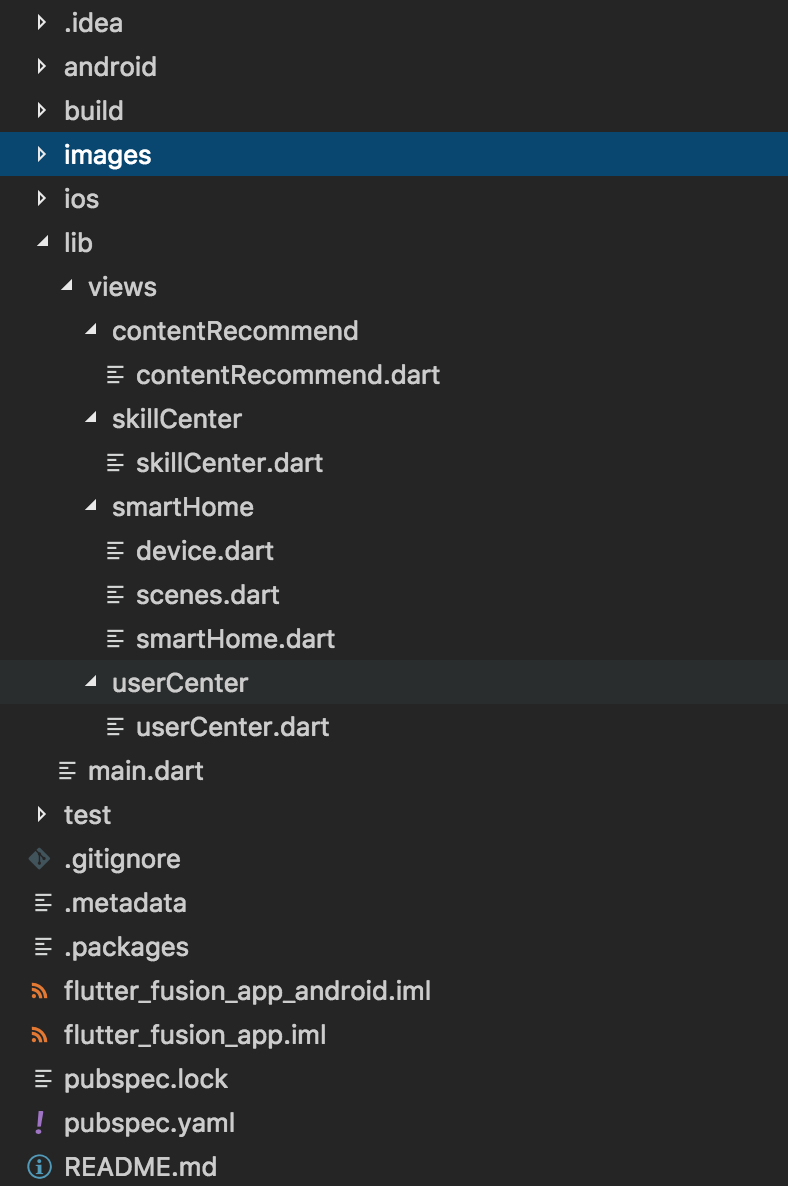
把不同tab 对应的视图分别放在各自的页面中,在 main.dart 文件中引入; main.dart 页面代码:
效果: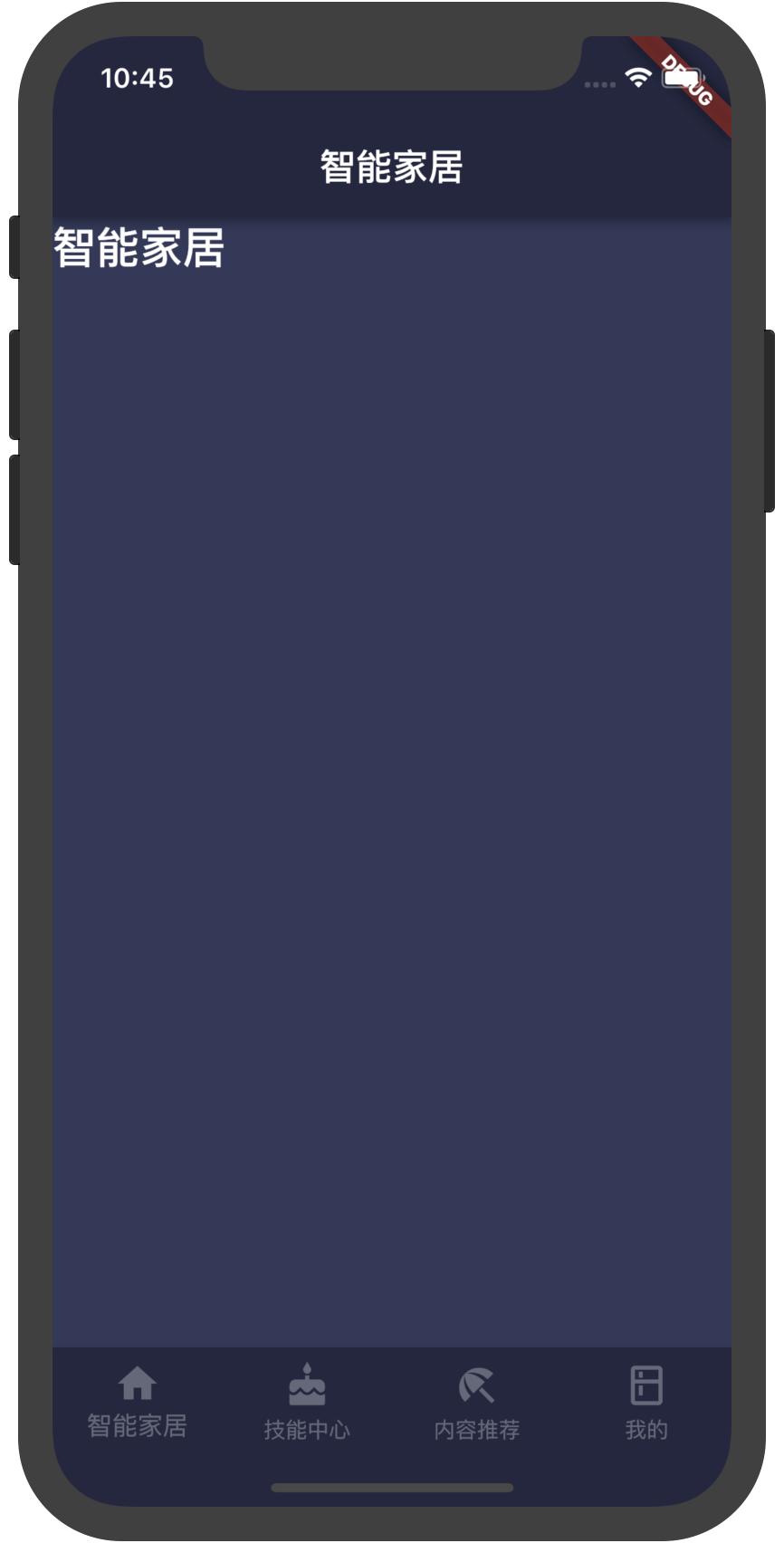
构造函数:
BottomNavigationBar({Key key, @required List<BottomNavigationBarItem> items, ValueChanged<int> onTap, int currentIndex: 0, BottomNavigationBarType type, Color fixedColor, double iconSize: 24.0 })属性:
List<BottomNavigationBarItem>一个BottomNavigationBarItemwidget列表;BottomNavigationBarType.fixed和BottomNavigationBarType.shifting两个值,控制底部导航的样式。没有显示的设置此值时,默认值根据底部 tab 的个数自动设置。底部 tab 少于四个(不包括四个)时,默认值为
BottomNavigationBarType.fixed,否则默认值为BottomNavigationBarType.shiftingBottomNavigationBarType.fixed:ThemeData.canvasColor则与ThemeData.canvasColor颜色值一致。ThemeData.primaryColor颜色一致。BottomNavigationBarType.shifting:ThemeData.canvasColor在底部导航条的颜色失效。Color。当type值为BottomNavigationBarType.fixed时,设置选中 item 的颜色。 我测试中没什么效果,不知道为什么。double,图标的大小BottomNavigationBarType.shifting时代码:
效果如图: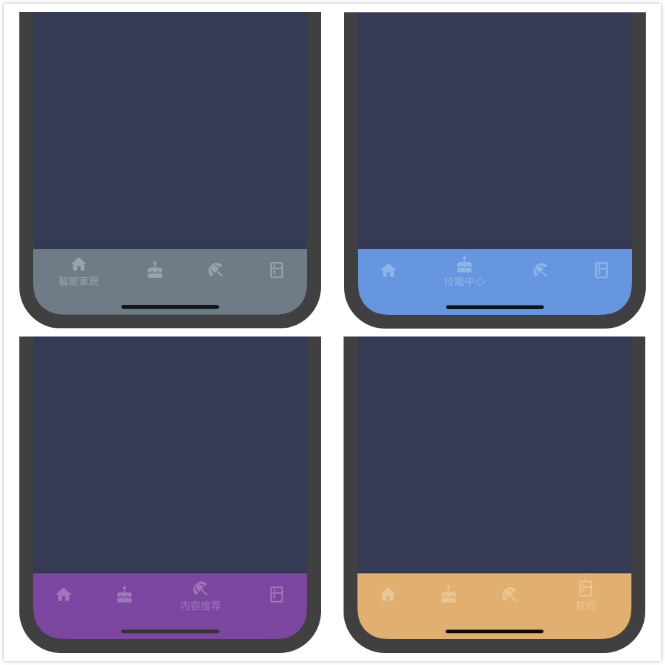
BottomNavigationBarItem 构造函数
BottomNavigationBarItem({@required Widget icon, Widget title, Widget activeIcon, Color backgroundColor })