Hi, unfortunately this is limitation of the debugger in the default 'RAM breakpoints' mode - no interrupts are executed except the one used by the debugger to step the program and check if a breakpoint was reached. The Wire library uses interrupts and those are blocked when you debug the program, even if you click the continue button and let the program run.
In the loop where you find the program, the code waits for variable twi_state to be changed in interrupt service routine, which will never happen. Normally the timeout would end this wait but the micros function is also not working because it depends on timer interrupt - so the program hangs there.
The only situation when other interrupts are not blocked and the program should work is if you remove all breakpoints and let the program run. But in this situation you can only stop the program by the pause (suspend) button, so it will stop at random moment. But maybe this can still be useful to some extent.
There are two solutions:
- use the hard-coded calls to breakpoint() function to stop the program at some places where you need it. This way you can remove all the breakpoints and let the program run at full speed and still see it in the debugger at some interesting moments, like when some condition is true...
- use the flash breakpoints mode. In this mode when you let the program run, all the other interrupts should work even with breakpoints set. For details please see the 'Using breakpoints in flash memory' chapter in the avr_debug.pdf. The option is simple to set in PIO, just add -DAVR8_BREAKPOINT_MODE=2 to your build_flags. But you need to replace the bootloader in your Arduino with optiboot bootloader of version 8 or newer. There is some documentation on the process in the avr_debug.pdf in the 'How to enable breakpoints in flash memory' chapter.
Hi, I try to use your debugger with my project and it's awesome! The only problem I have is when I want to use my I2C display with the debug library. My project is in PlatformIO.
When I disable the display (by commenting out
d.begin()andd.display()in mainmain.cppeverything works just fine, but when I enable it, it gets stuck on some waiting loop intwi.c. Here's mymain.cppandlcd.cpp.main.cpp:lcd.cpp:If I pause the program, I always end up here: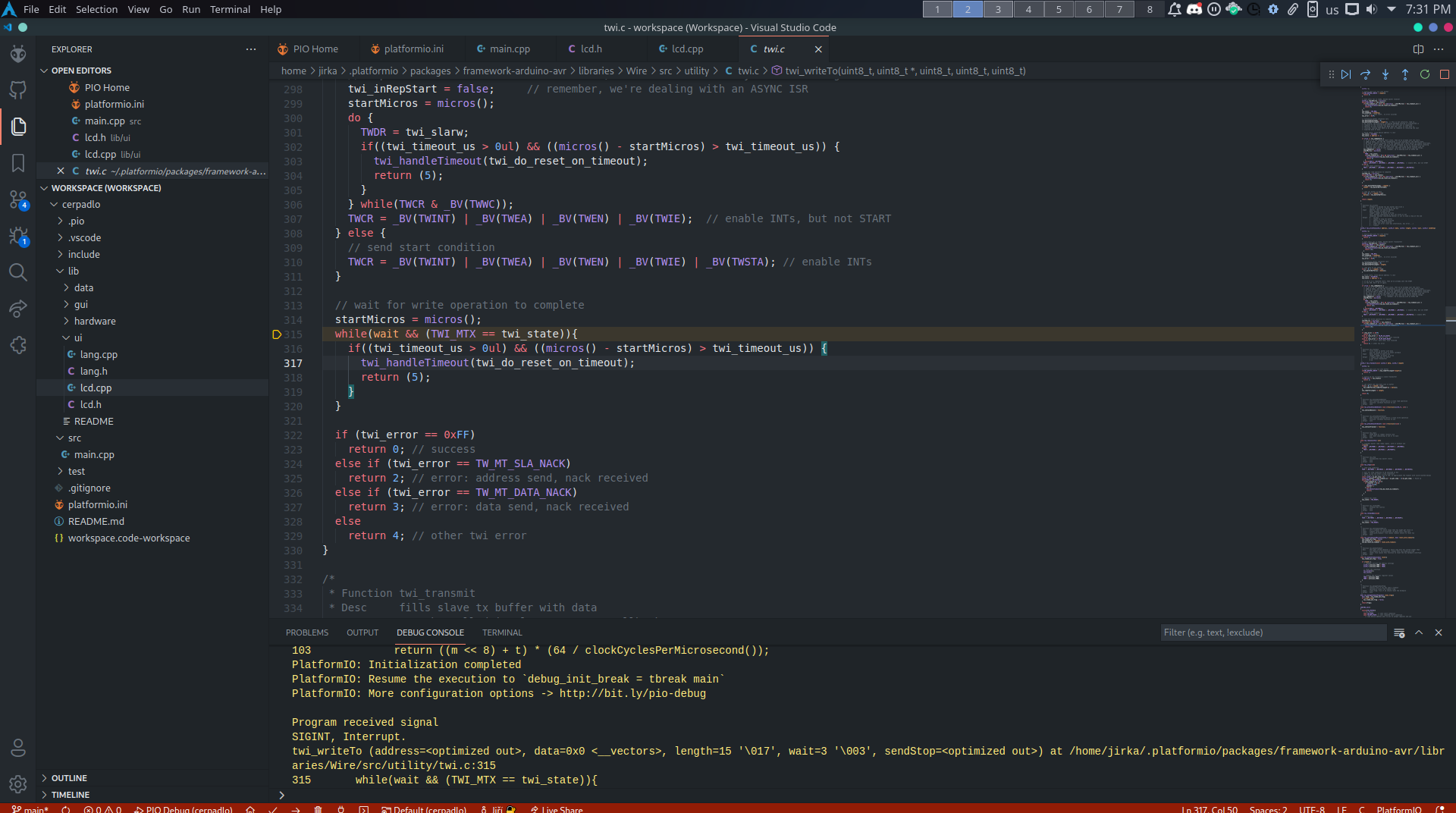
Am I doing something wrong?