Team's Response
Thank you for your suggestion. We will take that into consideration 😊.
Items for the Tester to Verify
:question: Issue response
Team chose [response.NotInScope]
- [x] I disagree
Reason for disagreement: The help window is part of the application, so I don't see a reason why this should be not in scope.
:question: Issue type
Team chose [type.FeatureFlaw]
Originally [type.FunctionalityBug]
- [x] I disagree
Reason for disagreement: This is not a flaw with the theme toggle, but rather that the toggle gives unexpected behaviour (user expected everything to be themed). This fits the behaviour "differs from normal expectations" definition of functionality bug.
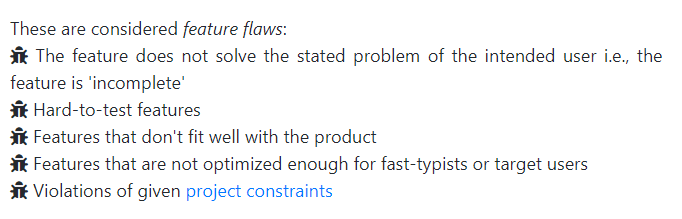
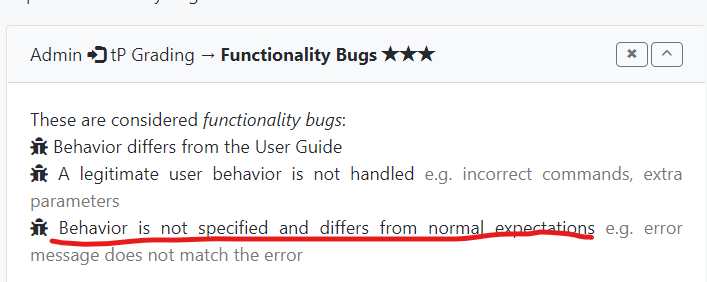
Issue
The theme choice is not consistent throughout the app.
Steps to reproduce
helpis also not in dark theme.Expected behaviour
Everything to be in dark theme.
Actual behaviour
The settings and help windows are in light theme when the chosen theme is "DARK".
Screenshots