- 시스템 메시지 -> 안드로이드에서는 단말기에서 사건이 발생했을 경우 각 사건마다 정해높은 이름으로 시스템 미시지를 발생시킨다.
-> 어플이 실행중이 아니더라도 원하는 작업을 할 수 있음
-> 재부팅 & 문자 메세지 수신
-
재부팅 권한
<uses-permission android:name="android.permission.RECEIVE_BOOT_COMPLETED"/> -
Manifest.xml
<receiver android:name=".TestReceiver" android:enabled="true" android:exported="true"> <intent-filter> <action android:name="android.intent.action.BOOT_COMPLETED"/> </intent-filter> </receiver> -
TestReceiver(BroadCast)
import android.content.BroadcastReceiver import android.content.Context import android.content.Intent import android.widget.Toast
class TestReceiver : BroadcastReceiver() {
override fun onReceive(context: Context, intent: Intent) {
// This method is called when the BroadcastReceiver is receiving an Intent broadcast.
when(intent.action){
"android.intent.action.BOOT_COMPLETED"->{
var t1 = Toast(context,"부팅완료",Toast.LENGTH_SHORT)
//maketext 붙여야 함 //context = this
t1.show()
}
}
}}
- [x] Q2. 왜 또 빨간줄이..
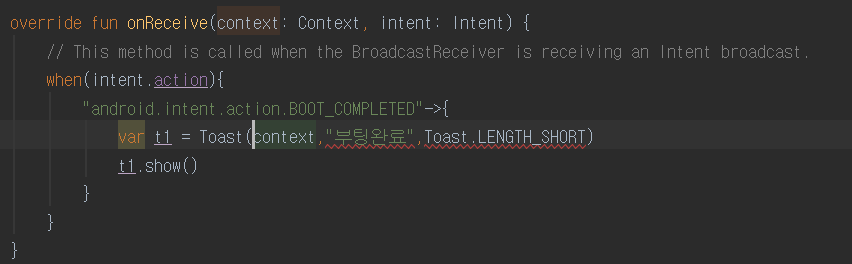
-> Android OS 가 어떤 사건이 일어났을 때 원하는 동작을 하기 위해서 작동
Ex> 문자메세지가 수신된다면 sns관련 reciever 재부팅 된다면 boot complete reciever 배터리 용량이 줄었을 대 메세지 띄워줌
-> 다른 어플리케이션도 실행하도록 만들 수 있음 -> 같은 어플리케이션에서 쓰면 별로 의미 없음
MainActivity
[ ] Q1. 어플의 형식을 맞춰야 하기 때문에 내가 임의로 두개의 어플리케이션을 만드는 것이 아니면 의미가 없는 것이 아닌가?