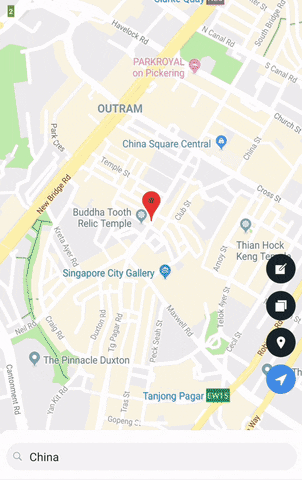Don't you have a view with a big z-index on top of the buttons that make the clickable area very tight?
Try removing everything in the modal but the buttons and see if the issue persists.
Provide an expo app with the code if the issue is still existing so i can look at it
Hi @jeremybarbet , i have a big problemon Android. i click TouchableOpacity but it's not working. it's working when i click so many. This problem have only on device, not on simulator