Do you see this behavior only when you "update zones then calculate all zones", or also if you leave it fully automatic with automatic calculations at 23:30?
If you see this behavior after calculating all zones manually, this is surely related to my issue: https://github.com/jeroenterheerdt/HAsmartirrigation/issues/289
What happened?
I have upgraded to V2. Very happy user of V1. Can I ask you to run your eye over my sensor definitions. I am calculating the solar radiation (in the Modules page), but all other sensors are from my weather station updating every 10 minutes. Following is a screenshot of the Bureau of Meteorology calculation of an ET of 4.3 (for 2nd October a hot day) but Smart Irrigation is calculating a larger number of 8 and today (4th October) is cooler than yesterday. In V1, none of my annual Evapotranspiration numbers went over 4.8. Perhaps my sensor configuration is wrong or the unit conversion routines have problem. Following is a screenshot of the zones, sensors and sensor values. The Diagnostic file is also included.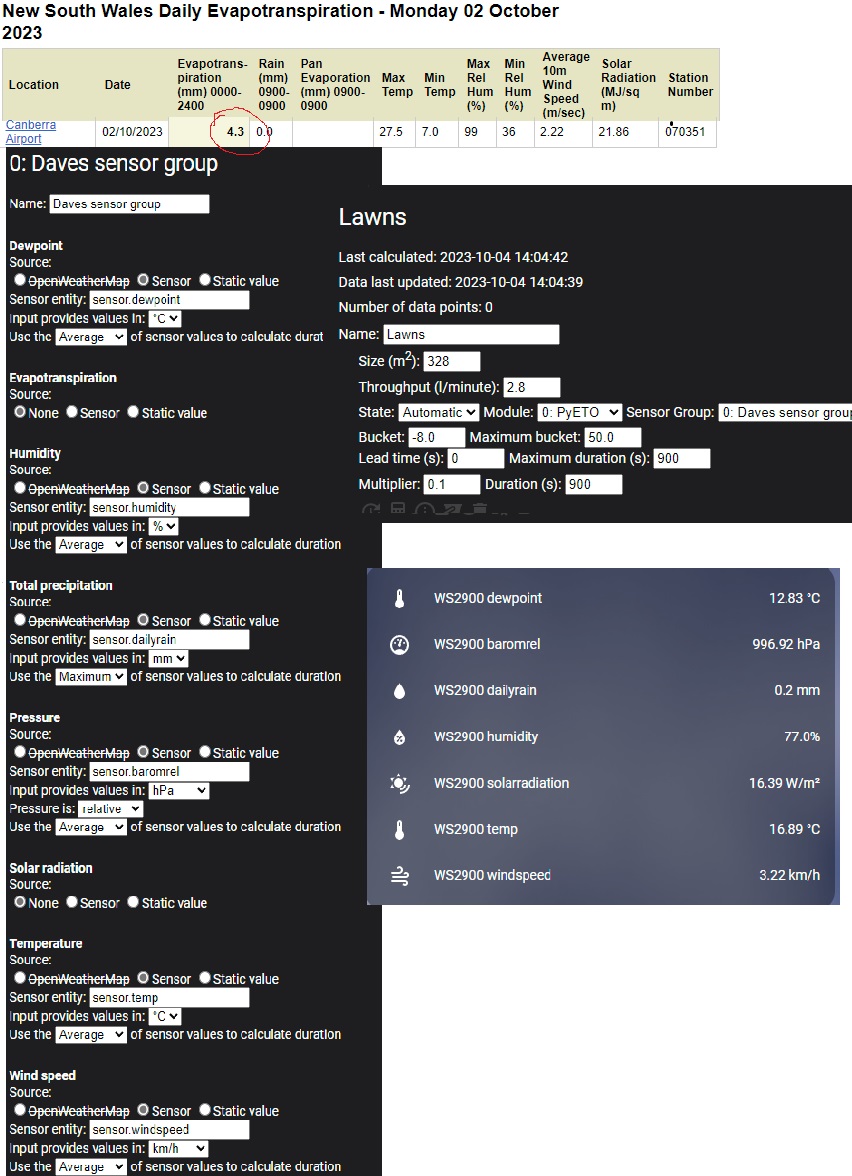 config_entry-smart_irrigation-8d7b5fdb8f8a1c549bfa3c78d9a7935e.json (1).txt
config_entry-smart_irrigation-8d7b5fdb8f8a1c549bfa3c78d9a7935e.json (1).txt
How to reproduce
Update Zones then Calculate all zones.
Relevant log output
Which version are you running?
V2023.9.3-alpha-4
Diagnostics file
Additional information
Transferred from Community as requested.