主题没有使用 DocSearch, 而是普通的Algolia
你装了插件之后,按插件配置
algolia:
appId: "Z7A3XW4R2I"
apiKey: "12db1ad54372045549ef465881c17e743"
adminApiKey: "40321c7c207e7f73b63a19aa24c4761b"
chunkSize: 5000
indexName: "my-hexo-blog"Closed zkeq closed 2 years ago
主题没有使用 DocSearch, 而是普通的Algolia
你装了插件之后,按插件配置
algolia:
appId: "Z7A3XW4R2I"
apiKey: "12db1ad54372045549ef465881c17e743"
adminApiKey: "40321c7c207e7f73b63a19aa24c4761b"
chunkSize: 5000
indexName: "my-hexo-blog"主题没有使用 DocSearch, 而是普通的Algolia
你装了插件之后,按插件配置
algolia: appId: "Z7A3XW4R2I" apiKey: "12db1ad54372045549ef465881c17e743" adminApiKey: "40321c7c207e7f73b63a19aa24c4761b" chunkSize: 5000 indexName: "my-hexo-blog"
把数值改成你的 运行 hexo algolia 就可以了
主题没有使用 DocSearch, 而是普通的Algolia 你装了插件之后,按插件配置
algolia: appId: "Z7A3XW4R2I" apiKey: "12db1ad54372045549ef465881c17e743" adminApiKey: "40321c7c207e7f73b63a19aa24c4761b" chunkSize: 5000 indexName: "my-hexo-blog"把数值改成你的 运行 hexo algolia 就可以了
我使用的是 vercel 部署我的 hexo
这里是我的仓库:https://github.com/zkeq/Coding
我在 package.json 做了这样的更改,但是这似乎并不比作用.. (我的那些 秘钥 配置在 vercel 的环境变量中)
"scripts": {
"build": "hexo algolia & hexo generate",
"clean": "hexo clean",
"deploy": "hexo deploy",
"server": "hexo server"
},
环境变量
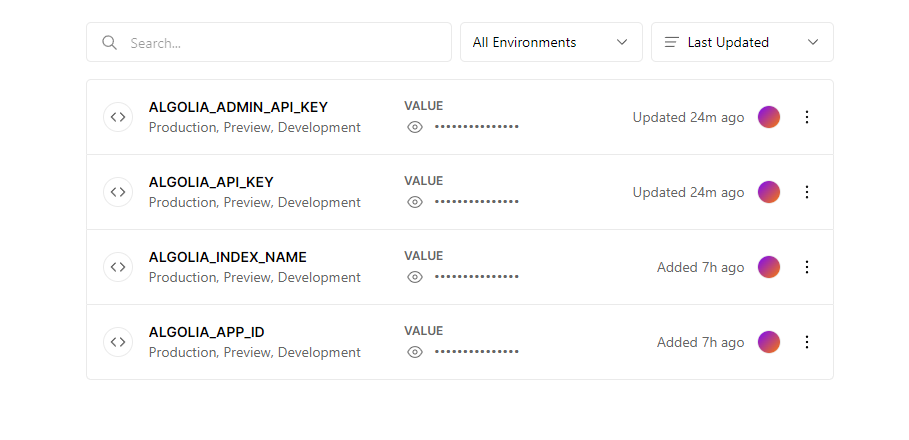
密匙配置 hexo 的 config 里 按插件给的文档配置啊。。。
我按着步骤操作了一次 并没有复现你的问题
密匙配置 hexo 的 config 里 按插件给的文档配置啊。。。
感谢作者帮忙解答
我之前以为在 索引配置页面 的 Write API Key 就是 Admin Key
但是经过测试之后这个并不起作用(只会把数据清空,并不会重建)
DocSearch 的 Admin Key 是在 Crawler 配置页 里面的那个 API Keys ..
现在我在本地测试成功了,正在想办法配置到 vercel 上,再次感谢您的回复。
密匙配置 hexo 的 config 里 按插件给的文档配置啊。。。
感谢作者帮忙解答
我之前以为在
索引配置页面的Write API Key就是Admin Key但是经过测试之后这个并不起作用(只会把数据清空,并不会重建)
DocSearch 的
Admin Key是在Crawler配置页 里面的那个API Keys..现在我在本地测试成功了,正在想办法配置到
vercel上,再次感谢您的回复。
请问 Crawler 配置页在哪里,方便请教一下吗
密匙配置 hexo 的 config 里 按插件给的文档配置啊。。。
感谢作者帮忙解答 我之前以为在
索引配置页面的Write API Key就是Admin Key但是经过测试之后这个并不起作用(只会把数据清空,并不会重建) DocSearch 的Admin Key是在Crawler配置页 里面的那个API Keys.. 现在我在本地测试成功了,正在想办法配置到vercel上,再次感谢您的回复。请问 Crawler 配置页在哪里,方便请教一下吗
https://crawler.algolia.com/admin/crawlers
点进去
I want to create a Bug report
Butterfly Information
Butterfly Version:
4.1.0Platform:
WindowsBrowser:
Chrome使用的到插件 : LouisBarranqueiro/hexo-algoliasearch
Expected behavior
Actual behavior
正常发出正常返回看不见数据Steps to reproduce the behavior
搜索按钮任意字符Screenshots
Website
https://icodeq.com
Describe the bug
其他信息
(官方提供的邮件信息)