IMO, I think we should just remove all dots on dynamically named it/tests.
I think that work would need to happen inside jest-editor-support - https://github.com/facebook/jest/tree/master/packages/jest-editor-support
Basically extending this to check whether the AST inside the ( and ) is just a single string
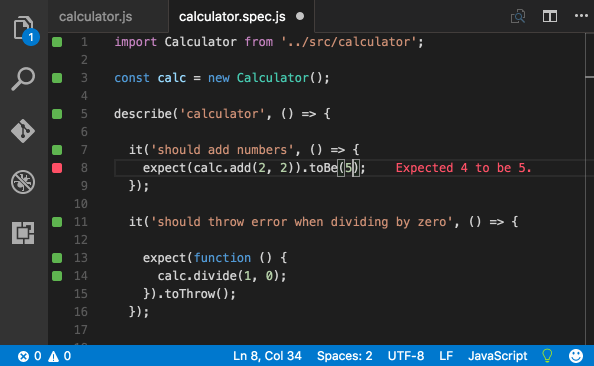
Environment
node -v: 9.5npm -v: latest yarn~~npm ls react-scripts(if you haven’t ejected): [fill]Steps to Reproduce
Hi again guys. I switched to VSCode just recently and am very happy to find your extension! Can easily imagine using it nearly every day in future!
I understand the value of showing green, red or empty bullets next to
it("...", func)– that's a nice contextual feedback. However, I guess I just stumbled across a case when it'd be great to turn these marks off and would like to know if that's possible. Check out this example:As you've probably already guessed, the test is marked as skipped because its name is dynamic, so there's no way of knowing its actual state. I've got quite a few of such tests and it feels natural to disable the bullets. I haven't found a config variable to do so, but if it's just a lack of my attention, sorry for the buzz!
Perhaps, an even more sophisticated strategy could be applied in such cases?