Hey! Just wanted to say thank you for Draw.io and that having plugins in the Electron app would be very cool.
We are using Draw.io for diagramming database schema (using SQL plugin) and keep diagrams in Git repository (as SVG+XML). GitHub integration works, but only for GitHub, is a little bit cumbersome and requires extensive permissions. Working with a desktop app and local filesystem would be preferable for us.
I understand that this may be technically challenging and not at the top of your priority list. If there is any workaround (maybe building from sources with a plugin code somewhere in the tree?) I would greatly appreciate hints.
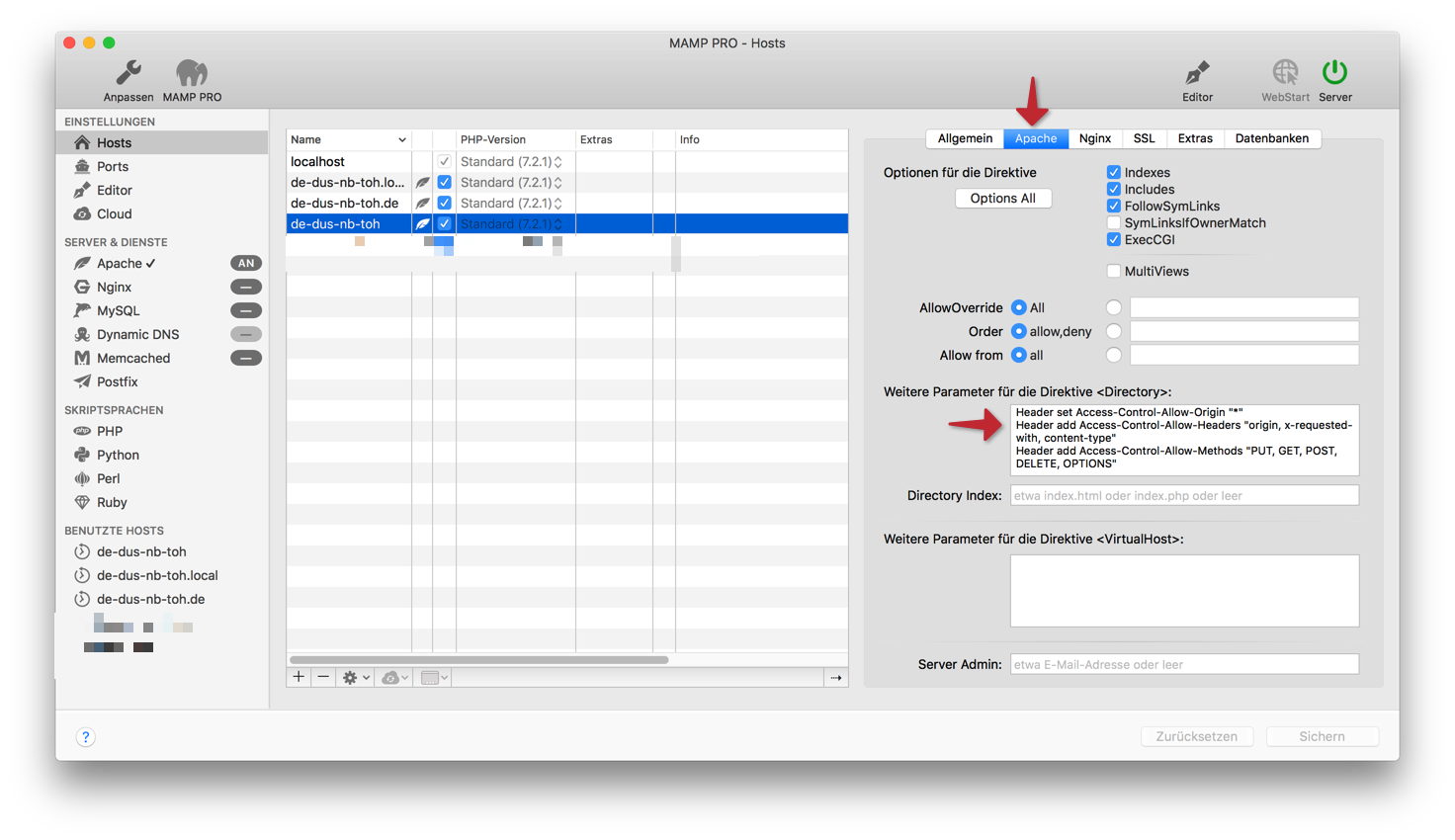



Creating a diagram online (with a plugin) works well, also opening it works well, but when trying to create elements using a plugin, it doesn't offer the
Extras -> Pluginsmenu.How do I use a plugin locally?