This doesn't happen for me using 21.0.2 on any browser. Is this private/incognito with all extensions off?
Closed nbelyh closed 1 year ago
This doesn't happen for me using 21.0.2 on any browser. Is this private/incognito with all extensions off?
@davidjgraph I just filmed it five minutes ago using the latest Chrome, and the current online version (diagrams.net website) Please make sure you turned OFF the "Formatted Text" checkbox, this is important (please follow the steps in the description)
@davidjgraph yes, reproducible also in private, with all extensions off. Actually, it is a very old bug. Just reporting some things we encountered in a while :)
Thanks for the report. This will be fixed in the next release.
@alderg sounds great! Could you give some details on how it was fixed (so that the fix can be reused in a fork like maxgraph for example?)
Line 9426 in Graph.js was changed as follows:

Fixed in 21.0.4
Preflight Checklist
Describe the bug Text is broken when using underline with "special" characters like "&" (ampersand) See the video below.
To Reproduce Steps to reproduce the behavior:
Expected behavior The text stays "A&B"
Screenshots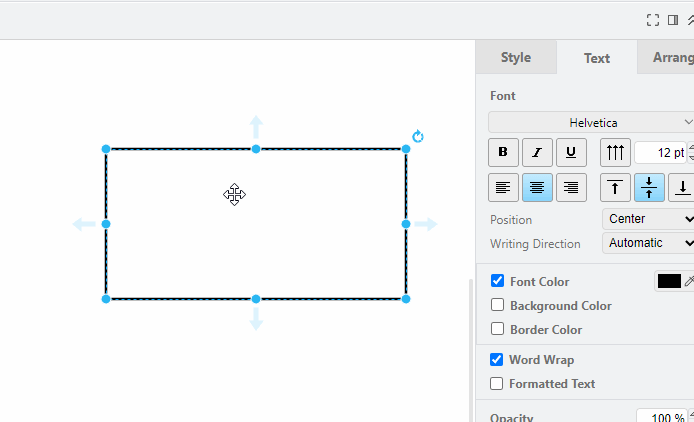
draw.io version (In the Help->About menu of the draw.io editor):
Desktop (please complete the following information):
Smartphone (please complete the following information):