When interrupt is activated, the module (ESP8266) just shuts off (I don't really know what happens there).
Sounds like not an issue in the library then - on ESP8266, if the software hangs, the internal watchdog resets it. If no reset occurs, then it looks like more of a hardware issue.
The Builtin LEDs just turns off
Maybe there's a pin collision then? I haven't used NodeMCU before.
Note : I can verify it's not a problem in interrupt by trying to touch D0 with 3.3V.
So you tied D0 to 3V3 and what happened then? Did the interrupt not occur? Did it occur but didn't hang? Keep in mind that the interrupt is edge-sensitive, if you literally just "touched" D0 with a wire connected to 3.3V, there will be at least several dozen edges and it will likely trigger the interrupt more than once.
Describe the bug I'm using
SX127x_Receive_Interruptexample to react in non-blocking mode, I'm using ESP8266 NodeMCU. The module works well in Receive mode (without interrupt).When interrupt is activated, the module (ESP8266) just shuts off (I don't really know what happens there). The Builtin LEDs just turns off.
The hang/shut occurs when the message is sent from the other side.
NodeMCU can be rebooted through reset pin. Note : I can verify it's not a problem in interrupt by trying to touch D0 with 3.3V.
Wiring
Ra-01 (SX1278) | NodeMCU NSS to D1 DIO0 to D0 RESET to D2 DIO1 to SD3 SCK to D5 MISO to D6 MOSI to D7
ESP8266 Arduino Core : 2.7.1 Configurations :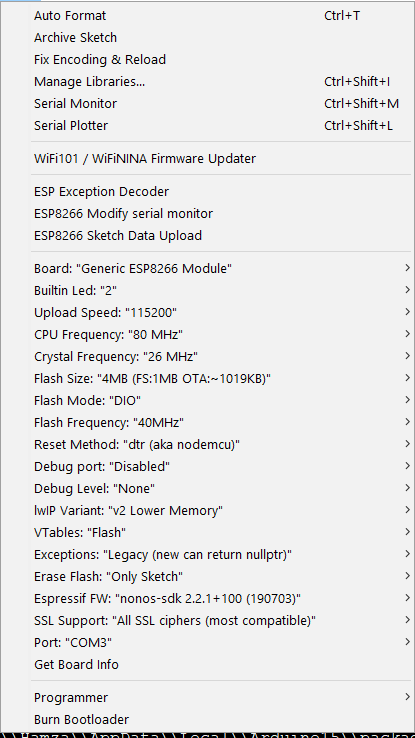
To Reproduce
Serial output
Additional info (please complete):