Hello So I managed to make it stop disconnecting by removing:
// NOTE: some RF69 modules use high power output,
// those are usually marked RF69H(C/CW).
// To configure RadioLib for these modules,
// you must call setOutputPower() with
// second argument set to true.
Serial.print(F("[RF69] Setting high power module ... "));
int state = radio.setOutputPower(20, true);
if (state == RADIOLIB_ERR_NONE) {
Serial.println(F("success!"));
} else {
Serial.print(F("failed, code "));
Serial.println(state);
while (true);
}And just making it default:
// initialize RF69 with default settings
Serial.print(F("[RF69] Initializing ... "));
int state = radio.begin();
if (state == RADIOLIB_ERR_NONE) {
Serial.println(F("success!"));
} else {
Serial.print(F("failed, code "));
Serial.println(state);
while (true);
}But now I just receive nothing in my Serial Monitor, I'll try to debug in a second

Sketch that is causing the module fail
Hardware setup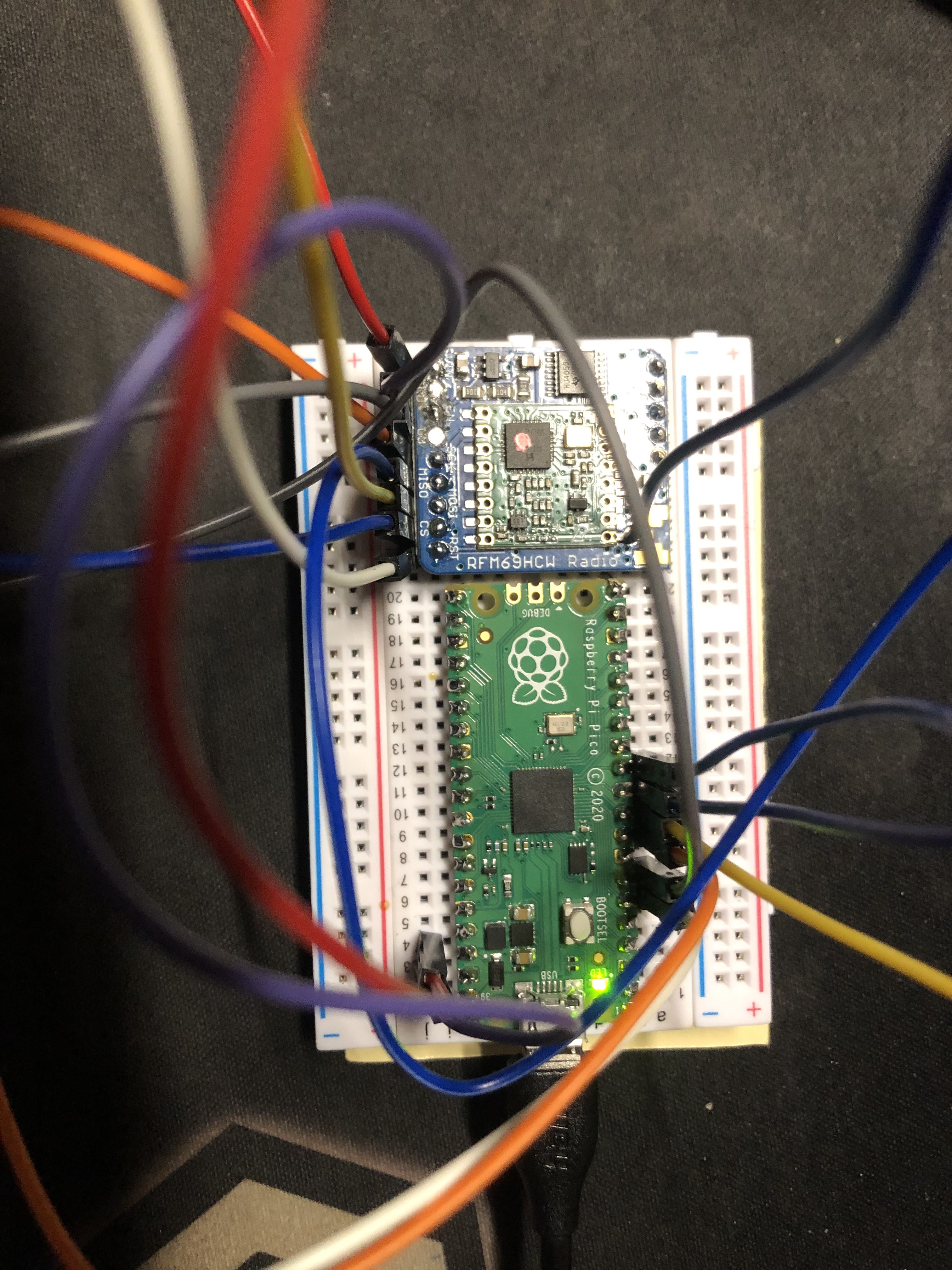
Debug mode output It just disconnects so I can't really give any debugging error here. I am receiving this windows error "A request for the USB device descriptor failed.". When uploading other programs, I just get a COM7 port where I can look at Serial Monitor. But here after uploading it just disconnects my Raspberry Pi Pico and the light on the pi keeps blinking
Additional info (please complete):