From the root of this package (not the root where you install it), you can run npm install to install all the Bulma dependencies. The commands above do the following:
npm run css-deploy - build the css from _sass_main.scss, and run it through autoprefixer; use this to generate production-ready css with vendor prefixes
npm run css-build - build the css from _sass_main.scss
npm run postcss - run the css through autoprefixer
npm run css-watch - watch your css files and build when changed
npm run deploy - generate production ready css & js assets
npm run js-build - generate production-ready js
npm run js-watch - watch your js files and build when changed
npm run start - watch your js & css files and build when changed <- use this for most development
Just add your code to _sass/main.scss and/or _javascript/main.js via imports if you want to keep your overrides separate.
Good luck!
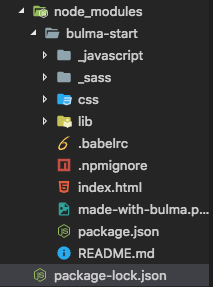

Thanks for the starter template, I just wonder how to use these commands in the
package.json? What problems do they solve? Thanks :)I need a template which could override the variables and styles, and still generate one single css and one min.css, can I do it via this project?