I assigned the "0" number to the path of Kodi (e.g. C:\xxx\kodi.exe). I started Kodi as adminstrator and applied the setting. I was told to restart windows (which I did).
However, nothing happens when I press "0". I checked the registry, and it appears that the assignment was not written:
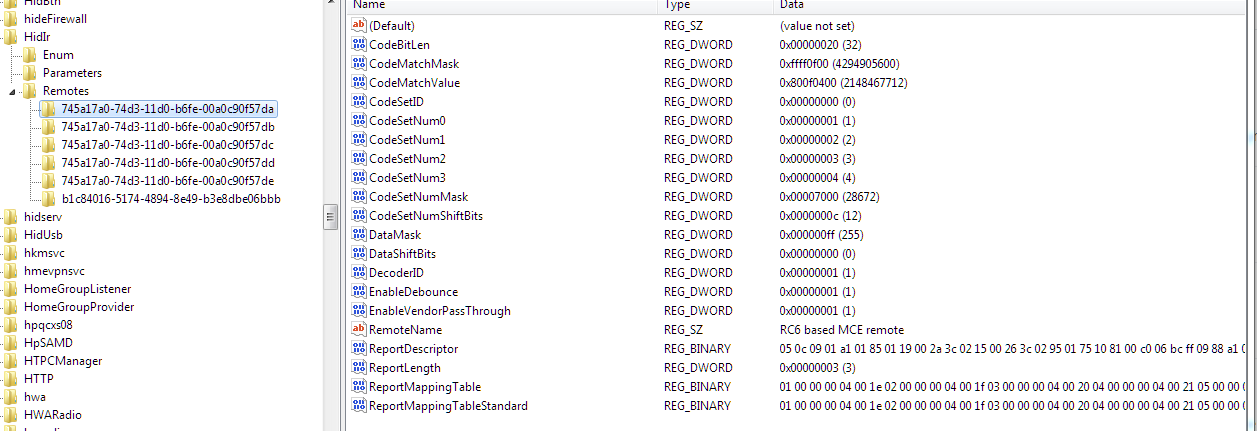
Is there some way that I can assign a key to bring Kodi in Focus?
I am using Kodi in a room far away from my computer where Kodi is installed. Sometimes a message or something pops up on this computer and Kodi is no longer in focus. The remote therefore stops working until I run up to my computer to bring Kodi in focus again.
p.s. With OpenPHT I used LM Remote Key map to bring OpenPHT in focus. However, I can not use this program with Kodi as some keys interfere.