Team's Response
No details provided by team.
The 'Original' Bug
[The team marked this bug as a duplicate of the following bug]
Missing space in feedback
After adding a Meeting, the message displayed has date and time connected together. There should be a space separating them.
[original: nus-cs2103-AY2223S1/pe-interim#3864] [original labels: severity.VeryLow type.DocumentationBug]
Their Response to the 'Original' Bug
[This is the team's response to the above 'original' bug]
Although we do not see it as a visual bug, we agree that it is a visual improvement to change the format of how date time is displayed.
Items for the Tester to Verify
:question: Issue duplicate status
Team chose to mark this issue as a duplicate of another issue (as explained in the Team's response above)
- [ ] I disagree
Reason for disagreement: [replace this with your explanation]
:question: Issue type
Team chose [type.DocumentationBug]
Originally [type.FunctionalityBug]
- [x] I disagree
Reason for disagreement: This incorrect success message occurs IN the app itself when the user types in a valid command. Hence this is a functionality bug. Fixing the documentation in the user guide alone will not fix this bug.
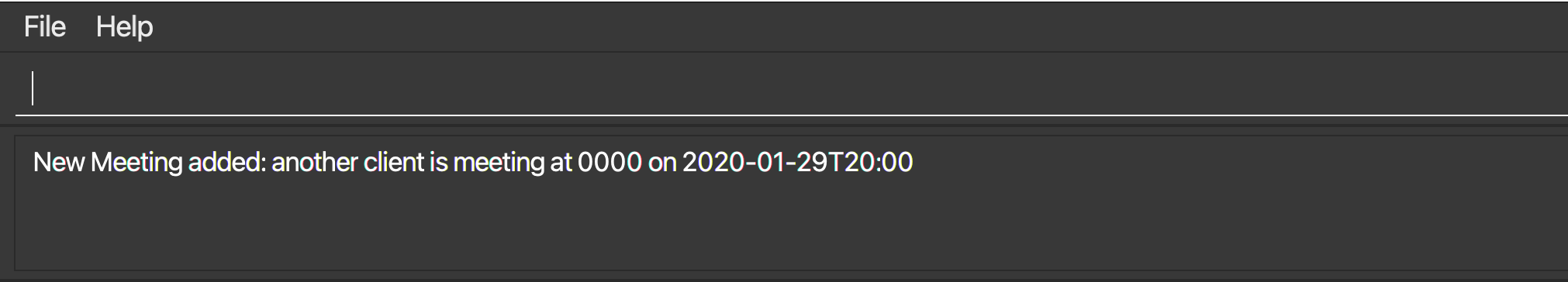
After entering
addM l/007 n/Joke Peralta d/2022-02-10 12:00, the success message is shown below:The time format is hard to read with the extra T between date and time.
Could be better and easier to read if it was