I've been trying to run down an issue with bmp-js (which I believe jimp uses to read bmp files). AFAICT bmp-js does not use the offset value to the actual bitmap data contained in the header info of a bmp file. It just assumes that the bitmap follows on from the header.
I discovered this as I found that bmp files saved from GIMP have extra information in them that bmp files saved from both MSPaint and paint.net don't put in (see https://stackoverflow.com/questions/30505928/gimp-how-to-export-an-image-to-bmp-without-the-color-space-information-using-a for some information on this extra information )
Anyway - I ended up here and tried your from.bmp file out - and it has extra bytes between the header and the actual bitmap as well and I can replicate your fault in my code.
If I open from.bmp in Win MSPaint.exe and resave it as frompaint.bmp - the extra data is removed and reading the file works perfectly in jimp
I don't know how to resolve the issue since bmp-js doesn't seem to be maintained anymore
Expected Behavior
The copied
bmpfile should be exactly the same as the original one.Current Behavior
For some reason for this
bmpfile content gets moved/shifted. It does not happen for all thebmpfiles.Failure Information (for bugs)
Steps to Reproduce
I've created minial reproducible repo:
Screenshots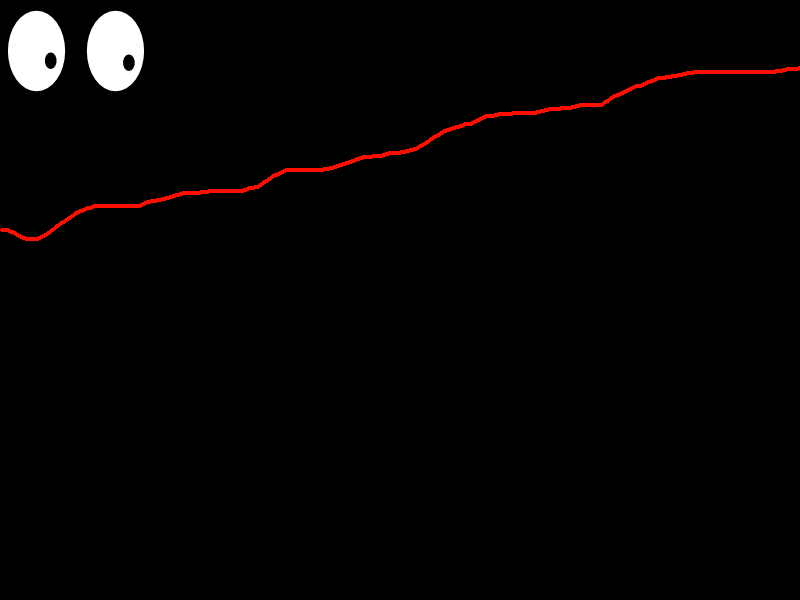
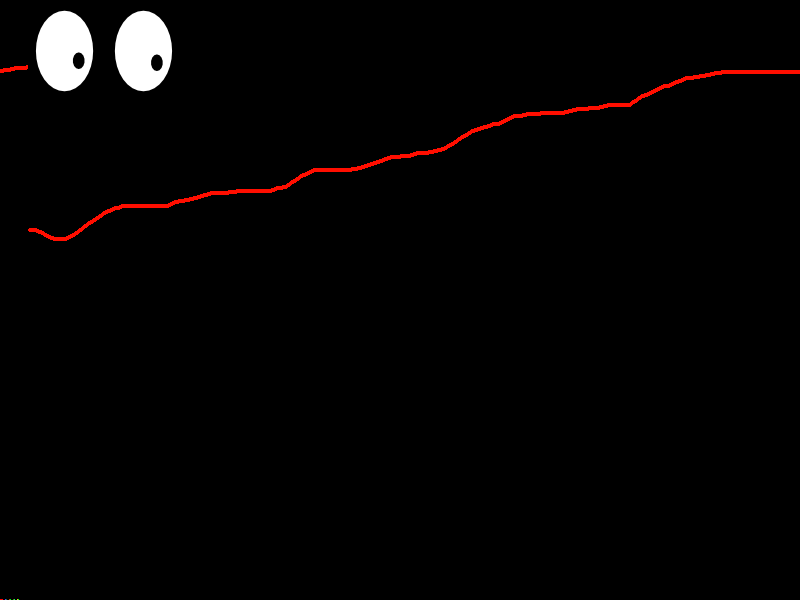
Context
^0.8.4Ubuntu 14.04v11.10.0,v12.10.0Failure Logs
The loading system for
bmpfiles seems to be broken. Exact same thing happens when readingbmpfile from disk, buffer. Even when file is saved to a different format it still gets shifted.