None)[!TIP] I can email you when I complete this pull request if you set up your email here!
Actions (click)
- [ ] ↻ Restart Sweep
I am currently looking into this ticket! I will update the progress of the ticket in this comment. I am currently searching through your code, looking for relevant snippets.
Step 1: 🔎 Searching
I'm searching for relevant snippets in your repository. If this is your first time using Sweep, I'm indexing your repository. You can monitor the progress using the progress dashboard
🎉 Latest improvements to Sweep:
- New dashboard launched for real-time tracking of Sweep issues, covering all stages from search to coding.
- Integration of OpenAI's latest Assistant API for more efficient and reliable code planning and editing, improving speed by 3x.
- Use the GitHub issues extension for creating Sweep issues directly from your editor.
💡 To recreate the pull request edit the issue title or description. Something wrong? Let us know.
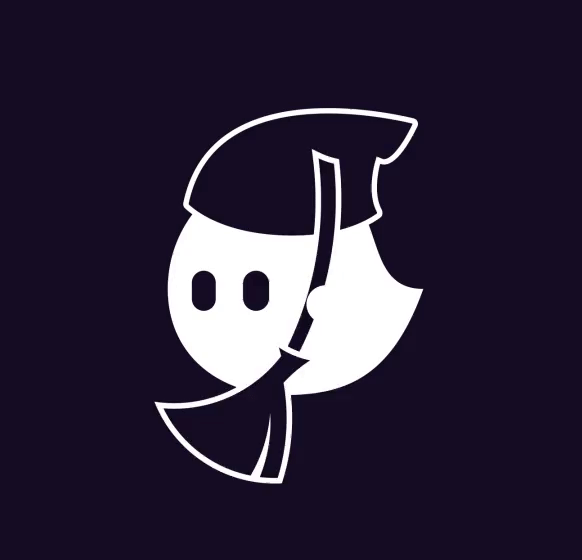
Implement a calculator with Python, the calculator can add, subtract, multiply and divide two numbers, and save it to sweep/calculator.py