I've attached the entire document just to be safe :) Thank you so much for your help! Service Log.docx
Open nolanid opened 4 years ago
I've attached the entire document just to be safe :) Thank you so much for your help! Service Log.docx
Happy Friday! Any thoughts on the log? Thank you :)
So there is a lot of errors related to inotify. Were you able to increase the limit (https://github.com/jlesage/docker-crashplan-pro#inotifys-watch-limit)?
Also, you need to increase the maximum memory CrashPlan is allowed to use. This is controlled by the CRASHPLAN_SRV_MAX_MEM environment variable. You can try to set its value to 2G.
I've just tried to increase the limit again, but I'm having issues. Here is what I did:
First I had to install nano because it wasnt working. I followed the instructions here (https://anto.online/guides/how-to-install-nano-on-your-synology-nas/) and installed the package called SynoCli File Tools. Is this the right thing to do? It seemed to work.
Then I ran the commands you said (see PuTTY screen shot below), and it took me here:

And now I have no idea what to do because of the lines of code showing here. Should I delete the three lines and then type: fs.inotify.max_user_watches=1048576 or should I type this below the three lines of code, or above the three lines? This is beyond my level of comfort but I feel like I'm getting closer :)
Also, I think my maximum memory for CrashPlan is already set above 2G. Here is a screen shot of my Docker container settings:

Thanks again!
The line fs.inotify.max_user_watches=1048576 should be added after the 3 existing ones.
As for the memory limit, it's not the one you can find in container settings (no need to set this one). It's the CRASHPLAN_SRV_MAX_MEM environment variable that you need to add. Its value should be at least 2G. If it's not enough, increase it to 3G or 4G.
Great! It worked :) The inotify watch limit now shows as 1048576
Is this how I increase the memory limit?

Environment variables can be edited via the Synology interface (not via the CLI), in container's settings (sorry, I don't have a Synology to show you exactly where).
Here is an example:
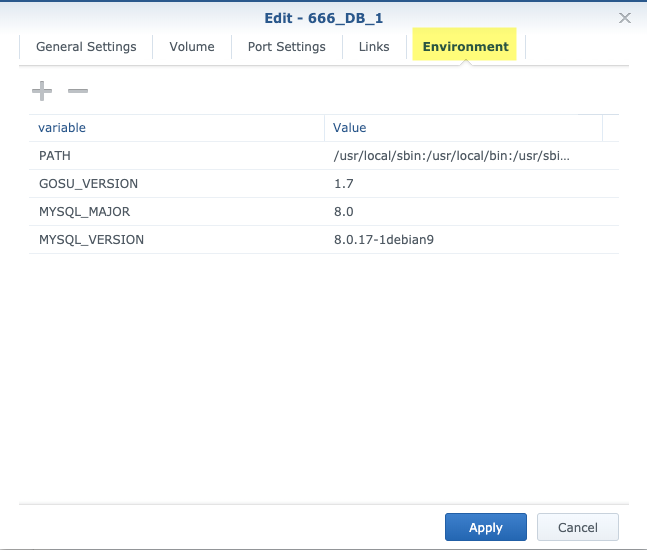
Thank you so much for your help! I've added it here (How will I know if everything is working properly now?):

Here are the general settings, which show a memory limit of 3000 MB, which I'll leave alone.

The Enable resource limitation option is not required to be checked. If you want it, keep in mind that it should be at least equal to CRASHPLAN_SRV_MAX_MEM.
You can reboot your NAS if you want to make sure the everything is properly applied. If you can't reboot:
echo 1048576 > /proc/sys/fs/inotify/max_user_watchesCRASHPLAN_SRV_MAX_MEM) is applied.Then, open the container's web interface and make sure there is no pop-up about the lack of memory or about the inotify limit being too small.
Ok, I've unchecked the Enable resource limitation and confirmed that the inotify limit is applied (it is) but I had to use a different command to check it (its the same command that I used earlier from the Code 42 site--see screen shot below). Is that okay?

But now its having another problem :( When I start the container, it stops unexpectedly. I've tried restarting it a few times but it keeps stopping. You can see it here:

I didn't noticed earlier, but the value of CRASHPLAN_SRV_MAX_MEM should be 2G, not 2GB.
I'm glad you caught that! I made the change and now the container is staying on. I checked the container's web interface and it shows its running (see below), but is only found a small data set (44.2 GB). The selected data set is actually 2.85 TB (I confirmed in "Manage Files" that all the files are selected). The history doesnt show any activity for 90 minutes. See screen shows below. I also attached the log in case that helps. Thanks again for this. I am so grateful for your help. I'll let it run overnight and see what it says:



Yes, let it runs for a while.
Note that CrashPlan recommends allocating 1GB of memory per TB of storage, so you may need to increase the limit to 3G. See https://support.code42.com/CrashPlan/6/Troubleshooting/Adjust_Code42_app_settings_for_memory_usage_with_large_backups
Hello again. I let it run for two weeks and nothing has changed. Its still only backing up a few GB, when I have 2.4TB of data selected for backup. I've attached the log. There is definitely something wrong but I'm not sure how to interpret it. Can you help? I'm so sorry to continue to ask for help and I'm very thankful for it! service.log text doc.txt
Can you try to remove /config from the backup set ? CrashPlan seems to have issue with backup of its own cache and DB...
I removed it last week, but nothing has changed. I've attached an updated log file. Any ideas why I'm still having issues? Thanks again service.log 15-Mar 2021.txt
Is it better with the updated CrashPlan version ? If not, what the UI is saying ? Is it telling you that the backup is completed ? What about the history ?
The history is showing that the upgrade failed (its been trying since 16-Mar):

Do you know how to fix it?
The UI says that it last backed up 0 Bytes, but the backup set is still missing 1.5TB.

Here is a screen shot of the CrashPlan Pro UI too:

Looks like you container has not been updated with the latest Docker image. Is your watchtower container running ?
Yes, its still running. Here are a few screenshots of how its setup and the logs.



Jocelyn - How quickly should Watchtower update CrashPlan after a new update is available? For this most recent update, I waited a few hours for Watchtower to update CrashPlan, and then did the update manually. Previously, watchtower has done the update before I knew the update was available. Unlike "nolanid," I don't see any errors in my Watchtower log, so I may not have waited long enough.
By default, watchtower should check every 5 minutes for new images.
@nolanid, the screenshots you provided in https://github.com/jlesage/docker-crashplan-pro/issues/264#issuecomment-803606156 seems that have been taken before the upgrade of the container.
Can you check again the CP container ?
Here is what the log for the CP container shows:

The log shows the same thing today: [CrashPlanEngine] starting...
The engine is crashing again... No pop-up in the UI ? We need to check the service.log.0 again.
Apologies for the delay. See attached. Thanks again for your help. service.log
Hi Jocelyn: Any thoughts on the log? Its still not working. Thanks again.
Hello, Checking in on this again. I'd love to get it resolved.
Thanks, Trevor
Hi, sorry for the delay. The last attached service.log.0 file doesn't seem to be readable. Make sure to provide it as a text file format.
Does this work? Thank you
I don't see obvious reason that could explain the engine crash/restart. What is the status today ? It is still restarting ? What about the. backup ?
Hi Jocelyn,
It looks like everything is working now! This makes me so happy. Hopefully I don’t have any more problems. Thank you so much for all of your help! Have a great weekend.
Thanks, Trevor
From: Jocelyn Le @.> Sent: Monday, May 17, 2021 11:13 PM To: @.> Cc: @.>; @.> Subject: Re: [jlesage/docker-crashplan-pro] CrashPlan stopped backing up (#264)
I don't see obvious reason that could explain the engine crash/restart. What is the status today ? It is still restarting ? What about the. backup ?
— You are receiving this because you were mentioned. Reply to this email directly, view it on GitHubhttps://github.com/jlesage/docker-crashplan-pro/issues/264#issuecomment-842676420, or unsubscribehttps://github.com/notifications/unsubscribe-auth/AQ76A6MCW5D47JXTZENBMADTOGII3ANCNFSM4RMF5WMA.
Hi Jocelyn,
It looks like CrashPlan stopped backing up again (40 days ago). Any idea what happened? I didnt make any changes. See attached log.
Thanks for the help! service.log 2-Aug.odt
What the UI is showing ?
Also, the log is flooded with inotify errors. You should increase the inotify watch limit.
It turns out that the container was turned off. I turned it back on a couple weeks ago and the process started working again; however, I checked again today and it was turned off again. How do I prevent the container from turning off?
From: Jocelyn Le @.> Sent: Thursday, August 12, 2021 12:46 PM To: @.> Cc: @.>; @.> Subject: Re: [jlesage/docker-crashplan-pro] CrashPlan stopped backing up (#264)
Also, the log is flooded with inotify errors. You should increase the inotify watch limit.
— You are receiving this because you were mentioned. Reply to this email directly, view it on GitHubhttps://emea01.safelinks.protection.outlook.com/?url=https%3A%2F%2Fgithub.com%2Fjlesage%2Fdocker-crashplan-pro%2Fissues%2F264%23issuecomment-897570859&data=04%7C01%7C%7Cbb47fc1503e04b67c61008d95d86c5d2%7C84df9e7fe9f640afb435aaaaaaaaaaaa%7C1%7C0%7C637643655683234937%7CUnknown%7CTWFpbGZsb3d8eyJWIjoiMC4wLjAwMDAiLCJQIjoiV2luMzIiLCJBTiI6Ik1haWwiLCJXVCI6Mn0%3D%7C1000&sdata=d3UUMTjPk0neotknum5KiBqSGgGI9Od1ys8mbatgBlg%3D&reserved=0, or unsubscribehttps://emea01.safelinks.protection.outlook.com/?url=https%3A%2F%2Fgithub.com%2Fnotifications%2Funsubscribe-auth%2FAQ76A6PD6LIO3L22AYPQ5RTT4OX77ANCNFSM4RMF5WMA&data=04%7C01%7C%7Cbb47fc1503e04b67c61008d95d86c5d2%7C84df9e7fe9f640afb435aaaaaaaaaaaa%7C1%7C0%7C637643655683234937%7CUnknown%7CTWFpbGZsb3d8eyJWIjoiMC4wLjAwMDAiLCJQIjoiV2luMzIiLCJBTiI6Ik1haWwiLCJXVCI6Mn0%3D%7C1000&sdata=3fE08Cxz6PuZndD73EWrUxgiqHWZuuj9vGoRPprE1T4%3D&reserved=0. Triage notifications on the go with GitHub Mobile for iOShttps://emea01.safelinks.protection.outlook.com/?url=https%3A%2F%2Fapps.apple.com%2Fapp%2Fapple-store%2Fid1477376905%3Fct%3Dnotification-email%26mt%3D8%26pt%3D524675&data=04%7C01%7C%7Cbb47fc1503e04b67c61008d95d86c5d2%7C84df9e7fe9f640afb435aaaaaaaaaaaa%7C1%7C0%7C637643655683244894%7CUnknown%7CTWFpbGZsb3d8eyJWIjoiMC4wLjAwMDAiLCJQIjoiV2luMzIiLCJBTiI6Ik1haWwiLCJXVCI6Mn0%3D%7C1000&sdata=buaLD1O%2BdNZqZsJjluroKbCw4C%2BsPJvoD4NJ6QHGSfw%3D&reserved=0 or Androidhttps://emea01.safelinks.protection.outlook.com/?url=https%3A%2F%2Fplay.google.com%2Fstore%2Fapps%2Fdetails%3Fid%3Dcom.github.android%26utm_campaign%3Dnotification-email&data=04%7C01%7C%7Cbb47fc1503e04b67c61008d95d86c5d2%7C84df9e7fe9f640afb435aaaaaaaaaaaa%7C1%7C0%7C637643655683244894%7CUnknown%7CTWFpbGZsb3d8eyJWIjoiMC4wLjAwMDAiLCJQIjoiV2luMzIiLCJBTiI6Ik1haWwiLCJXVCI6Mn0%3D%7C1000&sdata=J3CVKE1to01yPNiu8WAvmtL9VpPNC3gTLJ0AEn3OdWg%3D&reserved=0.
I'm running your CrashPlan backup docker container on a Synology DS918+. I set it up as new backup two weeks ago by following the instructions detailed in this video: https://www.youtube.com/watch?v=_8OMN08VQ6A. It was working fine, but then suddenly stopped. I've attached a photo of the CrashPlan dashboard. I've tried the following to fix it:
I've also attached some of the log. Can you help me restart it? FYI: I'm not super technical, so appreciate the help.
Thank you