@akontsevich Thanks for the report. Do you know whether there are specific steps I can take to reproduce this issue? I just tried to install Microsoft.AspNetCore.Server.Kestrel using the plugin on my own machine and it worked fine. (Did you already have some dependencies installed? There is currently an open issue (#5) where the plugin fails to install if you don't have any package references in your .csproj file when you try to use it.)
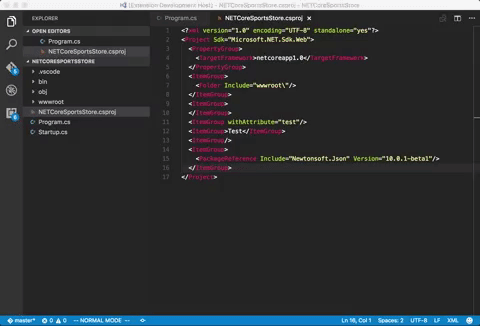
Was unable to install
Microsoft.AspNetCore.Server.Kestrelpackage via Your vscode-nuget-package-manager - it did not find it, forced to use terminal:# dotnet add package Microsoft.AspNetCore.Server.Kestrelwhich works successfully.