Team's Response
No details provided by team.
The 'Original' Bug
[The team marked this bug as a duplicate of the following bug]
Scroll bar doesnt function
Note from the teaching team: This bug was reported during the Part II (Evaluating Documents) stage of the PE. You may reject this bug if it is not related to the quality of documentation.
The scroll bar doesnt function for the add command meaning i cant see the full command to copy it as well
[original: nus-cs2103-AY2324S1/pe-interim#5004] [original labels: severity.Low type.DocumentationBug]
Their Response to the 'Original' Bug
[This is the team's response to the above 'original' bug]
Accepted, but severity should be severity.veryLow.
"severity.VeryLow : A flaw that is purely cosmetic and does not affect usage e.g., a typo/spacing/layout/color/font issues in the docs or the UI that doesn't affect usage. Only cosmetic problems should have this label."
This is purely cosmetic. From the explanation directly below the command, it clearly states what it does.
Attached image of UG
Items for the Tester to Verify
:question: Issue duplicate status
Team chose to mark this issue as a duplicate of another issue (as explained in the Team's response above)
- [ ] I disagree
Reason for disagreement: [replace this with your explanation]
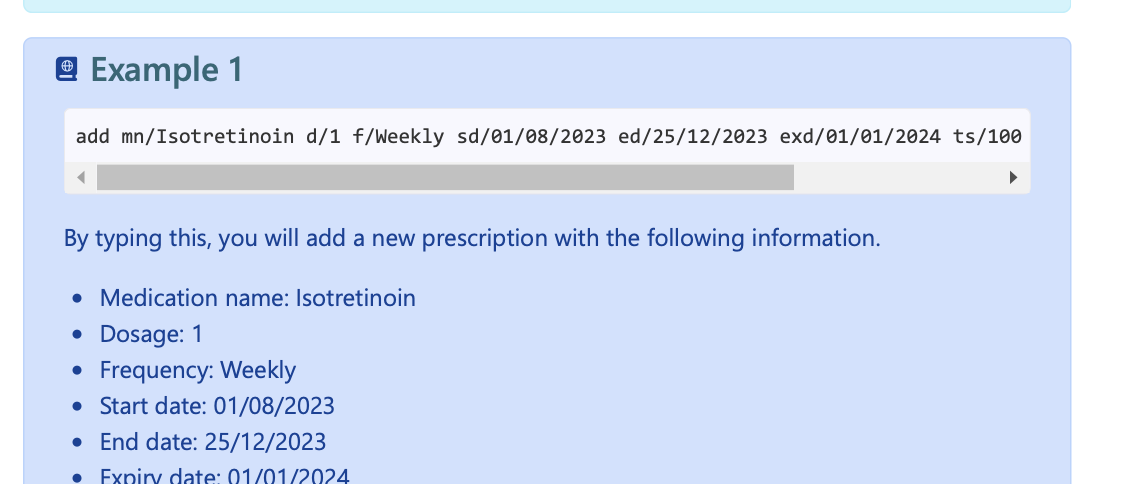
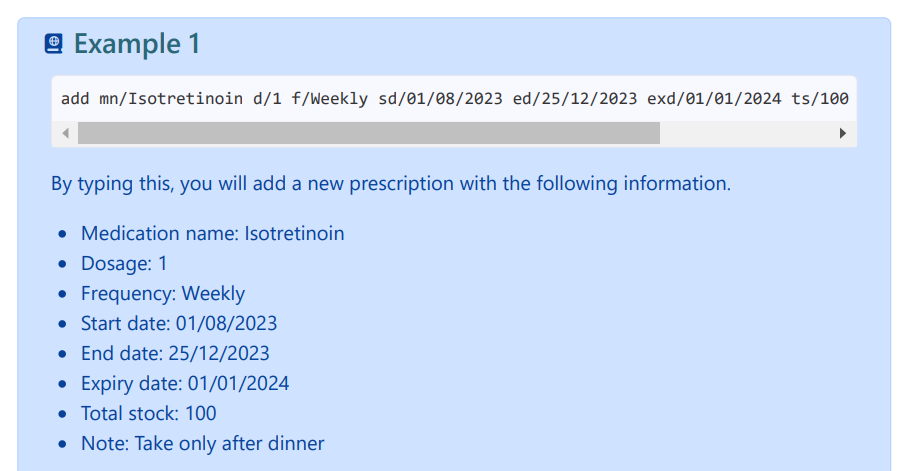
For some long examples in the User Guide, a scrollbar is shown, giving the user the impression that is is scrollable, but the user is unable to scroll with either their mouse or keyboard. This slightly affects the cosmetics of the User Guide.