_REPEAT1 tells the INT 10h emulation to set the max scanline to an odd value, which makes sense because CGA uses maxscanline=1 as part of the scheme. Normally this would result in a 320x100 or 640x100 display, but then the bit to use the low bit of the row counter as bit 13 of the address kicks in to faithfully emulate that interleaved memory layout of the CGA. Mode 6 should have the same, obviously. I'll add that now.

Describe the bug
int10_modes.cpp, line 472. Mode 0x06 has hde=40 and isn't marked as _REPEAT1.
As result: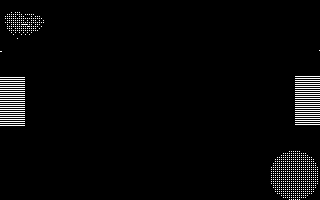
P.S. I also have suggestion, that may be it would be good idea to report EGA config switches as 7 or 8 instead of 9, because: 1) Real EGA BIOS uses CGA emulation mode as default one in this case only 2) It's only way for application to detect, if CGA monitor is used instead of EGA
Steps to reproduce the behaviour
1) Set machine=ega200 in config 2) Run any application, that uses mode 0x06
Expected behavior
What operating system(s) this bug have occurred on?
Windows
What version(s) of DOSBox-X have this bug?
Current
Used configuration
No response
Output log
No response
Additional information
No response
Have you checked that no similar bug report(s) exist?
Code of Conduct & Contributing Guidelines