Team's Response
Thank you for your feedback. The issue has discussed in the #2781. The feature also allows to press SPACE, which still allows to type the command that user typed.
The 'Original' Bug
[The team marked this bug as a duplicate of the following bug]
Unable to type in
/help
When I type in
/helpat a fast speed, it is auto corrected to/deletein the command bar. Which can hinder the usage for new users seeking help. Additionally, the help window is opened behind the current application window which may be confusing for the user. Could affect a large number of new users. When i type slowly, the help window doesnt show up until i enter twice.
[original: nus-cs2103-AY2324S2/pe-interim#2322] [original labels: type.FunctionalityBug severity.Medium]
Their Response to the 'Original' Bug
[This is the team's response to the above 'original' bug]
Thanks for your feedback. However, the thing that you mentioned already discussed in the UG, which asking user to wait before they enter the command.
Items for the Tester to Verify
:question: Issue duplicate status
Team chose to mark this issue as a duplicate of another issue (as explained in the Team's response above)
- [ ] I disagree
Reason for disagreement: [replace this with your explanation]
## :question: Issue response Team chose [`response.Rejected`] - [ ] I disagree **Reason for disagreement:** [replace this with your explanation]
## :question: Issue type Team chose [`type.FunctionalityBug`] Originally [`type.FeatureFlaw`] - [ ] I disagree **Reason for disagreement:** [replace this with your explanation]

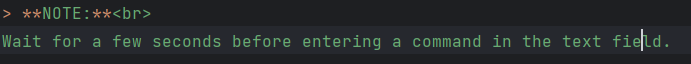
Entering command quickly trips up the autocomplete system.
Steps to Reproduce:
/and wait for the autocomplete system to appear.Expected Result: The command typed in is executed, or the corresponding help message is shown.
Actual Result: The /delete help message is shown.
Reason for MEDIUM (potentially HIGH): Part of your target audience includes people who want to do things fast, and can type quickly.
If typing quickly causes issues with the autocomplete, users may face significant difficulty in quickly executing commands.