You mean a background? That's doable, but I'm curious if ST has some kind of options that would allow that to be turned on or off, or if I need to actually included a separate theme to do it (I personally don't want that, but I can see why it's nice to have).
Would it be possible to higlight the entire fenced code block, similar to what RStudio does? Even if this was just an option, or if there was an easy way to do this I could make the edit myself... I find it much cleaner to have the Markdown visually separated from the code.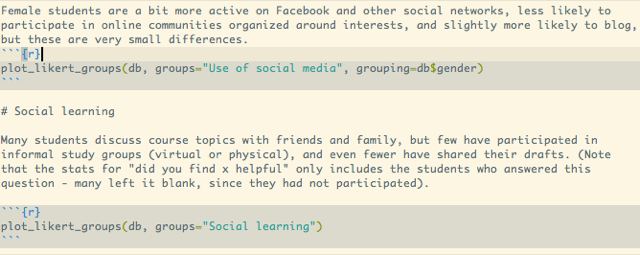
Thanks!