I'm running into this too. Is there a workaround?
here's my code if that's helpful:
import React, { Component, Fragment } from 'react';
import BigCalendar from 'react-big-calendar'
import moment from 'moment'
import events from './events';
import availability from './availability';
import 'react-big-calendar/lib/css/react-big-calendar.css';
import './calendar-overrides.css';
const localizer = BigCalendar.momentLocalizer(moment) // or globalizeLocalizer
// identify busy slots with custom class
const slotPropGetter = (date) => {
const isAvailable = availability.some(({ start, end }) =>
moment(date).isBetween(start, end)
);
return isAvailable ? { style: { background: 'rgba(0, 203, 196, 0.12)' } } : {};
}
const eventPropGetter = (event) => {
switch(event.status) {
case 'canceled':
return {
style: { background: '#a09eaf', borderColor: '#a09eaf'}
}
case 'busy':
return {
style: { background: '#413e60', borderColor: '#413e60'}
}
default:
return {
style: { background: 'rgba(0, 132, 137, 0.8)', borderColor: 'rgba(0, 132, 137, 0.8)'}
}
}
};
const Event = ({ event }) =>
<div>
<div><strong>{event.title}</strong></div>
{ event.status !== 'busy' &&
(
<Fragment>
<div>{`${moment(event.start).format('h:mm')}-${moment(event.end).format('h:mm')}`}</div>
<div>{event.location}</div>
<div>{event.status === 'canceled' && '(Canceled)'}</div>
</Fragment>
)
}
</div>
const genHeaderCell = (handleNavClick, selectedDate) => ({ date }) => {
return (
<div>
{moment(date).day() === 0 && <button onClick={() => handleNavClick(new Date(moment(selectedDate).subtract(1, 'week').utc().format()))}>{'<'}</button>}
{moment(date).day() === 6 && <button onClick={() => handleNavClick(new Date(moment(selectedDate).add(1, 'week').utc().format()))}>{'>'}</button>}
<div>
{moment(date).format('ddd')}
</div>
<div>
{moment(date).format('MMM D')}
</div>
</div>
);
};
const genGutterHeader = (handleTodayClick) => () => {
return (
<div style={{ width: '100%', height: '100%', display: 'flex', alignItems: 'center', justifyContent: 'center' }}>
<button onClick={() => handleTodayClick(new Date())}>Today</button>
</div>
)
};
class Schedule extends Component {
state={
selectedDate: new Date()
}
setSelectedDate = (date) => {
this.setState({ selectedDate: date })
}
render() {
console.log(this.state.selectedDate);
return (
<BigCalendar
selectable
date={this.state.selectedDate}
localizer={localizer}
events={events}
startAccessor="start"
endAccessor="end"
defaultView="week"
views={['week']}
step={15}
timeslots={4}
getNow={() => new Date()}
onSelectEvent={event => console.log('clicked event', event)}
onSelectSlot={slot => console.log('create event here', slot)}
components={{
event: Event,
timeGutterHeader: genGutterHeader(this.setSelectedDate),
toolbar: () => null,
week: {
header: genHeaderCell(this.setSelectedDate, this.state.selectedDate)
},
}}
slotPropGetter={slotPropGetter}
eventPropGetter={eventPropGetter}
/>)
}
}
const App = () => (
<Schedule />
)
export default App;
Do you want to request a feature or report a bug?
Bug
What's the current behavior?
current time highlighted is reset on navigation
got to the app demo
Correct highlighted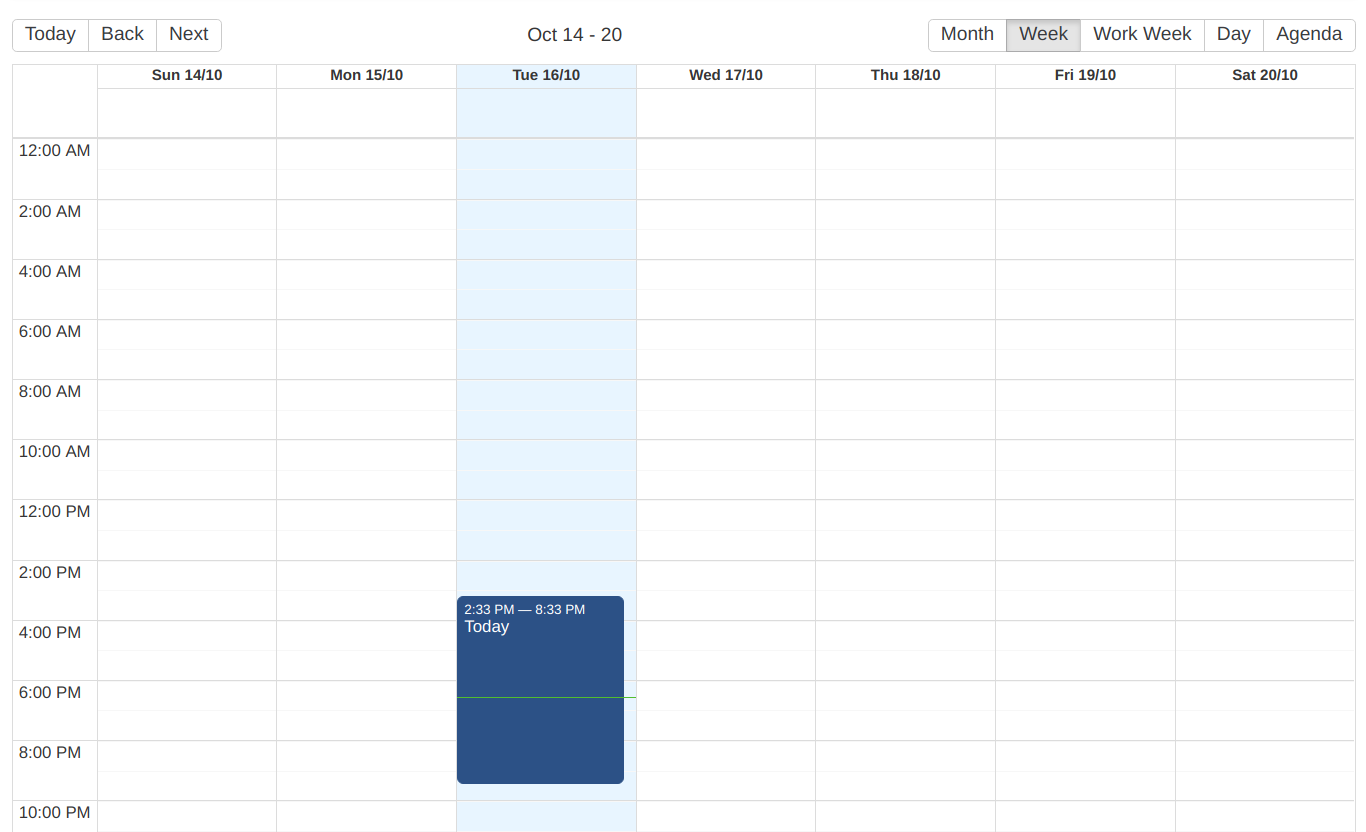
wrong highlighted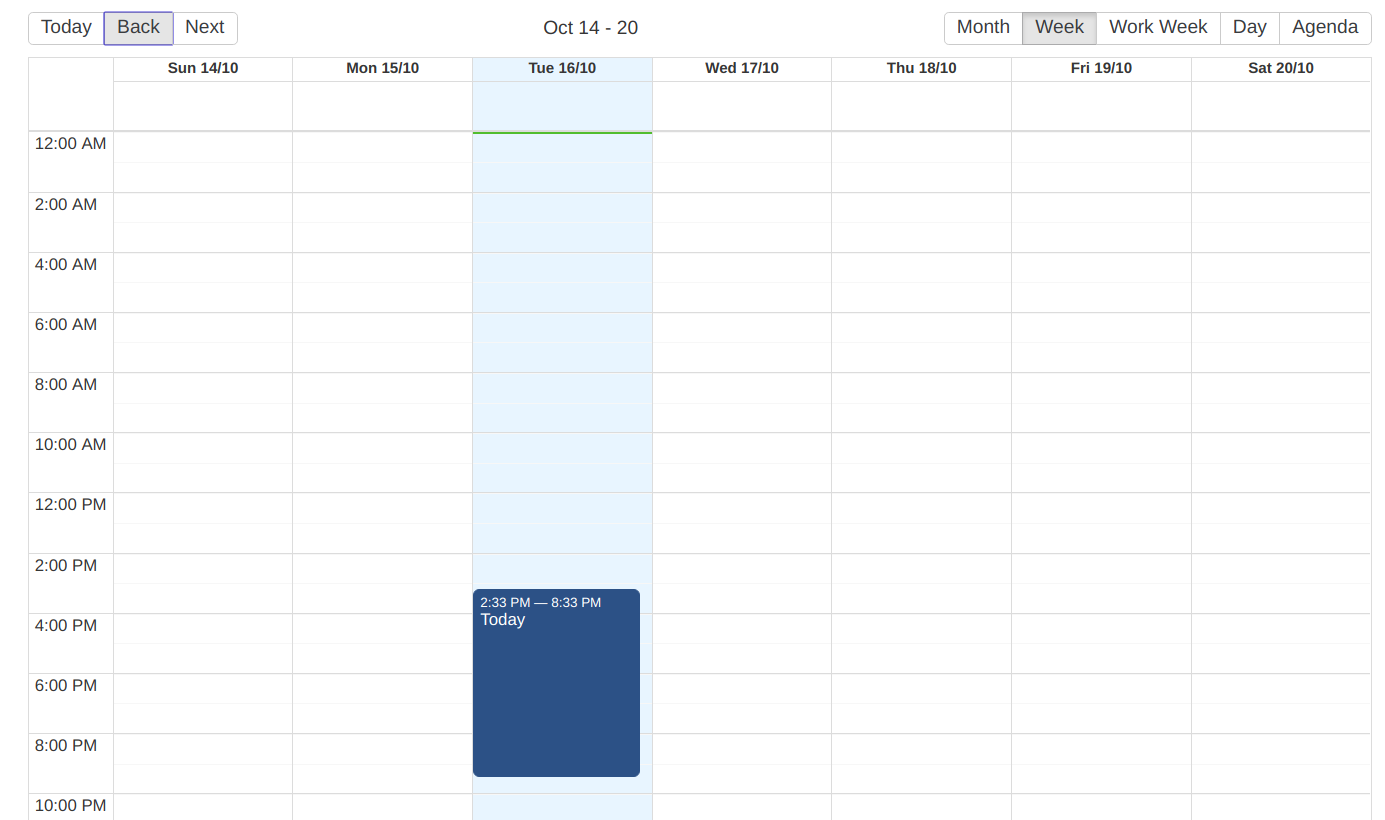
What's the expected behavior?
time highlighted should not change