Taking another page out of @csswizardry's book, I am a fan of fluid (%) columns and fixed (px/rem/em) gutters. With the HTML comments included <!-- -->, this should work in IE8 (minus the @media query modifiers).
See the upcoming Inuit.css implementation of this here: https://github.com/inuitcss/objects.layout/blob/master/_objects.layout.scss
I prefer to use the %-width classes as general purpose "width" utility classes that can be applied to anything, not just grid columns. I also like being able to manipulate grid behavior across a predetermined set of breakpoints (which I typically store as preprocessor variables, and modify on a per-project basis).
Below is some CSS to illustrate what I mean (sorry for the length, I don't currently have this online anywhere yet. A version of it will likely be included in the upcoming Cardinal 3.0.0).
As for offsetting (aka push & pull), if we use the below implementation we can do something like this for offsetting: http://codepen.io/cbracco/pen/hjFDL ... it should work the same way as it would in a traditional float-based grid system.
EDIT( @arschmitz ): Moved code sample to a gist for improved issue readability https://gist.github.com/arschmitz/39fd81718bb3b3829124
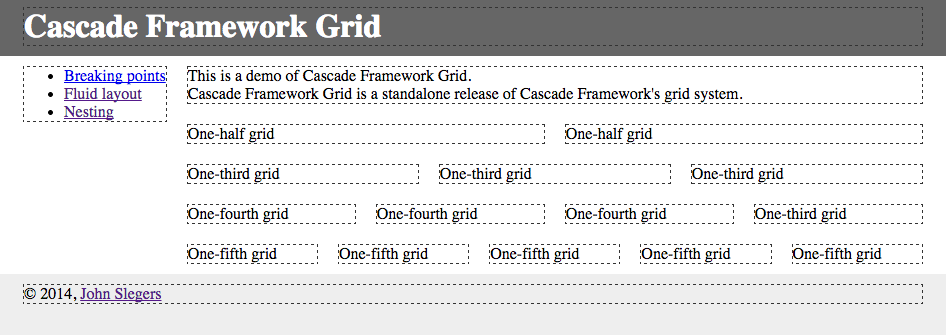
Items to consider:
Update 3/29/15
Summing up the issue so far
display:grid, and consider only supporting layouts possible with what will be the grid standard that way in the future we could potentially drop the grid component all together? ( IE only right now )