Yup confirmed on my side too.
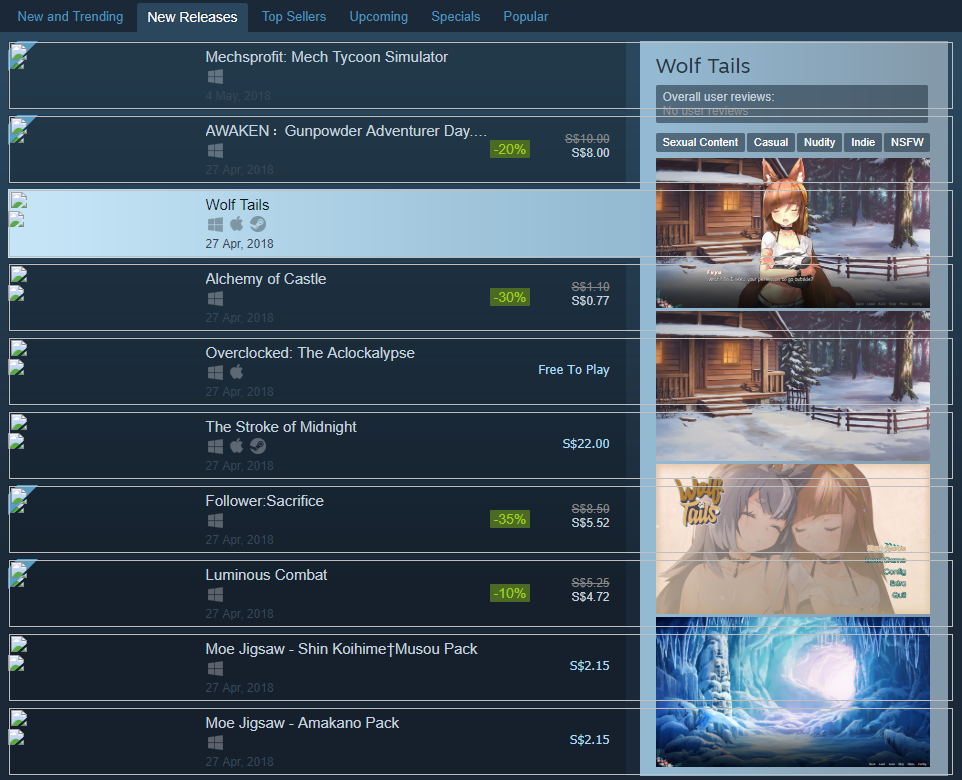
Open UnluckyNinja opened 6 years ago
Yup confirmed on my side too.
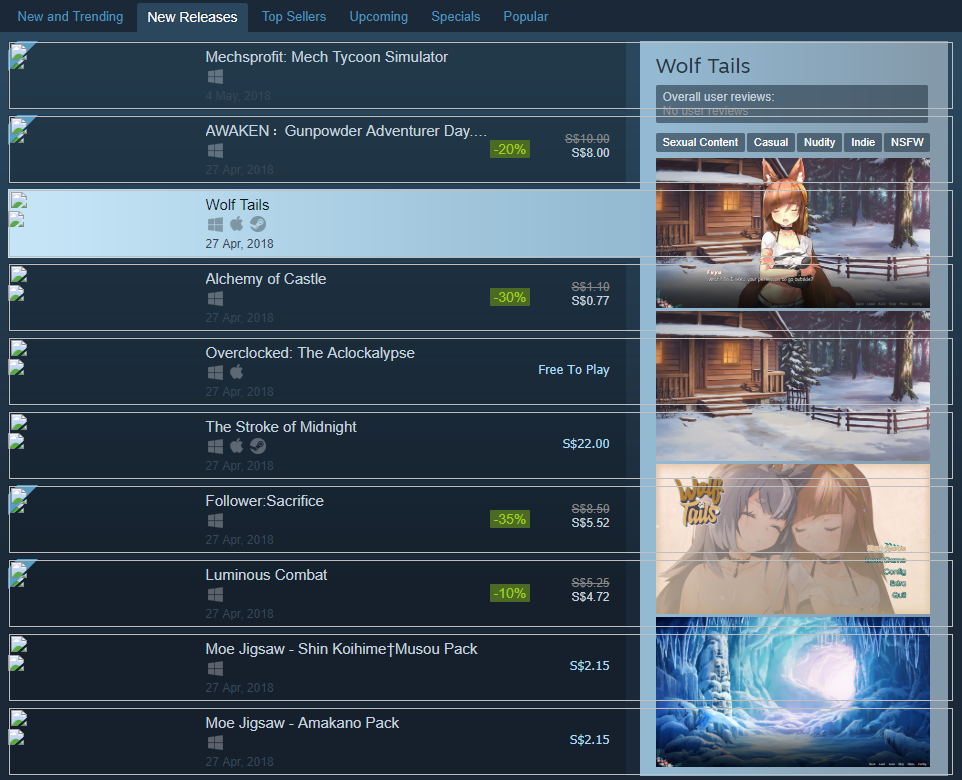
yep, same issue. been that way for a while now, super annoying.
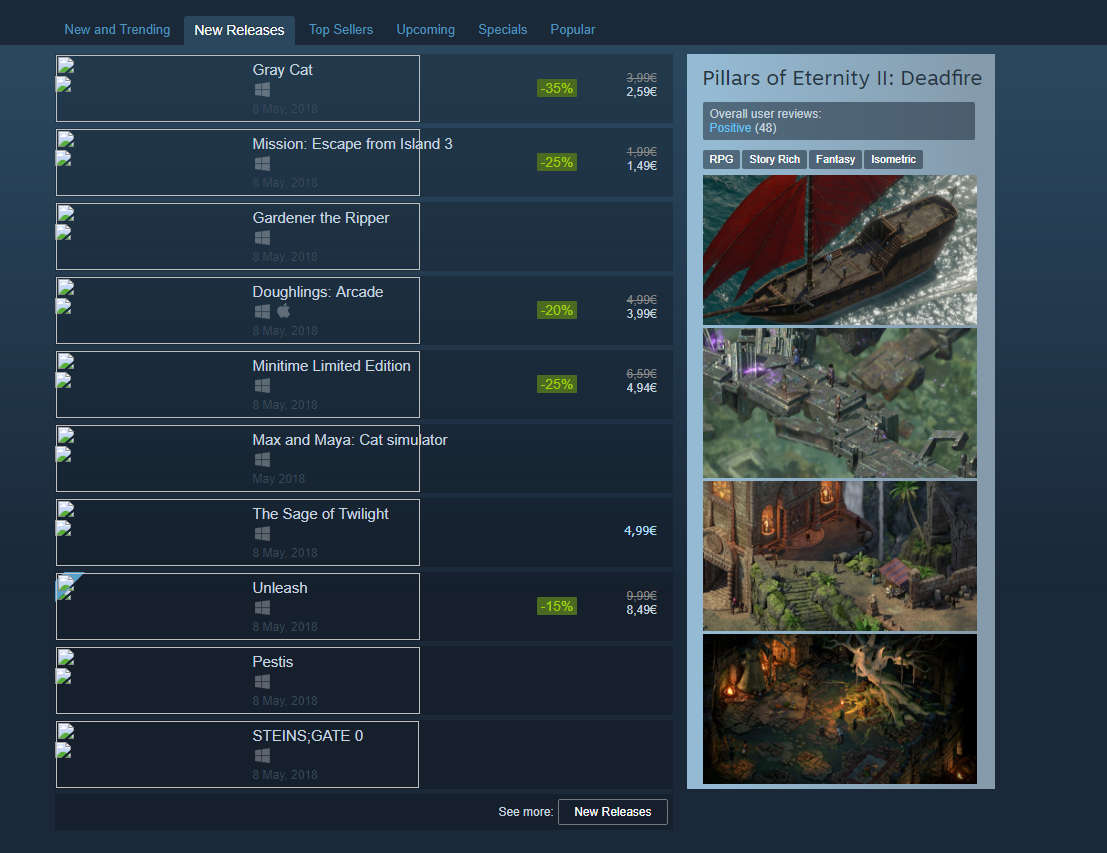
You need to allow permissions in chrome://settings/content/siteDetails?site=https%3A%2F%2Fcdn.akamai.steamstatic.com
Any specific permission that I need to set allow?
Don't know. I allow all posible permissions(open in new link, download etc.)
@Azamaru The problem is that the site's SSL cert doesn't match their domain, so it's blocked by Chrome, instead of permission. BTW, I saw their fix commit (PR) on this problem in the repo (they changed the url to the valid one). So actually we don't have to do anything. Just wait for an update and it will be fine.
Thanks for that info Unlucky. Will wait for update. :)
It seems the hostname for the images are incorrect. Example:
Broken: https://**cdn.akamai.steamstatic.com**/steam/apps/872240/capsule_184x69.jpg (url from New Releases tab)
Works: https://**steamcdn-a.akamaihd.net**/steam/apps/872240/capsule_184x69.jpg (url from Upcoming tab)
WORKAROUND:
First disable the HTTPS cert check used by the hostname for a blank placeholder gif file:

Repeat for the game images which use a different host:

So, Enhanced Steam is discontinued. There is now Augmented Steam. Perhaps your requested feature/bugfix is already implemented there! If not, you could move your issue there.
Steam store now supports full site HTTPS and will not redirect you back to HTTP anymore. (Both protocol are avaliable now.) However, I found things added by ES got some problems. The "New Releases" list on Steam homepage can't show images when in HTTPS, like this: Original lists from steam work as usual.
Original lists from steam work as usual.
More details: The broken image url from ES is like
https://cdn.akamai.steamstatic.com/steam/apps/822140/capsule_184x69.jpgwhich Chrome will showNET::ERR_CERT_COMMON_NAME_INVALIDerror if you open it in new tab. The normal image url is likehttps://steamcdn-a.akamaihd.net/steam/apps/578080/capsule_184x69.jpgBrowser: Chrome 65. Location: China. Using official ES extension from Chrome web store.
Maybe we can infer the CDN domain from original urls?