Team's Response
The diagram took up more space than the space shown, and we do not want to split it across 2 pages. Thus, users can scroll down to view the diagram. A solution would be to push all the headings to the next page, but that would still have the same issue of a large white space. Thus, we feel this should not be marked down as there was no appropriate solution.
Items for the Tester to Verify
:question: Issue response
Team chose [response.Rejected]
- [x] I disagree
Reason for disagreement: According to the definition of DG bugs,
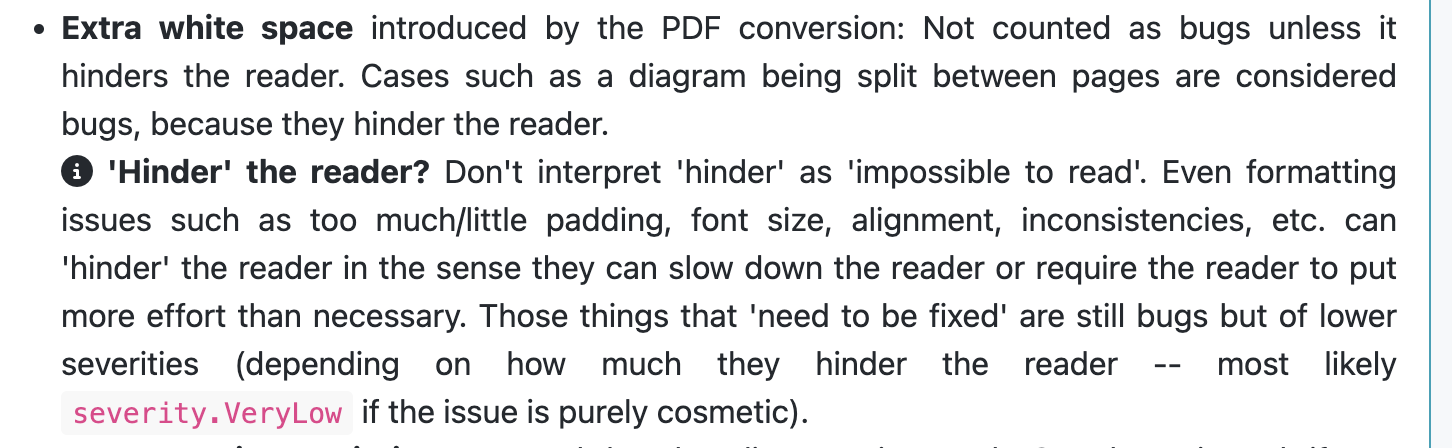
This large whitespace hinders the reader from understanding the DG as the impression they get is there is no information or if they go to the next page, they would not know what the diagram is representing because the header is in the previous page causing inconvenience.
It is possible to adjust the width and height of the plantuml by doing some google search and adding a width and height property to the html tag. Otherwise, you may consider rearranging or certain elements or font size of your DG.
I thought that the diagram was missing until I had to go to the next page.