Thanks @aculich. For those that wish to help by submitting a PR, please limit changes that are vendor/cloud provider specific to its own section within https://github.com/jupyterhub/zero-to-jupyterhub-k8s/blob/master/doc/source/create-k8s-cluster.rst file. We would like to keep the remainder of the documentation vendor agnostic. Thanks. Please let us know if you have questions.
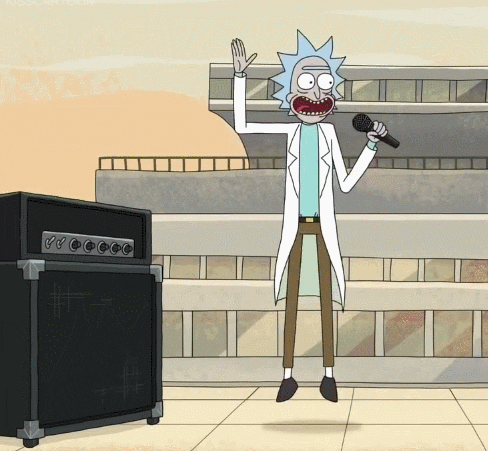
If you're interested in support for this software on AWS, Jetstream, or other cloud providers, please let us know here... or even better, send us a Pull Request with your contributions to getting the code working on your desired cloud provider!
We so far have heard interest in supporting Jetstream using the OpenStack Magnum API, as well as using kubeadm.
We also have heard interest in supporting AWS. Here are some links provided to us by our AWS reps:
https://kubernetes.io/docs/getting-started-guides/aws/ https://aws.amazon.com/quickstart/architecture/heptio-kubernetes/