Hi @dr-1, we have heard of this happening one other time, but we weren't able to track down the cause.
- What version of JupyterLab?
- Were you using the google-drive extension?
- What kind of file were you editing?
- Were you viewing it in more than one pane (such as Markdown Preview or New View into File)?
If it happens again, can you open your browser's JavaScript console and look for any errors? We added this debug output in light of the last report.

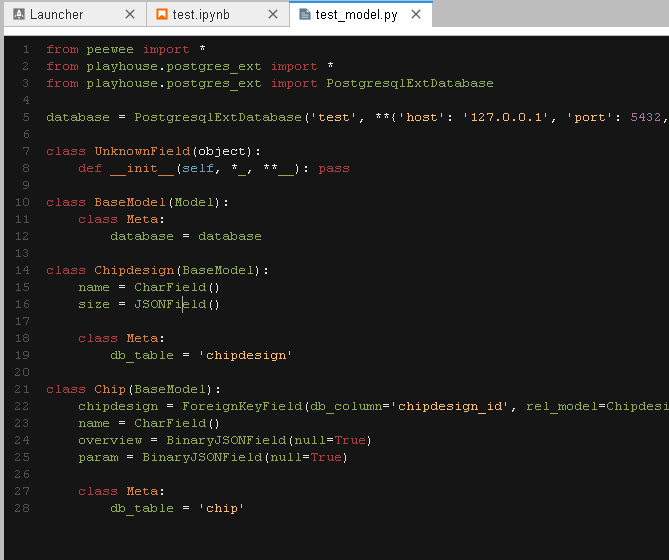
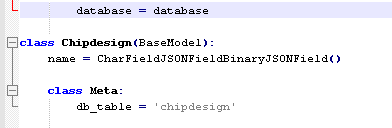


When editing a file with the integrated editor, new text occasionally gets written somewhere else in the file than what is shown on screen. For example, when I add a function to the end of a script it may actually be written further up in the file, in the middle of a line, as confirmed by viewing the file in other editors. The JupyterLab editor will show the new text in the intended location even after closing and re-opening the file.
I am not able to reproduce this behavior but notice it crops up from time to time. Perhaps others have more insight into when and why this happens.