Hmm, It's different from my issue
Closed intere closed 2 years ago
Hmm, It's different from my issue
Cool that I've given required permissions before Catalina came out and I don't have such a problem, ha ha :)
P.S. that's unfortunate now LICEcap doesn't ask permissions, and it's not possible to give it manually
I have the same issue
Same issue here. I click record, but then see that it hasn't started recording.
I would paste a screenshot, but… 🤣
Same issue here. Nothing happens when clicking record.
Same issue here! Macbook Pro 2018
Same issue here! Macbook Pro 2015 . macOS Catalina 10.15
Think about this: First execute this command in a terminal,
~$ xattr -d com.apple.quarantine /Applications/LICEcap.appThen before you click the Save, keep the file extension .gif
like that:
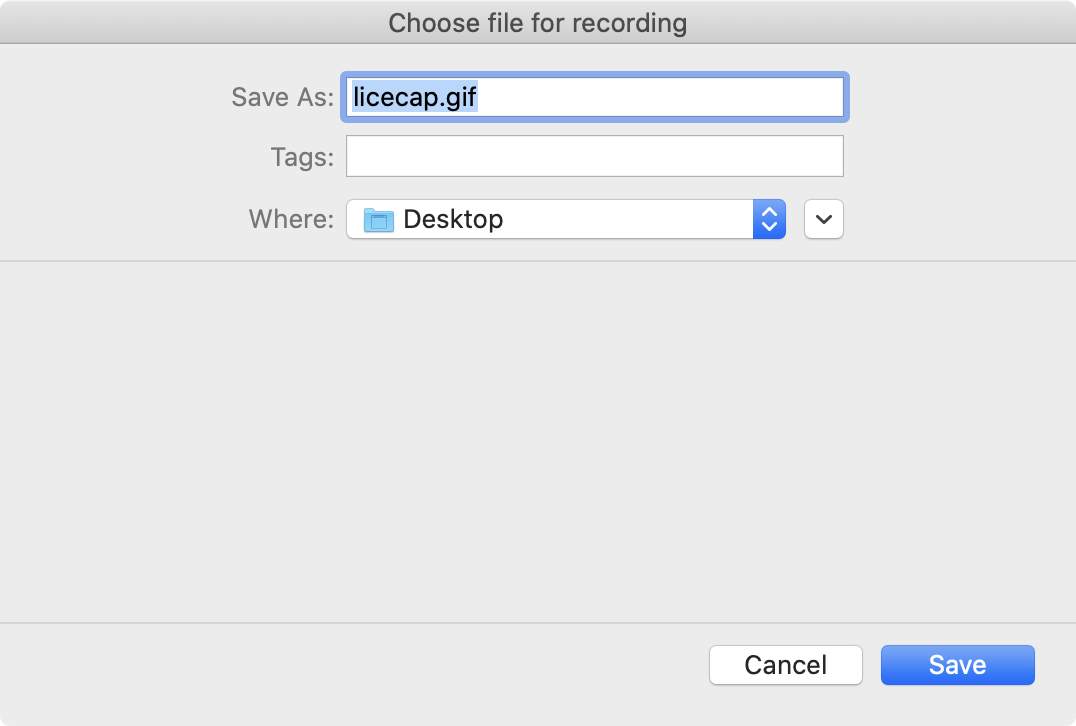
I tried, and it worked
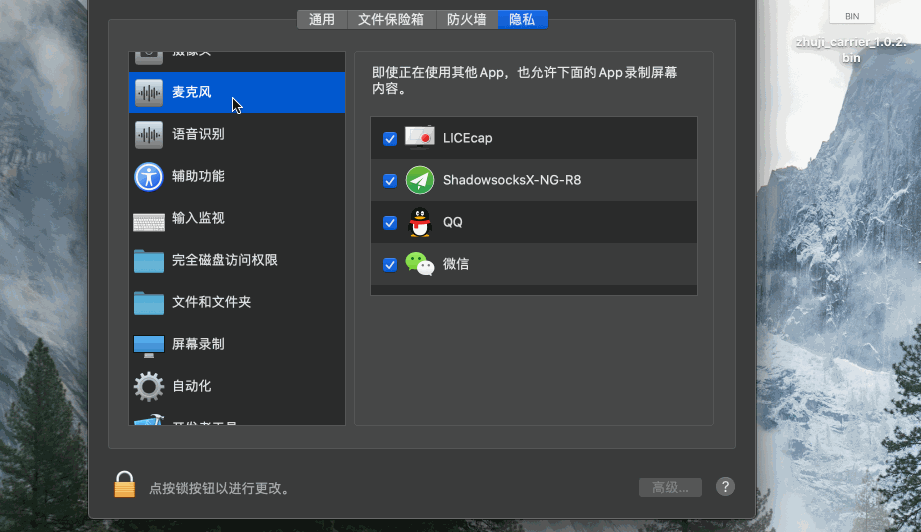
Just upgraded to Catalina and ran into this issue. Following the answer from @oyoungs , keeping the .gif file extension did the trick for me. After that, LICEcap started recording again and prompted permissions for screen recording and keyboard input.
This fixed it for me too, thanks Alex.
To elaborate for anyone who didn't get the fix immediately— hit "record", then type your description into the "Save as" section, followed by .gif, eg. "My screengrab.gif".
On Mon, 3 Feb 2020 at 17:17, Alex Bagg notifications@github.com wrote:
Just upgraded to Catalina and ran into this issue. Following the answer from @oyoungs https://github.com/oyoungs , keeping the .gif file extension did the trick for me. After that, LICEcap started recording again and prompted permissions for screen recording and keyboard input.
— You are receiving this because you commented. Reply to this email directly, view it on GitHub https://github.com/justinfrankel/licecap/issues/68?email_source=notifications&email_token=AALTMHYOKHEC5VXRBFTWZO3RBBGSPA5CNFSM4HWVJZ4KYY3PNVWWK3TUL52HS4DFVREXG43VMVBW63LNMVXHJKTDN5WW2ZLOORPWSZGOEKUU5AA#issuecomment-581521024, or unsubscribe https://github.com/notifications/unsubscribe-auth/AALTMH2EHOCTTKLMIDVKATTRBBGSPANCNFSM4HWVJZ4A .
@oyoungs thanks a ton for the tip. That worked like charm. However still on Catalina the pause and unpause is not recording appropriately. Some frames are getting lost on multiple pause/unpause. Tried multiple times, there is not pattern as such which frame will be lost but mostly the last frame is getting lost. Any solution to it?
@p00j4 sounds like a separate issue
With @justinlawrence Solution I didn't need to execute the command xattr -d com.apple.quarantine /Applications/LICEcap.app as just adding the .gif extension to the file name was enough.
@justinlawrence thank you for this fix, It worked for me.
@oyoungs - your solution worked like magic ✨ - thank you!
But the problem is that LiceCap is 32bit and in Catalina 32bit Applications are not longer supported. How did you solve the problem? the Terminal does not even accept the command with "No such xattr: com.apple.quarantine" respond.
When I record I now get the blank desktop background image.
Also No such xattr: com.apple.quarantine.
Doesn't work on Big Sur. I tried @oyoungs solution but the screen is blank. It records the cursor if I hover over it but the blank screen won't show anything behind it (not transparent).
@greenafrican have you sorted it? I found the solution for Catalina by upgrading to Licecap v1.30 and then going to the privacy (Security & Privacy) in System Preferences and selecting the Licecap app in Screen Recording (System Preferences/Security & Privacy/Screen Recording) @ramtinsoltani for BigSur unfortunately you need to find another app like for example Kap https://getkap.co/ until they fix the problem with Licecap. (personally I don´t really like Kap but I use it temporarily, i hope)
Fixed in the latest version Licecap 1.31 (this commit https://github.com/justinfrankel/licecap/commit/641c098841f8d85bd871332b6b4ae9510022f986) 🎉 You can close this issue
Still reproducible with 1.31 on Big Sur 11.2.3
Just make sure you’re explicitly adding an extension to the filename, then it worked for me.
On Tue, 16 Mar 2021 at 09:39, Eldar @.***> wrote:
Still reproducible with 1.31 on Big Sur 11.2.3
— You are receiving this because you were mentioned. Reply to this email directly, view it on GitHub https://github.com/justinfrankel/licecap/issues/68#issuecomment-800105532, or unsubscribe https://github.com/notifications/unsubscribe-auth/AALTMH2LAFCLNH2WTGOK3HTTD4RLBANCNFSM4HWVJZ4A .
@justinfrankel It does not work for me. Recon it has something to do with my current monitor setup. Running a 4k monitor over a Type-C. On some random occasions without the monitor it has worked.
@intere are you still seeing this issue? if not, can you close the ticket
This is resolved. I’ll close.
Update: xattr -d com.apple.quarantine /Applications/LICEcap.app is resolving it on the Macbook's internal screen, but not so for external screens.
OS: macOS Big Sur 11.6.6Permissions: Granted screen recording permissions by hand in the security settings.

Under MacOS Catalina, clicking the "Record" button prompts you for a filename. After specifying the filename and clicking "Save", the recording state does not begin and no gif file is created.
This may be due to new MacOS security permissions: