Z-wave lights only have the values 0 - 99 in HomeSeer. The value 100 doesn't exist for z-wave lights in HomeSeer (which follows from the odd fact that the Z-wave standards only recognize 0 - 99 for multilevel devices -- seems like a bad engineering decision, but that's what's in the standard)
So if you set a light in your iOS Home app to 100%, there is code in the plugin that should translate this to a 99 for z-wave devices which will then cause the light to get set in HomeSeer to 99 while still indicating 100% in iOS Home. If this is what you are seeing, that is intentional.
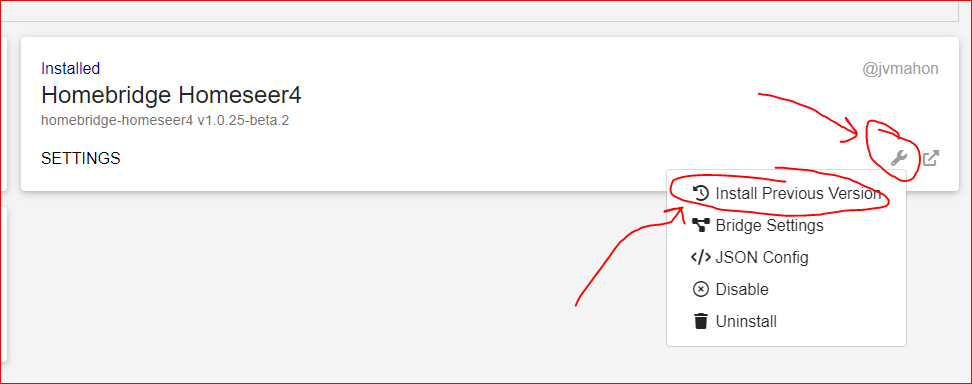

SO i am NOT using alexa, i am using homebridge -homeseer4 to Siri.. I have homeseer runing, and has been for years.. recently, i noticed that when i turn on a light bulb at the switch, In Homeseer, or using a HSTOUCH screen, the light goes to 100, then down to 99 Homebridge-Homeseer4 comes back and says this [5/9/2022, 11:14:01 AM] [HomeSeer] HomeSeer device: 90: new value 100, had old value 0 [5/9/2022, 11:14:01 AM] [homebridge-homeseer4] This plugin generated a warning from the characteristic 'Brightness': characteristic was supplied illegal value: number 100 exceeded maximum of 99. See https://git.io/JtMGR for more info. [5/9/2022, 11:14:02 AM] [HomeSeer] HomeSeer device: 90: new value 99, had old value 100
If i turn off the homeseer-homebridge device, and break that connection, my lights go to 100 just like they should. for some reason the homebridge-homeseer4 plug in is NOT allowing a light to be 100% its knocking it down to 99. can you please advise if there was a fix for this.. its driving me crazy on my hs touch screens.. FYI IN my HOME app, it does in fact show 100%
Also be aware, just a bullet from above, IF I UNPLUG my Homeseer4 homebridge device, and turn on and off lights in homeseer the light goes on to 100, and off to 0, it appears the Homebridge-Homeseer4, is Knocking the number value down from 100 to 99 as seen in the log of homebridge as a illegal value?!