Hi @bolotkalil,
I presume you've followed https://knowledge.kaltura.com/using-multi-audio-track-playback?
If possible, it would be best to provide a URL where the Kaltura player is embedded so we can take a look. In the event you cannot provide that, are you using Kaltura's SaaS or hosting the Kaltura Community Edition on your own servers? If SaaS, please open a support ticket, if you're using Kaltura CE, please provide a URL from which the source video can be downloaded. Please also provide the player version being used.
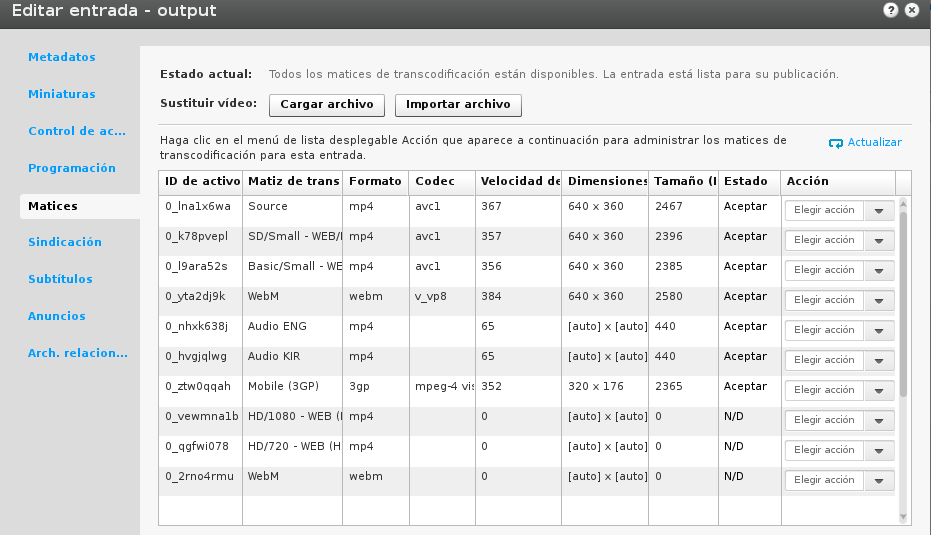

Hello, Guys.
I have created single video file with multiple audio using this ffmpeg code:
ffmpeg -y -i input.mp4 -i 1.mp3 -i 2.mp3 -map 0:v -map 1:a -map 2:a -metadata:s:a:0 language=kir -metadata:s:a:0 title="Kirghiz" -metadata:s:a:1 language=eng -metadata:s:a:1 title="English" -acodec copy -bsf:a aac_adtstoasc -vcodec copy -movflags faststart output.mp4But on the kaltura after uploading the video file, audio selector on the player is inactive, why?
I have tried also with xml file, the result is same.
Please help me I couldn't find the reason why this happens.
Many thanks.