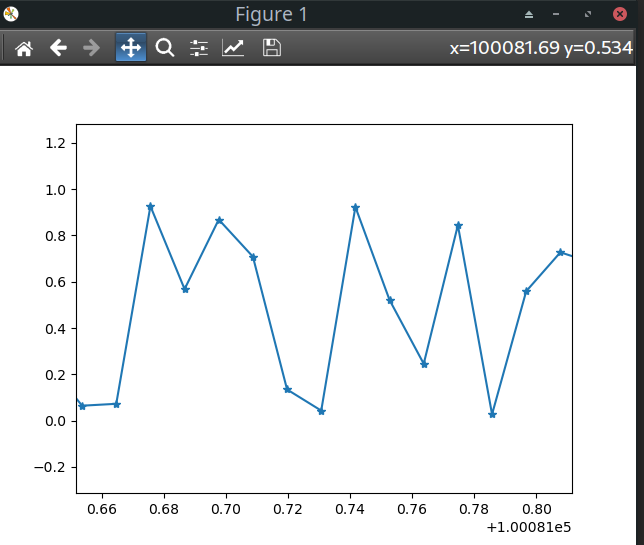It turns out due to precision loss in draw_markers(). Here's a temporary fix by moving float32 matrix on GPU to float64 matrix on CPU.
def draw_markers(self, gc, marker_path, marker_trans, path,
trans, rgbFace=None):
positions = path.vertices
if len(positions) == 1: # single markers don't need a particle shader to draw
positions = trans.transform(positions)
translation = Affine2D().translate(*positions[0])
return self.draw_path(gc, marker_path, marker_trans + translation, rgbFace)
marker_path = marker_trans.transform_path(marker_path)
polygons = self.path_to_poly(marker_path, rgbFace is not None)
# for precision
positions = trans.transform(positions)
arr_data = numpy.array(positions).astype(numpy.float32).tobytes()
pos_vbo = self._gpu_cache(self.context, hash(arr_data), VBO, arr_data)
with ObjectContext(self.particle_shader) as program, ClippingContext(gc):
program.bind_attr_vbo("shift", pos_vbo)
program.set_uniform3m("trans", Affine2D().get_matrix(), transpose=True)
program.set_attr_divisor("pos", 0)
program.set_attr_divisor("shift", 1)
for polygon in polygons:
arr_data = numpy.array(polygon).astype(numpy.float32).tobytes()
poly_vbo = self._gpu_cache(self.context, hash(arr_data), VBO, arr_data)
program.bind_attr_vbo("pos", poly_vbo)
if rgbFace is not None and len(polygon) >= 3:
col = get_fill_color(gc, rgbFace)
program.set_uniform4f("color", *col)
glDrawArraysInstanced(GL_POLYGON, 0, len(polygon) - 1, len(positions))
if gc.get_linewidth() > 0:
with StrokedContext(gc, self):
col = get_stroke_color(gc, self)
program.set_uniform4f("color", *col)
glDrawArraysInstanced(GL_LINE_STRIP, 0, len(polygon), len(positions))
Markers not displaying properly on small intervals, when using mplopengl. When n = 1000, the markers are slightly offset When n = 100000, the markers are totally broken
When n = 100000, the markers are totally broken
 On Qt5Agg backend, there is no such issue.
On Qt5Agg backend, there is no such issue.