Upon running a test in karma and launching Safari via this plugin, Safari 12 on macOS mojave asks for user feedback to confirm opening the local
$tmp/[safari|redirect].htmlOnly after explicitly confirming loading the
.html, karma tests continue running.
Would have liked to PR this breaking usage change, but couldn't find any documentation on how to either provide cmd line switches to Safari or otherwise tackle this :(
FTR: env: macOS 10.14 Safari 12.0 (14606.1.36.1.9) karma-safari-launcher 1.0.0
Hi, I ran into this problem, What I think is the problem here, is that with the latest MAC release, Safari has more restrictions on opening a .html file from certain location on the machine. For eg: opeing from a tmp dir is asking for user permission. Instead if you try opening the .html file from userhome directory safari12 is happy. It seems to work on my machine give this a try. Just replace the SafariBrowser function with the code i have pasted below.
I worked around it by modifying the code in index.js.
var SafariBrowser = function(baseBrowserDecorator) {
baseBrowserDecorator(this);
this._start = function(url) {
var HTML_TPL = path.normalize(__dirname + '/safari.html');
var self = this;
fs.readFile(HTML_TPL, function(err, data) {
var content = data.toString().replace('%URL%', url);
var staticHtmlPath = self._tempDir + '/redirect.html';
fs.writeFile(staticHtmlPath, content, function(err) {
var safariData = path.join(process.env.HOME, 'Library/Containers/com.apple.Safari/Data/redirect.html');
fs.createReadStream(staticHtmlPath).pipe(fs.createWriteStream(safariData));
self._execCommand(self._getCommand(), [safariData]);
});
});
};
};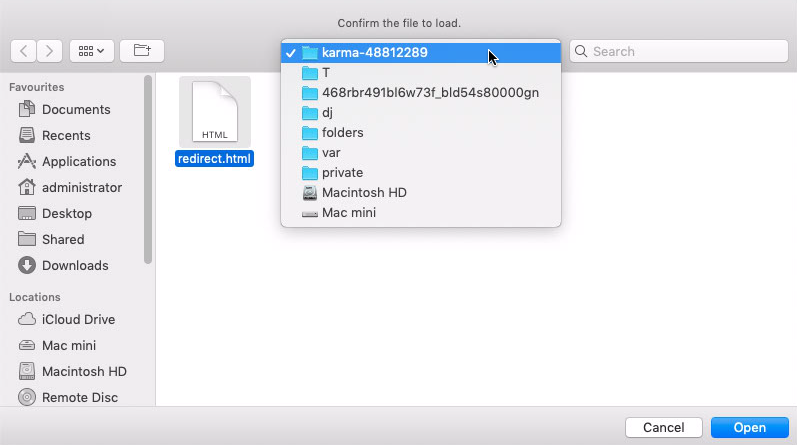

Upon running a test in karma and launching Safari via this plugin, Safari 12 on macOS mojave asks for user feedback to confirm opening the local
$tmp/[safari|redirect].htmlOnly after explicitly confirming loading the
.html, karma tests continue running.Would have liked to PR this breaking usage change, but couldn't find any documentation on how to either provide cmd line switches to Safari or otherwise tackle this :(
FTR: env: macOS 10.14 Safari 12.0 (14606.1.36.1.9) karma-safari-launcher 1.0.0