I think it's great that you posted this as an issue. It lets us have a durable public record of your work, and invites public comment.
Your analysis looks excellent.
Top-1 Acc (Card Name) was my objective when I built the model. Because of the model design, training requirements and data augmentations I do on the scryfall images, many of the training images are not even human recognizable for their set. By the time a card image has been geometrically distorted, exposed to fake lighting conditions, artificial camera noise, and shrunk to the relatively small input image size, the set symbol is just an indistinct blob.
It's only a happy accident that Top-1 Acc (Card/Set) even sometimes works at all, and it's often only for single-printing cards.
Anecdotally, I am a little surprised that Card Name accuracy is as low as 96%. My experience under a narrow set of conditions (a single camera, and the lighting in my basement office) is that it's closer to 100% for all "reasonable" images. That could also just be the bias of a proud creator, however :)
A couple thoughts on where inaccuracy might be creeping in:
- I wonder how "approximate" Annoy is.
- I wonder about data labeling error, particularly with respect to misspellings, or foreign language.
- Your dataset may contain more damaged cards than mine. I haven't tested mine on any cards with significant damage.
- My tests have a very homogenous background behind the card. It's possible my model is not robust to little bits of cluttered background around the edges.
re: Card alignment That was actually one of the two primary goals of my training dataset design (the other being variable lighting). Since I built the card recognizer before I built a reliable position detector, I had to make the model robust to a lot of errors in card alignment. The model you're using was trained on images where the card corners could extend as far as 5% past the corner of the input image, and be as much as 10% inside the corner of the input image, independently selected for each of the 8 x/y coordinates of the card corners.
I've got a roadmap in my mind for improvements that I can make to the model. I haven't done them yet because Google made some significant breaking changes to Colab's TPU support, and my current home computer (an i7 2600K with 16G of RAM) is just not up to the task. However, I'm getting a new personal machine in a month or two that should unlock home training.
- Larger input image size, making the set symbols actually visible.
- Revised model design to prioritize set recognition.
- A revised training process that emphasizes challenging edge cases
- Slightly less aggressive data augmentation.
But... before I do the improved model training, I'm working on an improved Lego mechanism that should be simpler to build, and more reliable about feeding single-cards. Right now, for the sorting machine, the unreliability of the recognizer is absolutely dwarfed by the unreliability of the card feeder.







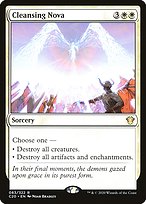


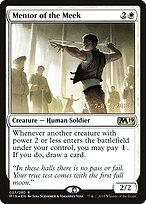



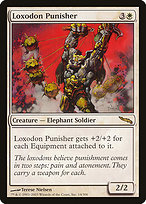





















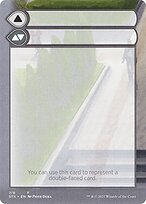


















Apologies in advance for opening this as an "Issue", but it seems to be as good of a place as anywhere for this discussion to happen. Absolutely love this project, and I love everything you're doing with it. I hope I can eventually contribute in some way!
I have compared the accuracy of Open Sorts' embedding-generator vs. pHash on a dataset that I have compiled based on card images taken with cell phones and uploaded for sale on an online marketplace. The card listings annotates the image with the expected image, and then I used traditional homography alignment to locate the reference card image and generate a transformation matrix to create a normalized head-on image of each card.
I create reference databases for each of those embeddings using reference images scraped from Scryfall, and store them in an Annoy index for fast lookup. Could just as easily do a brute-force lookup, but I wanted to experiment with ANN libraries to see if they helped at all. :)
I then fed the images from my test dataset (36,271 images) into the two embedding algorithms -- one being open_sorts and the other being phash (using the ImageHash library ), using hash size of 16 and highfreq_factor of 1 and calculated nearest-neighbors. I look at the top 1 and top 5 nearest neighbors and calculate accuracy. I wanted to experiment with distance metrics, so in the interest of science I'm also including the results obtained using various distance metrics so that you have this as a reference.
Results (higher numbers are better):
Card name accuracy is determining that this card is indeed a particular name / artwork ("This is a Sol Ring!") and card set / printing accuracy is matching it up with correct edition of the card ("This is a Sol Ring from Commander 2018!").
I'll admit -- I was hoping that open_sorts would perform better here, but it's accuracy is still quite impressive!
I need to run more tests on this -- in particular, I'm curious what will happen if the card alignment is less than ideal, and measuring the new accuracy once we leverage the corner detector and we have the "fuzz" that is induced from that jostling the card image around. I strongly suspect that once we're dealing with less-than-ideally-aligned images that open_sorts will outperform phash, but I still need to set up that experiment.
Anyways, I had a mixture of emotions when looking at these results, but figured they were perhaps worth sharing regardless.
Thank you again for the open_sorts project, and for letting us follow along with you here!