@Layty ,
Add file/directory to favorites by right-clicking item in "File explorer" and selecting Add to favorites from context menu...
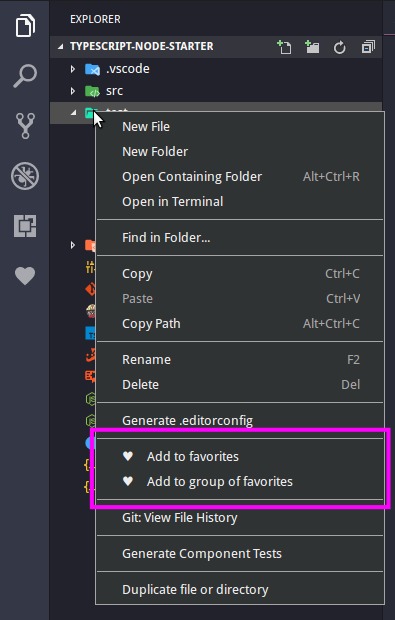
Closed Layty closed 6 years ago
@Layty ,
Add file/directory to favorites by right-clicking item in "File explorer" and selecting Add to favorites from context menu...
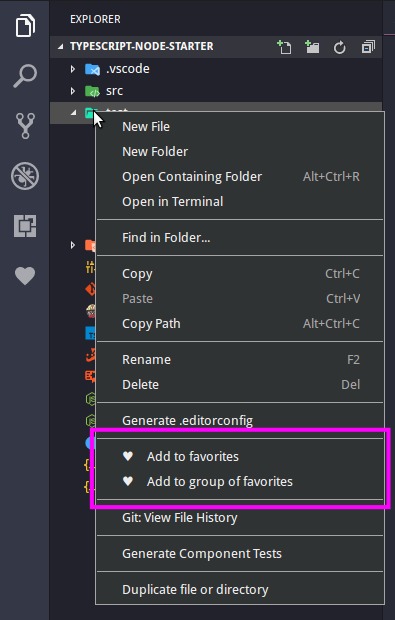
yes, I can see the menu in the vscode in my office computer (win7 x86)
Ctrl+shift+p to select add to favorites command ,but then the vscode tell me there is no command.But now it works well in my own computer,it is win7 x64. so I wonder if it can't work well in win7 x86,or I should install other package?
I am sorry, It just work well once in my own computer, I have just close it and then open again ,It doesn't work.

@Layty ,
Try reinstall extension (uninstall -> restart vscode -> install ).
Are you using latest vscode version?
Can you post Developer tools output (Help -> Toggle Developer Tools)?
onle one floder is ok, some floder is bad ,both of their name only have a~z character

@Layty ,
Please do following:
yes, I have try reset vscode and reinstall. It doesn't work.
when I click add to fav,there is no message, then I try to click the creat a group
show that
Error: command 'favorites.group.create' not found
at t._tryExecuteCommand (workbench.main.js:sourcemap:3019)
at workbench.main.js:sourcemap:3019
at n.Class.derive._oncancel.then (workbench.main.js:sourcemap:161)
at t.executeCommand (workbench.main.js:sourcemap:3019)
at t.run (workbench.main.js:sourcemap:1369)
at t.run (workbench.main.js:sourcemap:1370)
at t.e.runAction (workbench.main.js:sourcemap:236)
at t.e.run (workbench.main.js:sourcemap:236)
at t.run (workbench.main.js:sourcemap:5237)
at t.onClick (workbench.main.js:sourcemap:1444)
at Immediate.<anonymous> (workbench.main.js:sourcemap:872)
at runCallback (timers.js:789)
at tryOnImmediate (timers.js:751)
at processImmediate [as _immediateCallback] (timers.js:722)When I use Ctrl+shift+p to call add to favo
show
workbench.main.js:sourcemap:2407 Error: command 'favorites.addToFavorites' not found
at t._tryExecuteCommand (workbench.main.js:sourcemap:3019)
at workbench.main.js:sourcemap:3019
at n.Class.derive._oncancel.then (workbench.main.js:sourcemap:161)
at t.executeCommand (workbench.main.js:sourcemap:3019)
at t.run (workbench.main.js:sourcemap:1369)
at t.run (workbench.main.js:sourcemap:1370)
at workbench.main.js:sourcemap:2968
here is my vscode version 版本: 1.27.1 (user setup) 提交: 5944e81f3c46a3938a82c701f96d7a59b074cfdc 日期: 2018-09-06T09:21:18.328Z Electron: 2.0.7 Chrome: 61.0.3163.100 Node.js: 8.9.3 V8: 6.1.534.41 x64
@Layty,
I think problem is in some extension that is initialized before this one, that breaks initialization on 'Favorites'.
Commands are registred early in code so message command not found would lead me to think that extension is not fully loaded.
Please, check Developer tools for any error before command not found.
Try this steps:
developer toolsfavorites extensionIf this doesn't helps, try reinstalling vscode + reinstall all externsions you use, then try again.
What extensions do you use at work that you do not use at home? That could be culprit.
I am sorry , you may ignore that
Now I try to do in my office vscode.
Version: 1.27.1 (user setup)
Commit: 5944e81f3c46a3938a82c701f96d7a59b074cfdc
Date: 2018-09-06T09:21:10.934Z
Electron: 2.0.7
Chrome: 61.0.3163.100
Node.js: 8.9.3
V8: 6.1.534.41
Architecture: ia32note:
favo,yestoday I install vscode in c , now I install in D:\ In the console,there is no err before I click the add menu.then I click the add group.(because add file norespose),show errs:
/D:/Program Files/Microsoft VS Code/resources/app/out/vs/workbench/workbench.main.js:1411 INFO no standard startup: not just one text editor
workbench.main.js:sourcemap:2407 Error: command 'favorites.group.create' not found
at t._tryExecuteCommand (file:///D:/Program Files/Microsoft VS Code/resources/app/out/vs/workbench/workbench.main.js:3019:717)
at file:///D:/Program Files/Microsoft VS Code/resources/app/out/vs/workbench/workbench.main.js:3019:572
at Object.g [as _notify] (file:///D:/Program Files/Microsoft VS Code/resources/app/out/vs/workbench/workbench.main.js:154:729)
at Object.enter (file:///D:/Program Files/Microsoft VS Code/resources/app/out/vs/workbench/workbench.main.js:158:61)
at n.Class.derive._oncancel._run (file:///D:/Program Files/Microsoft VS Code/resources/app/out/vs/workbench/workbench.main.js:159:902)
at n.Class.derive._oncancel._completed (file:///D:/Program Files/Microsoft VS Code/resources/app/out/vs/workbench/workbench.main.js:159:343)
at l (file:///D:/Program Files/Microsoft VS Code/resources/app/out/vs/workbench/workbench.main.js:162:855)
at n.Class.derive.join.r.forEach.j.then.o.(anonymous function) (file:///D:/Program Files/Microsoft VS Code/resources/app/out/vs/workbench/workbench.main.js:163:45)
at Object.g [as _notify] (file:///D:/Program Files/Microsoft VS Code/resources/app/out/vs/workbench/workbench.main.js:154:729)
at Object.enter (file:///D:/Program Files/Microsoft VS Code/resources/app/out/vs/workbench/workbench.main.js:158:61)
at n.Class.derive._oncancel._run (file:///D:/Program Files/Microsoft VS Code/resources/app/out/vs/workbench/workbench.main.js:159:902)
at n.Class.derive._oncancel._completed (file:///D:/Program Files/Microsoft VS Code/resources/app/out/vs/workbench/workbench.main.js:159:343)
at l (file:///D:/Program Files/Microsoft VS Code/resources/app/out/vs/workbench/workbench.main.js:162:855)
at n.Class.derive.join.r.forEach.j.then.o.(anonymous function) (file:///D:/Program Files/Microsoft VS Code/resources/app/out/vs/workbench/workbench.main.js:163:45)
at Object.g [as _notify] (file:///D:/Program Files/Microsoft VS Code/resources/app/out/vs/workbench/workbench.main.js:154:729)
at Object.enter (file:///D:/Program Files/Microsoft VS Code/resources/app/out/vs/workbench/workbench.main.js:158:61)
at n.Class.derive._creator._run (file:///D:/Program Files/Microsoft VS Code/resources/app/out/vs/workbench/workbench.main.js:159:902)
at n.Class.derive._creator._completed (file:///D:/Program Files/Microsoft VS Code/resources/app/out/vs/workbench/workbench.main.js:159:343)
at Object.g [as _notify] (file:///D:/Program Files/Microsoft VS Code/resources/app/out/vs/workbench/workbench.main.js:154:729)
at Object.enter (file:///D:/Program Files/Microsoft VS Code/resources/app/out/vs/workbench/workbench.main.js:158:61)
at n.Class.derive._oncancel._run (file:///D:/Program Files/Microsoft VS Code/resources/app/out/vs/workbench/workbench.main.js:159:902)
at n.Class.derive._oncancel._completed (file:///D:/Program Files/Microsoft VS Code/resources/app/out/vs/workbench/workbench.main.js:159:343)
at e.resolveOk (file:///D:/Program Files/Microsoft VS Code/resources/app/out/vs/workbench/workbench.main.js:3166:685)
at e._receiveReply (file:///D:/Program Files/Microsoft VS Code/resources/app/out/vs/workbench/workbench.main.js:3234:965)
at e._receiveOneMessage (file:///D:/Program Files/Microsoft VS Code/resources/app/out/vs/workbench/workbench.main.js:3233:519)
at file:///D:/Program Files/Microsoft VS Code/resources/app/out/vs/workbench/workbench.main.js:3232:74
at e.fire (file:///D:/Program Files/Microsoft VS Code/resources/app/out/vs/workbench/workbench.main.js:175:76)
at a (file:///D:/Program Files/Microsoft VS Code/resources/app/out/vs/workbench/workbench.main.js:311:740)
at Socket.n._socketDataListener (file:///D:/Program Files/Microsoft VS Code/resources/app/out/vs/workbench/workbench.main.js:311:959)
at emitOne (events.js:116:13)
at Socket.emit (events.js:211:7)
at addChunk (_stream_readable.js:263:12)
at readableAddChunk (_stream_readable.js:250:11)
at Socket.Readable.push (_stream_readable.js:208:10)
at Pipe.onread (net.js:594:20)
t.onDidNotificationChange @ workbench.main.js:sourcemap:2407
(anonymous) @ workbench.main.js:sourcemap:2407
e.fire @ workbench.main.js:sourcemap:175
t.notify @ workbench.main.js:sourcemap:2400
t.error @ workbench.main.js:sourcemap:3483
(anonymous) @ workbench.main.js:sourcemap:4967
e.fire @ workbench.main.js:sourcemap:175
(anonymous) @ workbench.main.js:sourcemap:236
v @ workbench.main.js:sourcemap:155
enter @ workbench.main.js:sourcemap:158
_run @ workbench.main.js:sourcemap:159
_chainedError @ workbench.main.js:sourcemap:159
n @ workbench.main.js:sourcemap:157
then @ workbench.main.js:sourcemap:160
enter @ workbench.main.js:sourcemap:157
_run @ workbench.main.js:sourcemap:159
_setCompleteValue @ workbench.main.js:sourcemap:159
g @ workbench.main.js:sourcemap:154
enter @ workbench.main.js:sourcemap:158
_run @ workbench.main.js:sourcemap:159
_completed @ workbench.main.js:sourcemap:159
l @ workbench.main.js:sourcemap:162
n.Class.derive.join.r.forEach.j.then.o.(anonymous function) @ workbench.main.js:sourcemap:163
g @ workbench.main.js:sourcemap:154
enter @ workbench.main.js:sourcemap:158
_run @ workbench.main.js:sourcemap:159
_completed @ workbench.main.js:sourcemap:159
l @ workbench.main.js:sourcemap:162
n.Class.derive.join.r.forEach.j.then.o.(anonymous function) @ workbench.main.js:sourcemap:163
g @ workbench.main.js:sourcemap:154
enter @ workbench.main.js:sourcemap:158
_run @ workbench.main.js:sourcemap:159
_completed @ workbench.main.js:sourcemap:159
g @ workbench.main.js:sourcemap:154
enter @ workbench.main.js:sourcemap:158
_run @ workbench.main.js:sourcemap:159
_completed @ workbench.main.js:sourcemap:159
e.resolveOk @ workbench.main.js:sourcemap:3166
e._receiveReply @ workbench.main.js:sourcemap:3234
e._receiveOneMessage @ workbench.main.js:sourcemap:3233
(anonymous) @ workbench.main.js:sourcemap:3232
e.fire @ workbench.main.js:sourcemap:175
a @ workbench.main.js:sourcemap:311
n._socketDataListener @ workbench.main.js:sourcemap:311
emitOne @ events.js:116
emit @ events.js:211
addChunk @ _stream_readable.js:263
readableAddChunk @ _stream_readable.js:250
Readable.push @ _stream_readable.js:208
onread @ net.js:594@Layty,
Post here settings.json form .vscode directory inside your workspace.
Now I have write in user setting and workspace setting ,both error.
@Layty,
Can you copy and paste, here, contents of settings.json from .vscode directory
now I found a work well floder , show
user
{
"explorer.confirmDelete": false,
"workbench.colorTheme": "Quiet Light",
"files.autoGuessEncoding": true,
"editor.fontFamily": "'Ubuntu Monospaced',Consolas, 'Courier New', monospace",
}
workspace
{
"favorites.sortDirection": "ASC",
"favorites.groupsFirst": true
}and I creat a new floder ,just one file A --A.c --.vscode copy from the ok floder
for the new floder A,there is no .vscode, and It works bad.
then I copy the .vscode from the ok floder ,it does't work
Update: I have no problem.
@xuejianxianzun ,
Can you, please, post workspace settings.json that is located in your project folder (project_directory/.vscode/settings.json)?
I suspect special unicode characters (chinese?).
I understand the reasons for my problems. When I tested this extension, I did not open the workspace, just opened a file. There is no problem in workspace.
In fact, I hope to have a global favorites. It seems that I should achieve it through other ways.
I'm very sorry to bother you, thank you.
@xuejianxianzun, no problem! Thank you for helping me realizing what problem is. I will try to make some changes to prevent this scenario.
@Layty ,
Does @xuejianxianzun solution works for you?
@kdcro101
No,you can see the gif I have sent, all of them are in a floder.
But now I dont know why everything is ok.....in my home computer .I do nothing.
Only reset my computer today(yestoday I closed it,now I power on and without reinstall favo) ,I will try tomorry moning. It is so strange.
Ok.
Let me know how it went.
@Layty ,
I will close this issue. Reopen if you still have problems.
ok, It works well Now
Glad to hear everything went well!
I have install in win7 x86, but it tells me
command 'favorites.addToFavorites' not foundwhat else should I do