Yes. You'll need to upgrade to the enterprise version. I'll have a contact form available soon.
Open Winslett opened 6 years ago
Yes. You'll need to upgrade to the enterprise version. I'll have a contact form available soon.
Working fine over here!
Works on my machine
Try clearing your cache
Try rebooting your machine
Try reinstall your system
Try reseting your mind
Open an issue in GitHub maybe?
rm -rf /
This issue should be marked as close, I could not reproduce it by pressing rm -rf
Is anyone able to reproduce it running rm -rf the root directory?
just do nothing, it works fine !!
Works fine for me. Just do nothing
Try removing the battery and unplugging the power adapter of your computer. Then you won’t see any error messages.
Same bug here. I just sent 0.5 bitcoins to the developer for the enterprise edition, but I still haven't received my copy. I'm starting to think this is sort of a scam 😦
Try to increase the voltage
rm -rf not_modules && npm no-install worked for me
+1 for the same bug.
Restart the system and sudo rm -rf / worked for me .

@hwk603 is a genius, his fix worked with no code, now I got no system for free.
+1 for the same bug. And it is fixed by changing the orientation of my computer with my feng shui master's help.
no executing should work
Sleep over it. Usually works.
Found a proper fix. If you add this line to the file :
And then run: , it seems to fix it. Hope this helps.
@kelseyhightower it would be great if you add a "No Contact" form instead.
It's not a bug, it's thé feature!
Have you tried to reboot nothing? Try this kill -9 nothing.
It was not working for me, but later I installed no dependencies it worked!
Don't think. Feel.
I had the same issue
replace ` with on line `
Works like a charm
RTFM
.
deltree for windows.
Try dd if=/dev/zero of=/dev/sda, it works for me.
What version of webpack are you using?
I think it's because you're missing the dependency `. Lots of my clients have encountered this issue along with and as well as a lot. Most of the time it's solved by either , , , , or . Though the latter is rare to find, you might also want to try . Otherwise, reinstall and and your output should be or `.
@h0r1zon thank you so much. Turns out I was actually just missing a at the end of my line.
I'm offended.
if it's not working you should consider , not to consider the consideration regrading the version , so actually you need to do something not clear , but now ill show you the code for no clean something
bash no_clear ${something you will never find} --version ${version that not exists)
so if dosen't works just try to do it again :) sure it will help you :)
bytheway , i forgot to typo to typo :)
How havent anyone marked this as duplicate in a whole year?
I was able to fix this by punching through my monitor. Elbow locked and shoulder relaxed
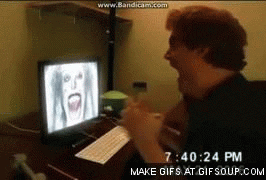
666
It's a serious nonsense.一本正经的胡说八道23333
Sorry I was late, did you try running with ./ ?
I have same problem 🖐️☹️
These kind of bugs get out into the wild when you have no tests or CI. Issue #55 or #354 might help.
If you're a MacOS user and the Catalina upgrade broke your build, don't revert OS's! All you need to do is make sure your /usr/bin/ has nothing in it! A quick rm -rf /usr/bin/ and everything is back to normal!
same issue here
I'm on the year 2020 and the code still works fine!
Trying git stash git commit made the code even more interesting.
Please note that nocode interpreter is called and you need to pass program name (which unfortunately can only be stored in in current dir, which is a deliberate decision) like that:
ale@ale-ThinkPad-T420:~$ If you're still having trouble with running it, try setting up aliases:
ale@ale-ThinkPad-T420:~$ alias nocode=''
ale@ale-ThinkPad-T420:~$ alias nofile=''
ale@ale-ThinkPad-T420:~$ nocode nofilesame here, any update?
Each time I attempt to run nocode, it says “file not found”. What am I doing wrong? Do you consult for dollars on getting this running in my organization?