I just had a showerthought that maybe it's due to Slick not knowing the width of the elements on initialisation because they're images that might not have loaded yet. But I tried explicitly stating the width and it didn't seem to help:
http://jsfiddle.net/1wyegw6L/18/
I also tried creating the same example but using divs instead of images, just in case it was a similar but different issue to above:
http://jsfiddle.net/1wyegw6L/19/
But… same thing 😢
In fact the slides don't even need variable widths for the problem to occur, simply having the option turned on is enough:
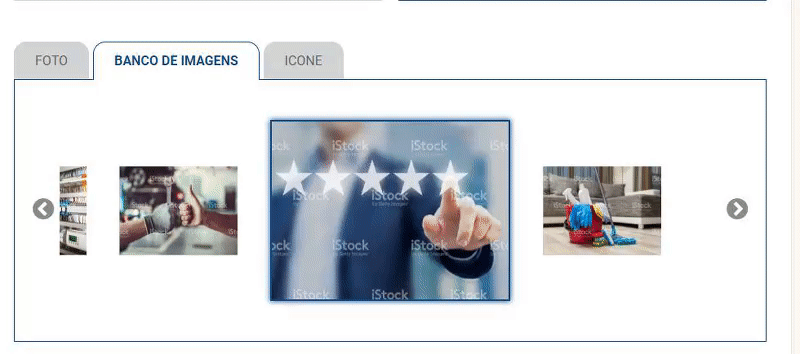


I've been having issues getting
centerModeto center the first slide on initialisation when usingvariableWidth. I find that I have to move to the next slide, and back again for Slick to work out what the center actually is.====================================================================
The provided jsfiddle required too much reworking to be relevant as this is a variable width example. I kept it as simple as possible though.
http://jsfiddle.net/1wyegw6L/16/
Interestingly in my real-world example the offset goes the other way, to the right. It actually looks like the first slide is just being offset by 50% with no correction for the slides width:
But once I've gone forward and then back a slide it corrects itself:
====================================================================
What is the expected behaviour?
Center the slideshow with a focus on the first slide.
====================================================================
What is observed behaviour?
The first slide is off-center on initialisation, but centers itself after navigation.
====================================================================
More Details
- Which browsers/versions does it happen on? Chrome 56.0.2924.87 (64-bit)
- Which jQuery/Slick version are you using? jQuery 3.1.1 Slick 1.6.0
- Did this work before? Before when?