This is a very strange error. It might help if you could do a keybase log send from your device Hydros, which I think was the most recent device to have written to the folder.
Have you ever successfully written actual data to the folder before?
Closed zot24 closed 5 years ago
This is a very strange error. It might help if you could do a keybase log send from your device Hydros, which I think was the most recent device to have written to the folder.
Have you ever successfully written actual data to the folder before?
Have you ever successfully written actual data to the folder before?
I did
It might help if you could do a keybase log send from your device Hydros
Sadly I don't have access to that device anymore
However same error was shown on both laptops, sorry can't be of more help
That's unfortunate. I really have no idea what happened here, without seeing that original log. I'll look into it again on Monday, but if I can't figure it out, would you be ok with me resetting the folder? I suspect that device Hydros was doing something very buggy...
If you're ok with us resetting your folder, please run this command on a currently-valid keybase device, and substitute the current date and time where indicated:
keybase sign -m "<DATE_AND_TIME>: Please reset folder /keybase/private/zot24 because all the devices that have access have been revoked."and post the results here.
BEGIN KEYBASE SALTPACK SIGNED MESSAGE. kXR7VktZdyH7rvq v5weRa0zkFQHZqt B6qlhkbGQehQGgH IqFJhfZmfLLslZe NlRLl6tvAmctbwW d3GQmXRkFYa1ats b3uekmv7okBWmWA pVLbBrF2krQxsno fiaEVo5xJMgzSBe Oe9clUyzd0EZQHy xLhwpkoIHb757Qn MAhYqXeCDOP4G9g f3phTwzk3eQ4B7a QiYLMGC3TpNK2XH 0is6KBfZec7rB5n l4uFvyrrQ7Rqhdj sVvHKbdloBFmX12 dk0BFALhhW2kpUx Zl5HWoag4LgqYV2 WspjpRtltkf2VAg 5Pi2KPMPiffaCQP 8ILux5gPyRAfPxJ 8iVcpfWYYGU86y0 sA0rjTg68hycGSM 1XLJFU7NW. END KEYBASE SALTPACK SIGNED MESSAGE.
I reset the folder. Please check it out and close this if everything seems ok. (Might require a Keybase restart.)
But, I still have no clue what happened here. Basically, we have two types of KBFS servers your client is supposed to talk to when it commits data with us. There's the block server (bserver) and the metadata server (mdserver). The encrypted data goes to the block server first, and then a full view of the folder gets commited to the mdserver when all the data is uploaded. In this case, it looks like the bserver never got ANY data from your client at all, and only the mdserver received data. I've never seen it happen before.
Is there any chance you were running the kbfsfuse process with non-standard command-line options (such as -bserver=memory), or specific $KEYBASE environment variables, on your Hydros machine?
Also, I'm curious to learn why you don't have access to Hydros anymore, if you're willing to share. Was the hardware in any way faulty?
Is there any chance you were running the kbfsfuse process with non-standard command-line options (such as -bserver=memory), or specific $KEYBASE environment variables, on your Hydros machine?
Nop
Also, I'm curious to learn why you don't have access to Hydros anymore, if you're willing to share. Was the hardware in any way faulty?
That was the machine my company provided me but I'm not longer working for them so I had to return it 😄
I have just checked and the public folder works just fine but it's the private folder that doesn't, if I try to open it it won't and if I try to drag and drop a file into it would got stuck til Finder say it can't move the file into that folder. So can see in the image below the Loading... message when I try to access it
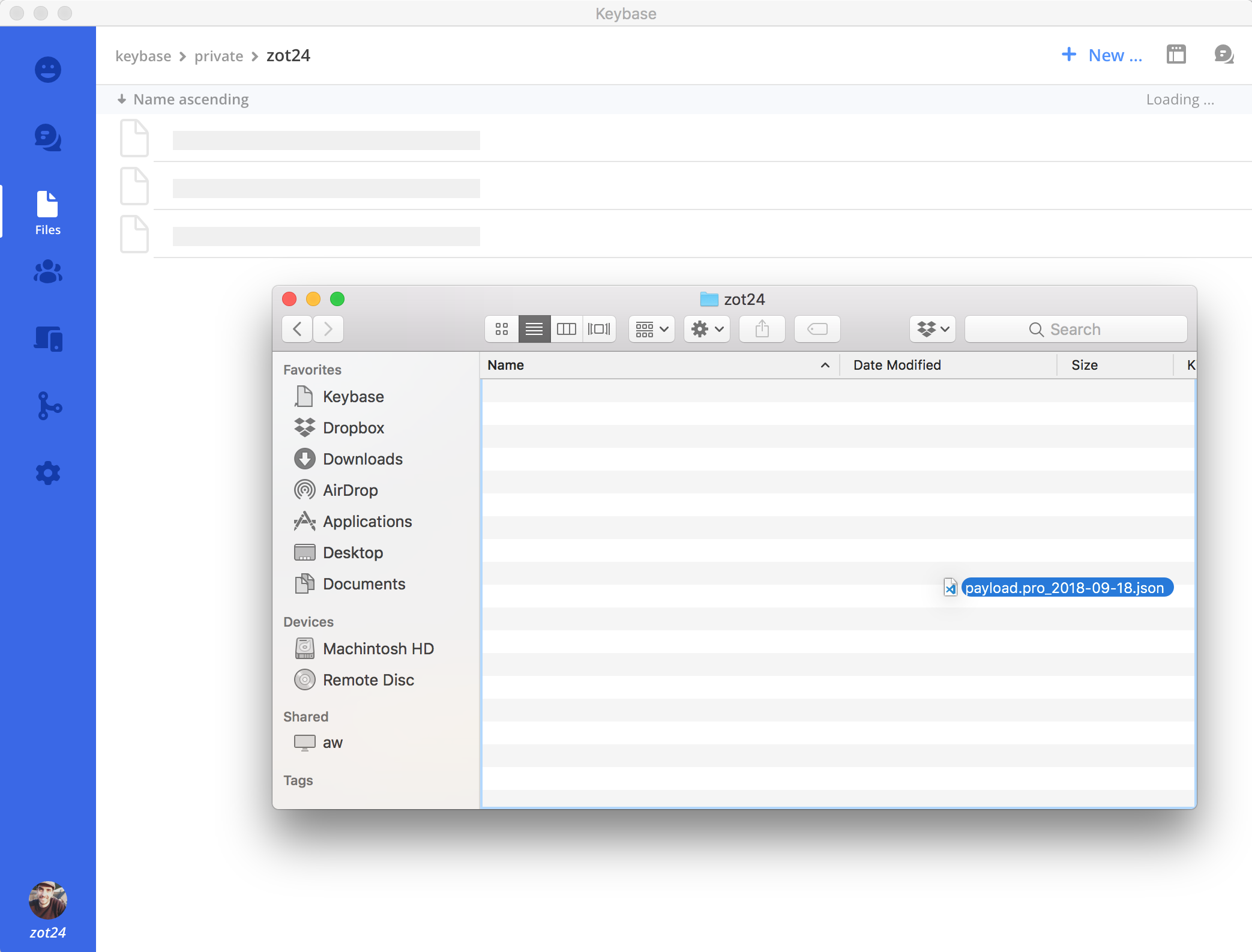
@zot24 is this after a Keybase restart? If not, please try restarting. If so, please do another keybase log send.
Yes I have restarted not only Keybase but my laptop too and no luck for the prrivate folder. I have tested it again and this time I have got the same error I had first time.

This is the new log id 5aeed2258f851b9b003e571c for the keybase log send command
@zot24 Sorry, we had to reset one more thing on our server. NOW things should work, especially after a Keybase restart. Please check it and close this out if it seems ok.
Great 😄 @strib 👏 it seems to be working again! any idea why this happened in the first place? Thanks,
Great!
any idea why this happened in the first place?
I wish I did. I would really have needed logs from the original machine to debug it. It feels like there was some weird configuration on that machine, or maybe a weird disk failure, but I can't know for sure without seeing the logs. Unsatisfying, I know, sorry for the inconvenience!
This is a very strange error. It might help if you could do a
keybase log sendfrom your deviceHydros, which I think was the most recent device to have written to the folder.Have you ever successfully written actual data to the folder before?
Could you apply the same magic to my account? Cannot access private folder anymore (RPC, error 2704, block or cache not initialized, ...)
I'm getting the error code 2704 and a message
BLOCK_NONEXISTENTwhen trying to access to my private files.my log id: 16f1ba9aeaf2d34af040da1c