Looking into this bug, it would appear that this arises with KMW believes that there is no active keyboard:

(Sentry likes to omit our internal libraries in its default reporting view.)
Upon inspecting the relevant call path... I see that it's entirely possible to reach this point with a null or undefined value for activeKeyboard.
I wonder if this is related to #6703 in any manner?
That said, there's clearly something 'funny' going on here... as to get the error above, the user had to interact with an OSK. Which implies there should've been an active keyboard at the time of the keypress.

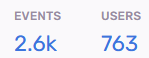
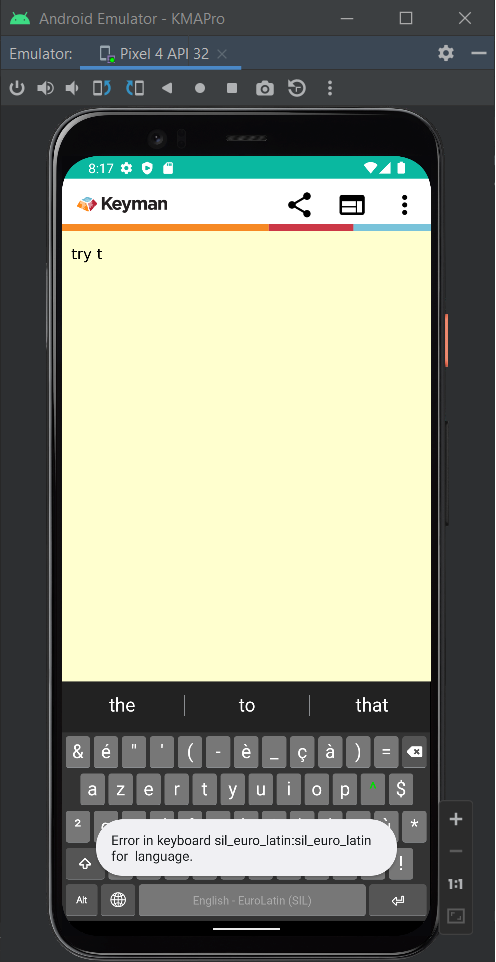
Sentry Issue: KEYMAN-WEB-J
Note that this error only happens within Keyman for Android. However it is an error raised by Keyman Engine for Web.