What vue-3d-loader version and nuxt version are you using?
Use vue-3d-loader in nuxt2, you need install version 1.2.14 or other 1.x.x version.
If you use nuxt2, example:
- In nuxt2 plugins directory create
vue-3d-loader-plugin.jsimport Vue from 'vue' import vue3dLoader from 'vue-3d-loader' Vue.use(vue3dLoader)
- Add the plugin to `nuxt.config.js`
```js
plugins: [
{ src: '@/plugins/vue-3d-loader-plugin', mode: 'client' }
],- Use in vue file
<!-- the 3d model files must be placed in static folders --> <vue3dLoader :file-path="'/models/gltf/DamagedHelmet.gltf'" />
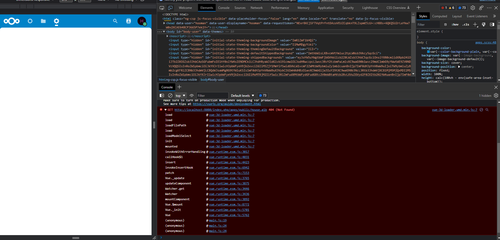

I tried to add this into nextcloud project but it leaves me with warnings:
WARNING in ./node_modules/vue-3d-loader/dist/vue-3d-loader.esm.js 42057:13-22 export 'openBlock' (imported as 'openBlock') was not found in 'vue' (possible exports:WARNING in ./node_modules/vue-3d-loader/dist/vue-3d-loader.esm.js 42057:26-44 export 'createElementBlock' (imported as 'createElementBlock') was not found in 'vue' (possible exports:WARNING in ./node_modules/vue-3d-loader/dist/vue-3d-loader.esm.js 42062:8-26 export 'createElementVNode' (imported as 'createElementVNode') was not found in 'vue' (possible exports: