Set it in System Preference Setting.
Closed marcustut closed 3 years ago
Set it in System Preference Setting.
Oh... didn't realise I need to enable tap-to-click in the system preferences, thanks for the quick reply. Your work is awesome 👍🏼
Btw, the physical click buttons still doesn't work, is that a bug with current issue that I can't fix from my side?
Tap-to-click works now in System Preferences but since physical buttons not working I'm unable to highlight text with the trackpad
Tested and confirmed that physical buttons are working.
Please ensure that you have checked "Look up & data detectors" and set the triggering method as "Force click with one finger". Statements of the option may be different in your language.
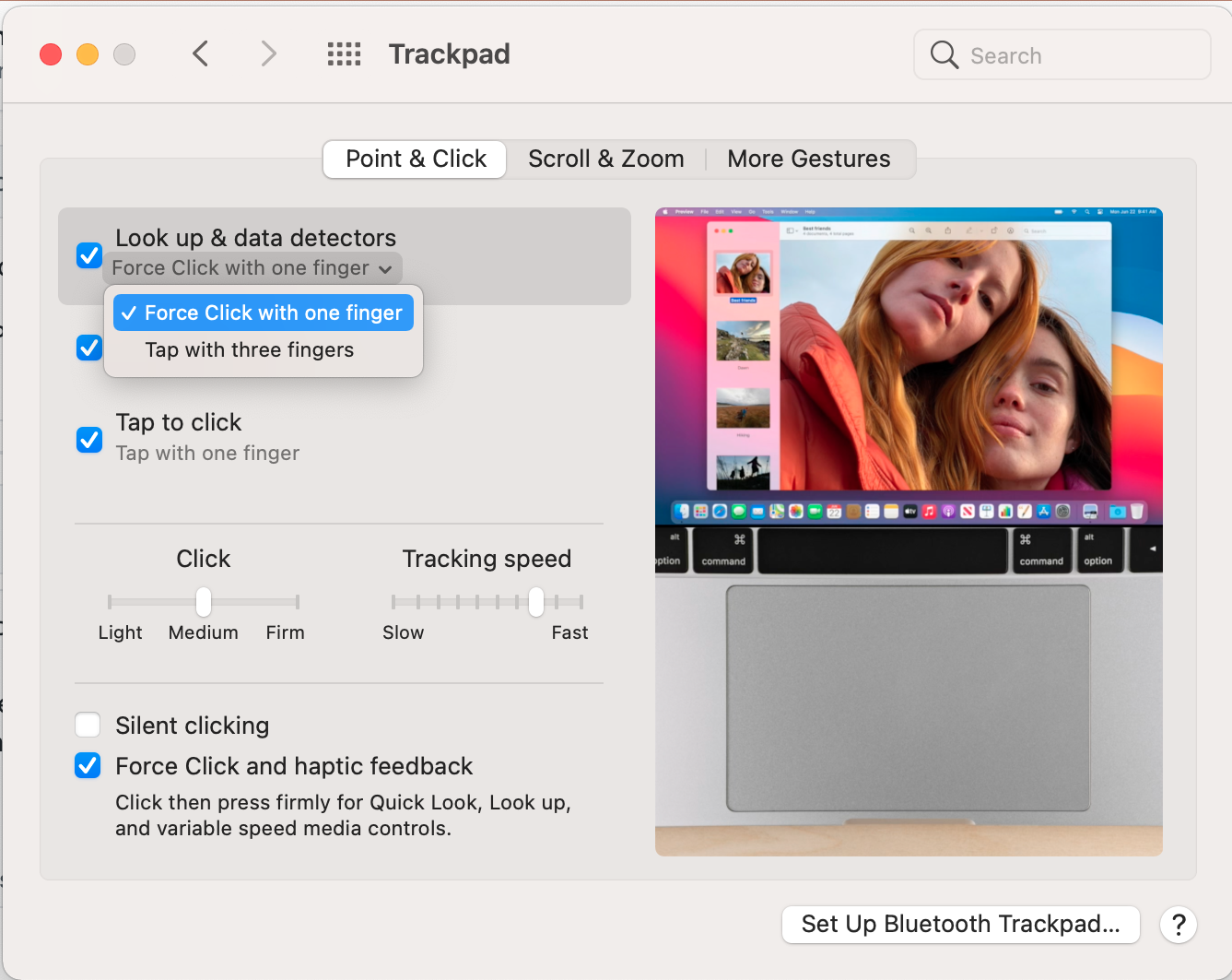
I tried with your settings but, it still doesn't work, is there anyway I can provide a log for you?
provide your setting screenshot

Here's the screenshot
Tongfang GK5CP5V here and I'm on Big Sur.
Used tongfang-hackintosh-utility and it worked fine booting into the system with almost everything working except the trackpad, it is usable but click is not working neither tap-to-click as well.
Tried both Catalina and Big Sur, both not working