You need to install Node.js before using extensions in Jupyterlab, just as the error suggests. You can install in by entering the following in command line (I assume you are using conda as per your screenshot):
conda install nodejs
After doing so, you should be able to install lab extensions.

Required Information To help us triage your issue effectively, please make sure you've completed these steps before opening this issue. Issues with not enough information may be deprioritized or ignored.
Describe the bug (base) C:\Users\Partha>jupyter labextension install "@kiteco/jupyterlab-kite"
An error occured. ValueError: Please install Node.js and npm before continuing installation. You may be able to install Node.js from your package manager, from conda, or directly from the Node.js website (https://nodejs.org). See the log file for details: C:\Users\Partha\AppData\Local\Temp\jupyterlab-debug-1gjhd5tq.log
Screenshots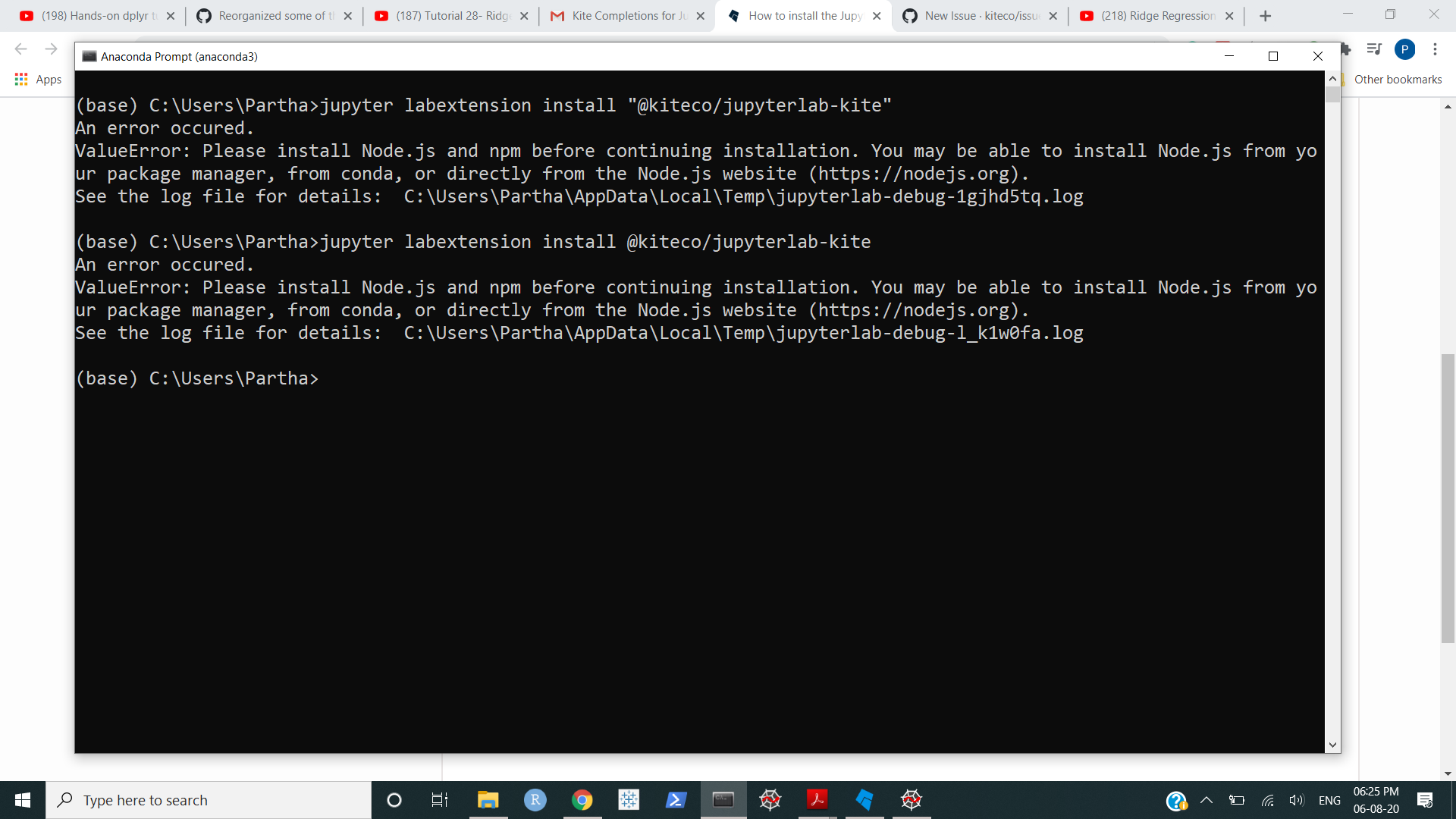
If applicable, add screenshots to help explain your problem.