Do you mean like this?
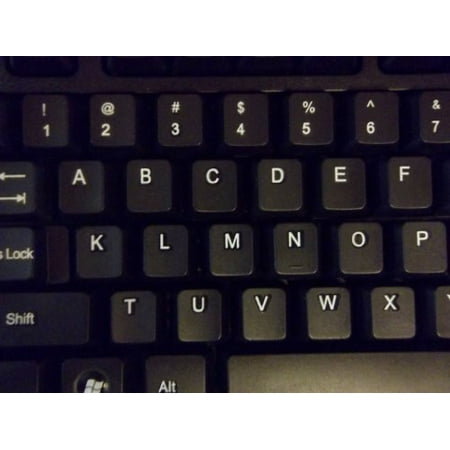 You can fork by pressing the Fork button at the to top. Now if want to compile it you have to set up Android Studio and download the right minimum SDK API. Here is an article from Android Authority: Let's Build a Custom Keyboard
Here are some reasons QWERTY is widely used on Quora: Why can't we have ABCDE keyboards from now on? Isn't the reason why the QWERTY keyboard was invented now obsolete?
You can fork by pressing the Fork button at the to top. Now if want to compile it you have to set up Android Studio and download the right minimum SDK API. Here is an article from Android Authority: Let's Build a Custom Keyboard
Here are some reasons QWERTY is widely used on Quora: Why can't we have ABCDE keyboards from now on? Isn't the reason why the QWERTY keyboard was invented now obsolete?
My device = Samsung galaxy tab A7 (tablet) My android = 12.0 (not rooted)
I have a feature request if anybody ever decides to make a fork of "Hacker's keyboard". Add an (English) alphabetical layout. I will never use any other (English) keyboard layout, because the idea of using any layout that is designed to be OUT of order has ZERO appeal to me. I DON'T have dyslexia or any other condition. I have a hatred of keyboard layouts that are openly hostile to ergonomics/usability.
There are those who will tell me that I could fork this into a new app & develop that myself. To anybody that DOES suggest that, how do I do that? I have searched many times in the past for how to do that, but none of the results ever tell me how to (example) COMPILE some source code into an app, or whether my device (top of post) needs to be rooted to do that. It's frustrating because there are many (android) apps that I want to develop, but I CAN'T without such REQUIRED information.